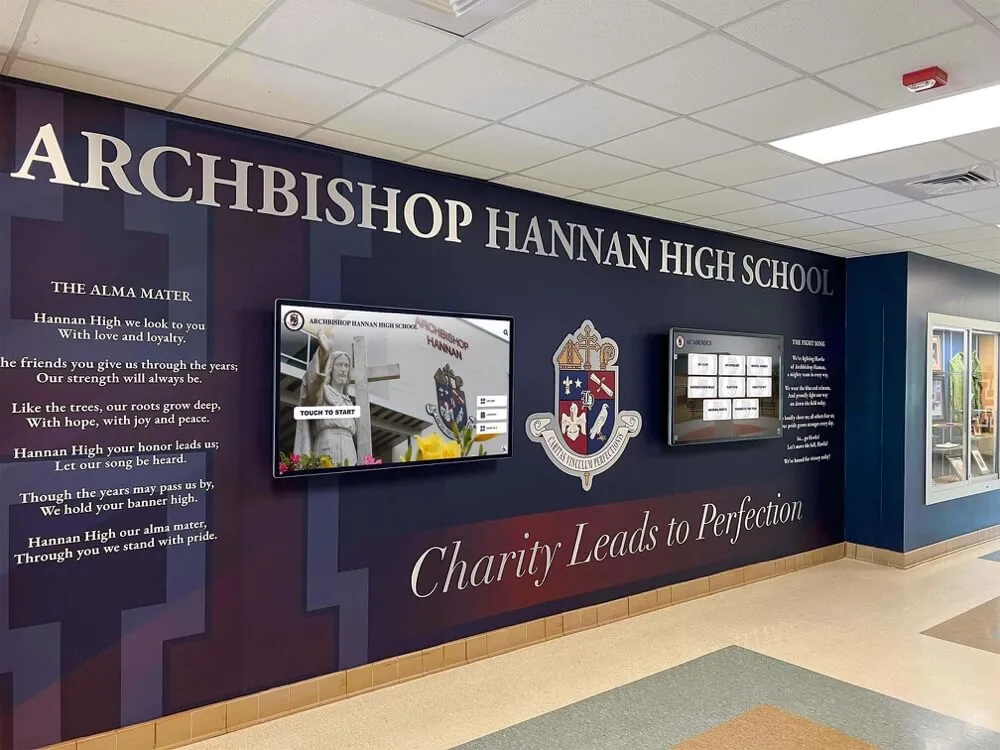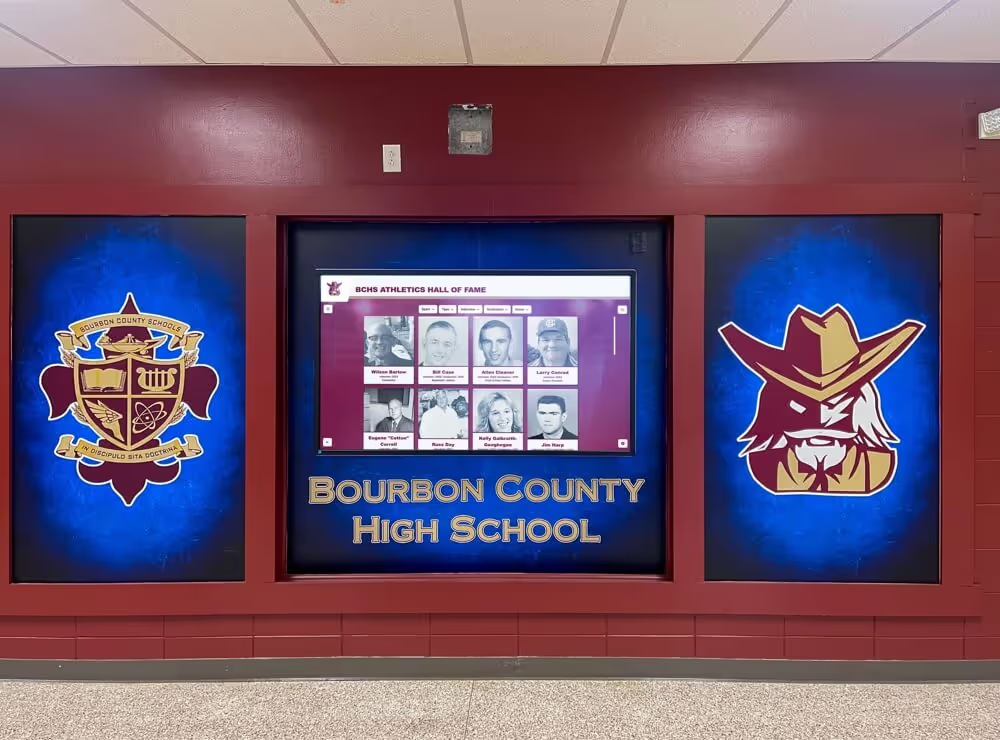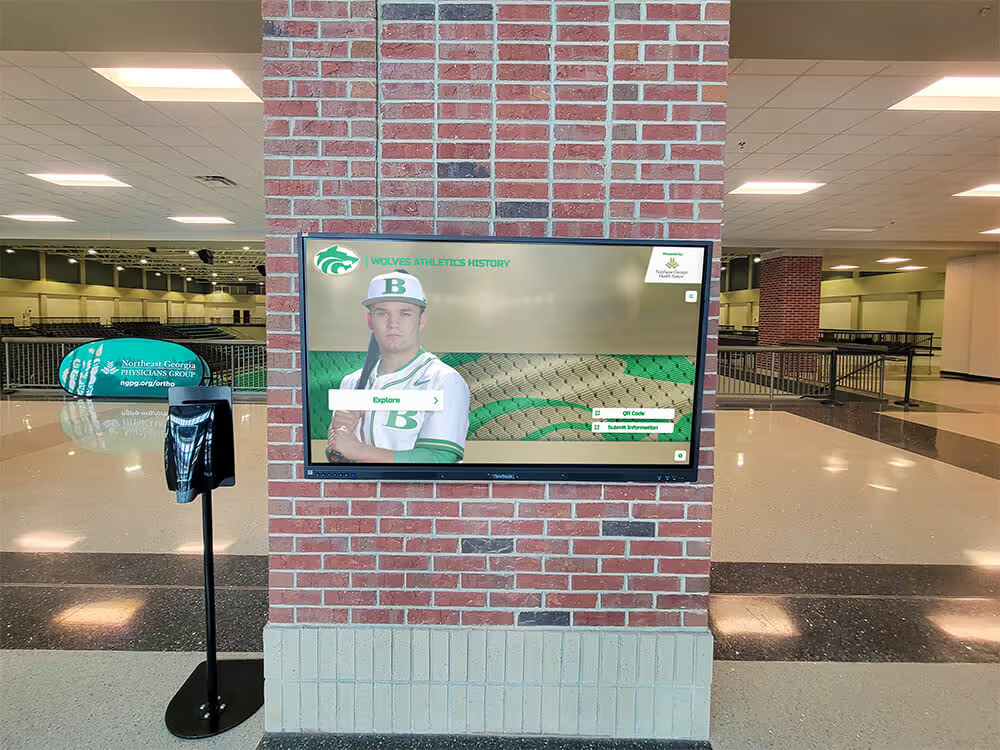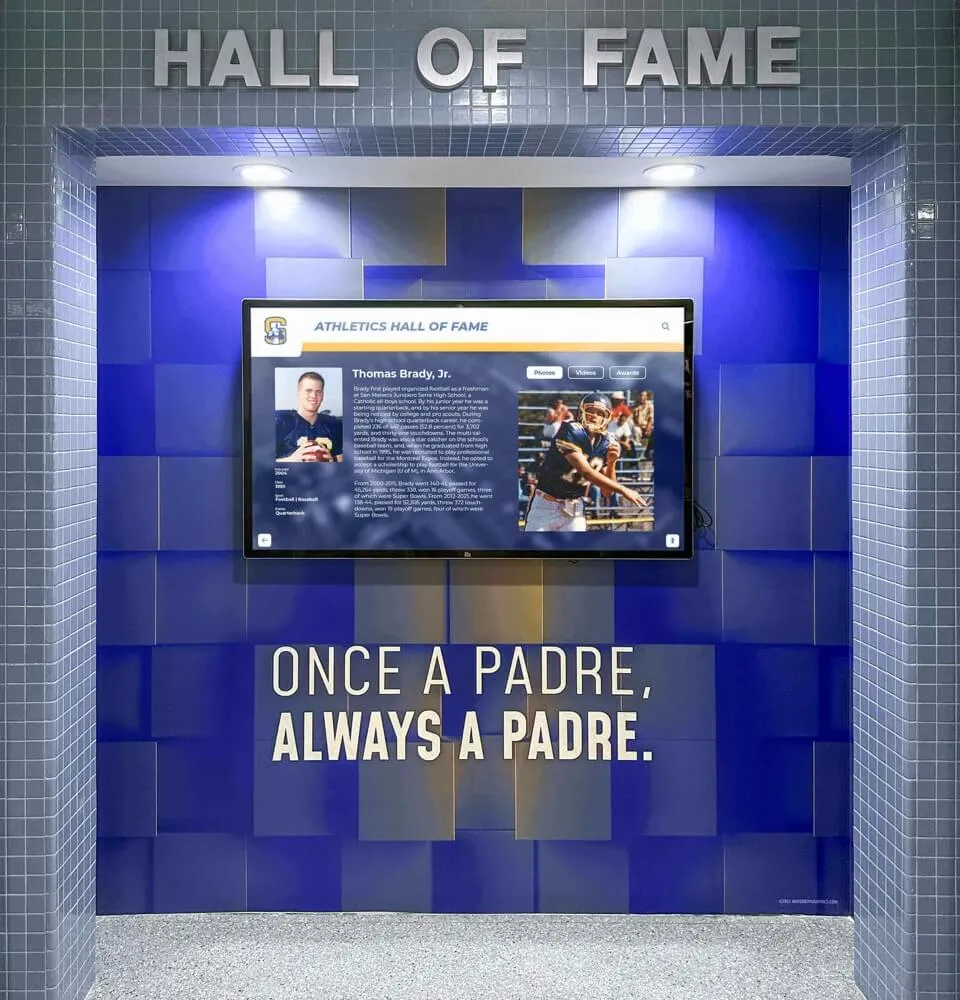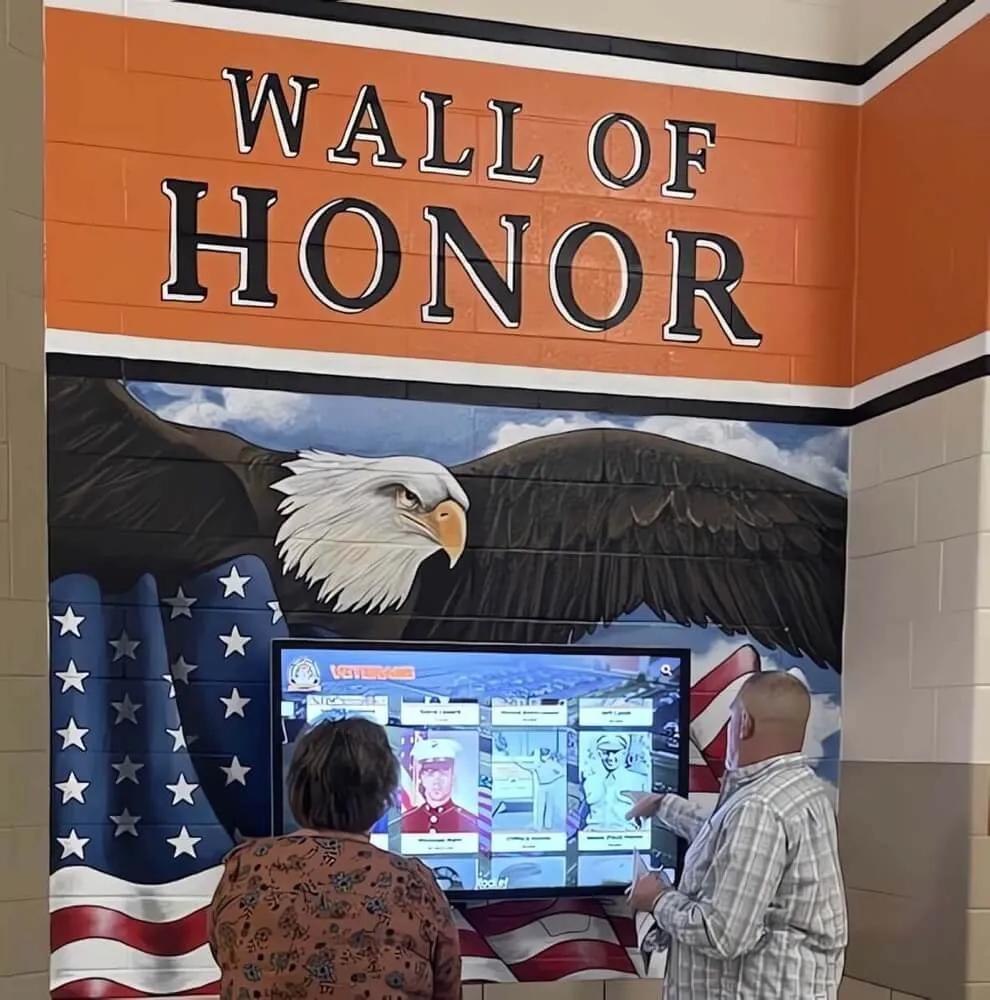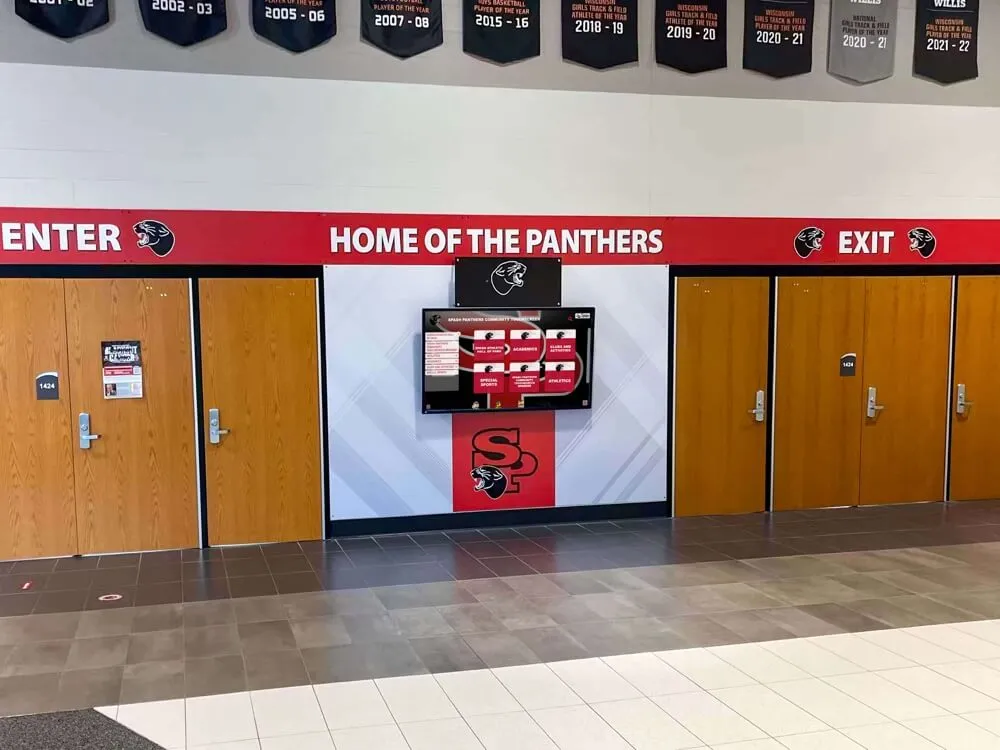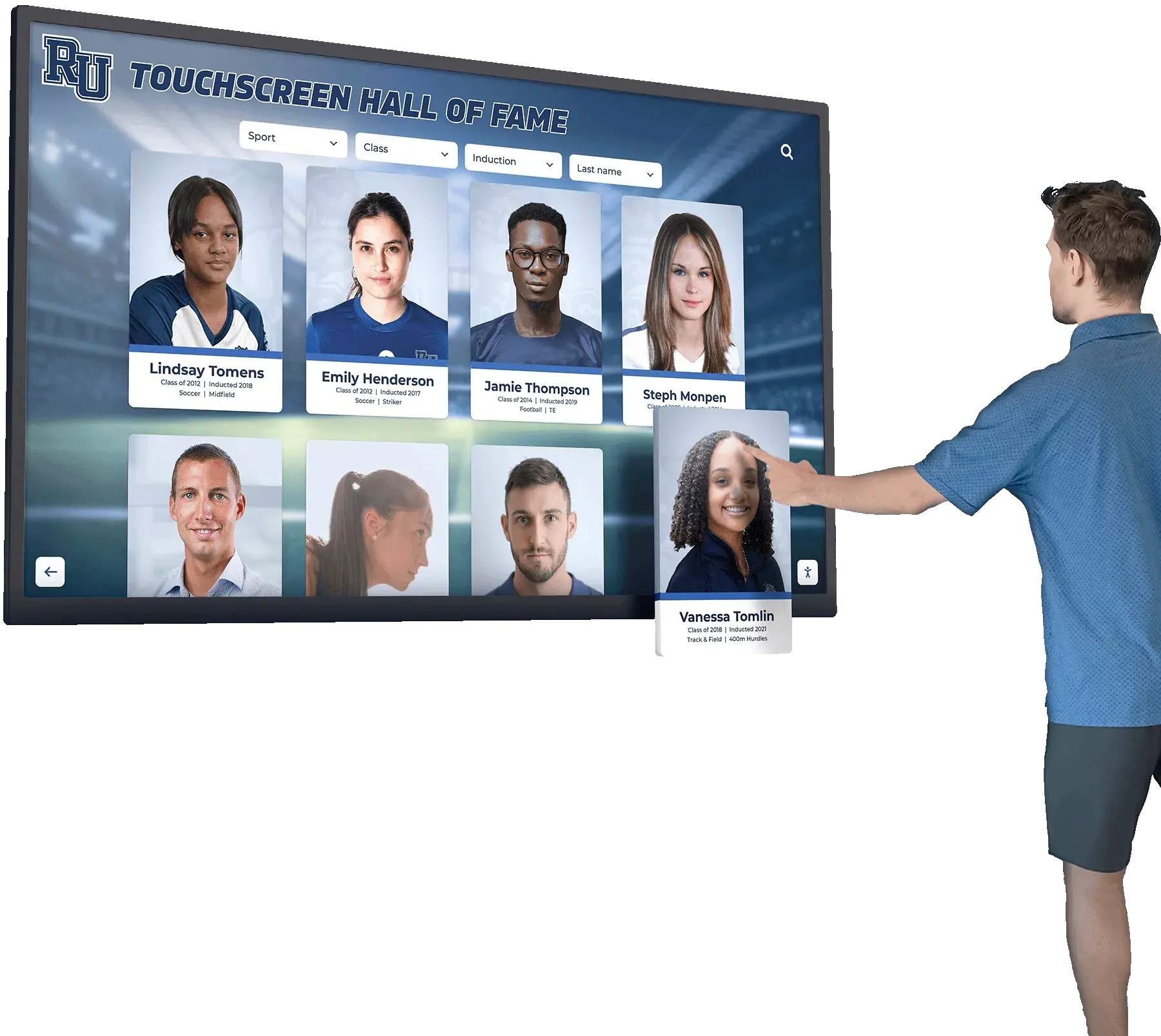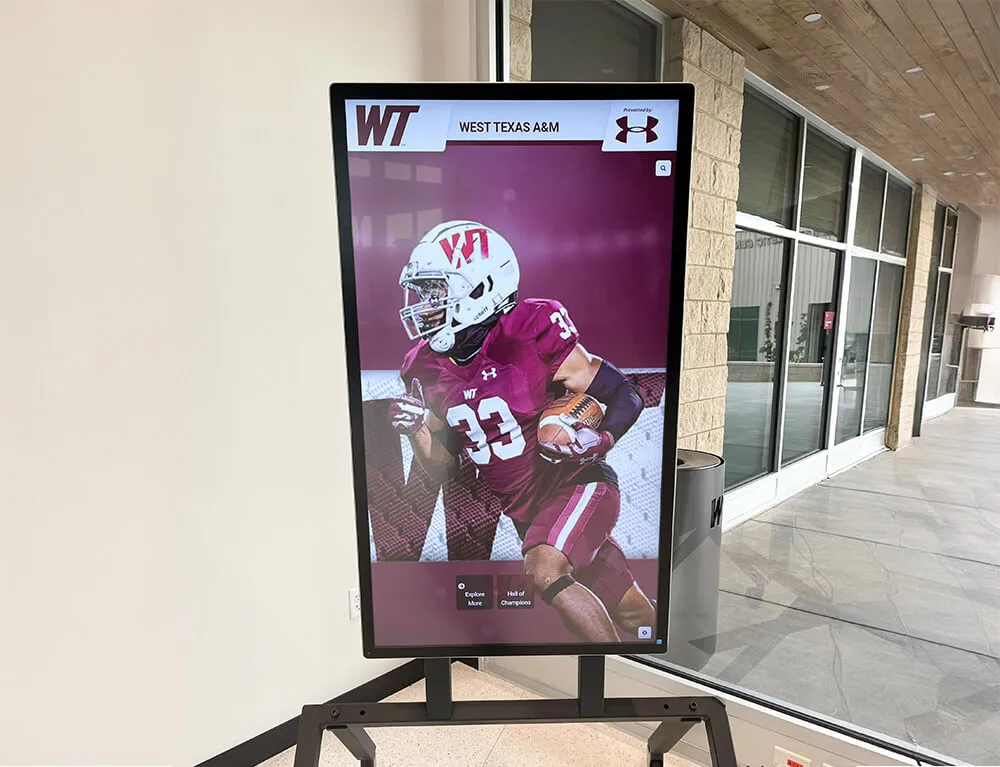Touchscreen software has revolutionized how schools, universities, and organizations engage with their communities through interactive displays. These sophisticated platforms power everything from digital halls of fame celebrating student achievements to interactive wayfinding systems guiding campus visitors. As touchscreen technology becomes ubiquitous in our daily lives through smartphones and tablets, audiences now expect the same intuitive, responsive experiences from institutional displays.
Yet selecting appropriate touchscreen software remains challenging for many organizations. What distinguishes truly interactive platforms from basic digital signage? How do specialized recognition software solutions differ from general-purpose display systems? What features determine whether interactive displays succeed in engaging audiences or become expensive installations gathering dust? Which implementation strategies ensure long-term sustainability and community adoption?
This comprehensive guide explores touchscreen software for educational and institutional applications, providing decision-makers with practical insights for evaluating platforms, understanding capabilities, and implementing interactive solutions that effectively engage communities while delivering lasting value to organizations.
Touchscreen software represents the intelligence behind interactive displays, enabling content management, user interaction, multimedia integration, and the engaging experiences that make digital technology truly interactive. Organizations successfully implementing these platforms create dynamic communication systems that facilitate exploration, strengthen community connections, and transform how students, alumni, and visitors experience institutional heritage and achievements.

Modern touchscreen software creates intuitive interfaces that invite exploration and meaningful engagement
Understanding Touchscreen Software Fundamentals
Before evaluating specific platforms, understanding what defines quality touchscreen software and how it differs from traditional digital signage helps organizations make informed technology decisions.
What Makes Software Truly Interactive?
Touchscreen software encompasses several distinct capabilities that separate genuine interactive experiences from passive content displays:
User-Initiated Navigation
Interactive software enables viewers to control their experience:
- Touch-responsive interfaces allowing users to explore content at their own pace
- Intuitive navigation patterns requiring no instruction or training
- Multiple exploration pathways through search, browsing, and filtering
- Deep content access revealing progressive detail levels based on user interest
- Personalized experiences responding to individual selections and preferences
- Multi-user support accommodating simultaneous or sequential interactions
This user control transforms passive viewing into active exploration—fundamentally changing how audiences engage with institutional content compared to rotating slideshow displays.
Content Database Management
Effective touchscreen software organizes and presents information systematically:
- Comprehensive database systems managing hundreds or thousands of profiles
- Flexible data structures accommodating diverse content types and categories
- Relationship mapping connecting individuals to achievements, teams, and events
- Searchable archives enabling instant discovery across large collections
- Dynamic content generation responding to user queries and selections
- Historical preservation maintaining decades of institutional heritage
Organizations celebrating achievements through digital recognition particularly benefit from robust database capabilities that basic digital signage platforms cannot provide. Solutions like Rocket Alumni Solutions offer purpose-built database structures specifically designed for recognition applications.
Multimedia Integration
Modern touchscreen software seamlessly incorporates various content formats:
- High-resolution photography showcasing individuals and achievements
- Video content including highlights, performances, and interviews
- Audio integration for speeches, music, and recorded content
- Document display for certificates, articles, and historical materials
- Web content embedding and external resource integration
- Social media connections amplifying reach beyond physical displays
This multimedia capability creates rich storytelling experiences that honor achievements comprehensively while maintaining audience engagement through varied content types.

Intuitive touchscreen software enables users of all ages to explore content effortlessly without training
Core Software Architecture Types
Touchscreen software platforms utilize different architectural approaches affecting performance, management, and implementation:
Cloud-Based Platforms
Most modern touchscreen solutions leverage cloud architecture:
- Web-based content management accessible from any internet-connected device
- Centralized hosting eliminating local server infrastructure requirements
- Automatic software updates maintaining current features and security
- Subscription pricing models with predictable ongoing costs
- Scalability supporting growth from single displays to multi-location networks
- Remote management enabling updates from anywhere without site visits
- Disaster recovery through redundant cloud storage protecting content
Cloud platforms provide optimal flexibility for most educational and institutional applications, particularly for recognition programs requiring frequent content updates and multi-location coordination.
On-Premises Solutions
Some organizations prefer locally-hosted systems:
- Complete control over infrastructure and data storage
- No recurring subscription fees after initial licensing
- Independence from internet connectivity for display operation
- Customization opportunities for specialized requirements
- IT resource requirements for maintenance and updates
- Higher upfront costs but potentially lower long-term expenses
- Limited remote access unless specifically configured
On-premises solutions suit organizations with substantial IT capabilities and preferences for complete infrastructure control, though cloud platforms increasingly offer superior functionality and management convenience.
Hybrid Architectures
Advanced systems combine cloud management with local operation:
- Cloud-based administration interfaces for convenient management
- Local content caching ensuring display functionality during network interruptions
- Offline capability maintaining full interactivity without connectivity
- Redundancy improving reliability and continuous operation
- Balance between centralized control and local performance
- Optimal responsiveness through edge computing strategies
Hybrid approaches provide enterprise-grade reliability for mission-critical displays requiring guaranteed uptime regardless of network conditions.
Specialized Recognition Software vs. General Digital Signage
Understanding distinctions between purpose-built recognition platforms and general digital signage systems helps organizations select appropriate solutions for their specific needs.
General-Purpose Digital Signage Platforms
Versatile digital signage solutions serve broad communication needs:
Primary Use Cases
General platforms excel at information broadcasting:
- Announcements and daily messaging
- Event calendars and schedules
- Emergency alerts and important notifications
- Wayfinding and directional information
- Marketing and promotional content
- Menu displays and real-time information
- Corporate communications and internal messaging
These platforms focus on distributing information efficiently to audiences through digital displays, providing flexible content management for various communication needs.
Typical Features
Standard digital signage capabilities include:
- Content playlist creation and scheduling
- Support for images, videos, and presentations
- Template-based content design tools
- Multi-screen management from central platforms
- Time-based content rotation and triggering
- Integration with data feeds and external sources
- Display monitoring and status reporting
Organizations needing versatile communication tools for broadcasting information across campus find general digital signage platforms cost-effective and appropriate for those applications.
Limitations for Recognition Applications
However, general platforms typically struggle with specialized recognition requirements:
- Limited or no genuine touchscreen interactivity beyond basic menu navigation
- Poor support for searchable databases organizing thousands of individuals
- No specialized profile management for biographical content and achievements
- Inadequate media library capabilities for large historical photo/video archives
- Missing features for organizing multi-year or multi-category recognition
- Lack of web platform integration extending recognition beyond physical displays
- Insufficient analytics specific to recognition engagement patterns
- No approval workflows or governance systems for recognition content
Schools attempting to use general digital signage for comprehensive recognition programs frequently discover these limitations create significant challenges requiring extensive customization or complete platform changes.

Recognition applications require specialized software supporting deep content exploration and engagement
Purpose-Built Recognition Software Solutions
Specialized platforms address unique requirements of achievement celebration and heritage preservation:
Recognition-Specific Features
Platforms designed specifically for halls of fame and recognition provide:
Comprehensive Profile Systems
- Individual profile databases organizing unlimited people across all achievement categories
- Rich biographical information fields capturing complete achievement stories
- Flexible data structures accommodating athletics, academics, arts, and community service
- Multi-year tracking showing progression and accumulated accomplishments
- Historical archiving preserving institutional heritage across decades
- Relationship mapping connecting individuals to teams, coaches, and events
- Induction class organization maintaining annual or periodic recognition groups
Advanced Search and Discovery
- Instant search enabling immediate discovery across thousands of profiles
- Multiple search approaches by name, year, achievement, sport, or category
- Intelligent filtering narrowing large databases to relevant subsets
- Auto-complete suggestions helping users find individuals quickly
- Fuzzy matching accommodating spelling variations and partial information
- Alphabetical and chronological browsing alternatives
- Featured content highlighting significant or interesting profiles
Multimedia Content Management
- Specialized photo libraries efficiently organizing thousands of images
- Batch upload tools for adding entire teams or classes efficiently
- Video integration showcasing highlights, performances, and interviews
- Document preservation for articles, certificates, and historical materials
- Audio content including speeches and recorded performances
- Media optimization ensuring quality display across screen sizes
- Cloud storage eliminating local capacity constraints
Web Platform Integration
- Simultaneous publication to physical touchscreens and web platforms
- Mobile-responsive designs ensuring quality smartphone experiences
- Global accessibility extending recognition reach to alumni worldwide
- SEO optimization making achievements discoverable through search engines
- Social sharing capabilities amplifying organic reach
- Alumni access without requiring facility visits
- Unified analytics tracking engagement across physical and digital touchpoints
Solutions like Rocket Alumni Solutions provide integrated platforms combining these specialized capabilities with professional hardware recommendations and implementation support ensuring successful recognition programs.
When Recognition Software Makes Sense
Organizations should prioritize specialized recognition platforms when:
- Celebrating achievements represents the primary display purpose
- Showcasing hundreds or thousands of individuals comprehensively
- Providing searchable access to detailed biographical information
- Integrating extensive photo galleries and video highlight collections
- Managing historical archives spanning multiple decades
- Extending recognition beyond facilities through web accessibility
- Creating deeply engaging interactive experiences encouraging extended exploration
- Requiring sustainable content management workflows for ongoing updates
- Needing analytics demonstrating recognition program engagement and value
Schools, universities, sports organizations, and institutions where achievement recognition represents a core mission benefit substantially from purpose-built platforms addressing their unique requirements comprehensively. Learn about effective approaches through guides on interactive touchscreen displays for school recognition that demonstrate specialized applications.

Specialized recognition software enables deep exploration of individual stories and achievements
Essential Features of Effective Touchscreen Software
Whether evaluating general platforms or specialized recognition solutions, certain capabilities determine software effectiveness for interactive applications.
Intuitive User Interface Design
Public-facing touchscreen interfaces must accommodate diverse users with varying technical abilities and limited patience:
Touch-Optimized Navigation
Quality interfaces provide natural interaction:
- Large, clearly labeled buttons easily activated through touch
- Gesture support including swiping, pinching, and natural interactions
- Visual hierarchy guiding users through logical exploration paths
- Immediate visual feedback confirming touch registration
- Consistent navigation patterns preventing confusion
- Professional visual design reflecting organizational identity
- Attracting idle-state displays drawing attention during inactive periods
Poor interface design creates frustration reducing engagement, making usability the most critical software evaluation criterion regardless of backend capabilities.
Responsive Performance
Technical performance determines user experience quality:
- Sub-100-millisecond touch response times for perceived instantaneous interaction
- Smooth scrolling maintaining 60 frames per second
- Quick content loading preventing waiting at blank screens
- Efficient rendering supporting smooth animations and transitions
- Stable operation without crashes or freezes during extended use
Organizations should insist on hands-on demonstrations with realistic content volumes before purchasing—impressive specifications mean little if actual performance feels sluggish. Resources on ultra-responsive touchscreens explain how software optimization affects perceived performance.
Discovery Capabilities
Large content collections require effective discovery mechanisms:
- Instant search with auto-complete and spelling tolerance
- Advanced filtering by multiple criteria simultaneously
- Alphabetical and categorical browsing alternatives
- Featured content highlighting significant items
- Related content suggestions connecting associated information
- Recent additions showcasing newest content
- Popular content identification based on engagement analytics
Effective discovery transforms potentially overwhelming databases into accessible resources where every item remains discoverable regardless of archive size.
Administrative Content Management
Backend management capabilities determine whether organizations can actually maintain displays long-term:
User-Friendly Administration
Non-technical staff must manage content efficiently:
- Web-based control panels accessible from any internet-connected device
- Intuitive interfaces requiring minimal training
- Clear workflows for common content tasks
- Bulk operations for efficiency when adding teams or classes
- Media libraries organizing photo and video assets
- Preview capabilities before publishing changes
- Import tools for existing databases and content
Systems requiring specialized technical expertise for routine content updates quickly become unsustainable as staff changes or priorities shift.
Permission and Workflow Systems
Institutional content requires appropriate governance:
- Role-based access controlling editing permissions by content area
- Approval workflows ensuring quality review before publication
- Audit trails documenting all changes
- Version history enabling rollback if needed
- Collaboration features supporting teams or committees
- Scheduled publishing coordinating timed content releases
- Content locking preventing simultaneous conflicting edits
These governance features maintain content quality while distributing management responsibility across appropriate organizational structures.
Multi-Location Management
Organizations with multiple displays need centralized control:
- Single administrative interface managing all displays
- Display grouping for coordinated updates
- Location-specific content capabilities when needed
- Shared media libraries across displays
- Consistent branding and standards enforcement
- Remote monitoring showing display status and health
- Efficient updates avoiding duplicate effort
Centralized management becomes increasingly valuable as organizations scale from single displays to comprehensive networks. Learn about approaches through resources on computer modules for touchscreen kiosks that discuss management architectures.

Effective software enables coordinated management of multiple displays from centralized platforms
Implementation Strategies for Success
Successful touchscreen software deployments require thoughtful planning beyond simply purchasing technology:
Hardware Compatibility and Integration
Software capabilities depend entirely on appropriate hardware support:
Display Hardware Requirements
Touchscreen software requires compatible displays:
- Commercial-grade touchscreen displays designed for continuous operation
- Appropriate screen sizes matching viewing distances and spaces
- Adequate resolution for content clarity (1080p minimum, 4K recommended for 65+ inch displays)
- Responsive touch technology (projected capacitive preferred for best responsiveness)
- Sufficient brightness for ambient lighting conditions
- Proper mounting and enclosure systems for professional installations
Organizations should verify software platforms support their specific hardware configurations and provide clear technical specifications before purchasing equipment.
Computing Performance Specifications
Interactive software demands adequate processing power:
- Minimum quad-core processors for basic smooth interaction
- 8GB RAM minimum, 16GB recommended for media-rich content
- Solid-state drives (SSDs) essential for responsive content loading
- Dedicated graphics processing for 4K displays and video content
- Operating system compatibility (Windows, Android, or specialized platforms)
- Network connectivity (Ethernet preferred over WiFi for reliability)
Underpowered computers represent the most common cause of disappointing interactive display performance—impressive touchscreen hardware connected to inadequate computing systems cannot deliver responsive experiences users expect.
Professional Installation Considerations
Proper installation affects both functionality and appearance:
- Strategic placement in high-traffic areas maximizing visibility
- Appropriate mounting heights for accessibility and comfortable viewing
- Adequate space in front for group viewing and wheelchair access
- Power and network infrastructure supporting reliable operation
- Professional cable management for clean, finished appearance
- Environmental considerations including lighting and temperature
Organizations should plan installation logistics during software evaluation, ensuring selected platforms work within facility constraints and capabilities.
Content Development and Launch Strategy
Software provides empty containers—compelling content creates engaging experiences:
Initial Content Planning
Successful launches require substantial preparation:
- Content audit inventorying available materials and identifying gaps
- Priority definition determining what to showcase initially
- Historical research gathering information about significant achievements
- Photography collection assembling visual assets for profiles
- Data entry completing biographical information and details
- Quality standards ensuring professional, consistent presentation
- Launch timeline coordinating content development with technical implementation
Organizations should plan 2-4 months of content development before public launch, ensuring displays offer immediate value rather than disappointing early users with sparse content.
Ongoing Content Management
Sustainable programs require systematic workflows:
- Defined processes for adding new recognition as achievements occur
- Responsibility assignment clarifying who manages different content areas
- Regular update schedules maintaining current, accurate information
- Quality assurance reviewing content before publication
- Community contribution systems enabling submissions when appropriate
- Anniversary recognition highlighting significant milestones
- Seasonal content reflecting current activities and programs
Recognition programs evolve from projects into sustainable institutional practices through clear workflows and ownership. Explore strategies through guides on content planning for digital halls of fame that address systematic approaches.
Community Engagement and Promotion
Interactive displays deserve announcement and ongoing visibility:
- Launch events gathering communities around new capabilities
- Media coverage generating awareness and excitement
- Social media campaigns encouraging exploration
- Student ambassador programs facilitating discovery
- Alumni outreach connecting with graduates about historical content
- Integration with other institutional communication channels
- Measurement and reporting demonstrating program value and engagement
Active promotion establishes displays as significant institutional features worthy of attention rather than minor additions easily overlooked.

Strategic promotion ensures communities discover and regularly engage with interactive displays
Advanced Software Capabilities and Features
Leading touchscreen platforms incorporate sophisticated features enhancing functionality and engagement:
Analytics and Engagement Measurement
Understanding how audiences interact with displays guides continuous improvement:
Usage and Interaction Metrics
Effective platforms track comprehensive engagement data:
- Total user sessions and unique interactions
- Session duration indicating engagement depth
- Actions per session showing exploration extent
- Popular content identification revealing what attracts interest
- Search query analysis showing what users seek
- Navigation patterns demonstrating exploration paths
- Peak usage times informing content scheduling optimization
- Return visit patterns when trackable through web platforms
These insights enable data-driven decisions about content, interface design, and program development rather than relying on assumptions.
Content Performance Analysis
Detailed metrics inform content strategy:
- Individual profile view counts showing popular honorees
- Video view completion rates indicating content effectiveness
- Image gallery engagement revealing visual content impact
- Search ranking showing most-discovered achievements
- Comparison across categories identifying engagement patterns
- Time-based trends showing seasonal or annual variations
Organizations using platforms with robust analytics can continuously optimize recognition programs based on actual community engagement rather than guesswork. Learn about measurement through guides on digital boards for photos and videos that discuss analytics integration.
Demographic and Audience Insights
When available, audience information enriches understanding:
- Geographic distribution of web platform visitors
- Device types accessing content (desktop, mobile, tablet)
- Referring sources showing how users discover displays
- Session characteristics distinguishing engaged from casual users
- Behavioral segmentation identifying user types and preferences
Integration with Existing Systems
Modern platforms connect with other institutional technology:
Student Information System Integration
Educational institutions benefit from SIS connectivity:
- Automatic roster synchronization as students enroll
- Demographic and contact information integration
- Academic achievement data connections when appropriate
- Graduated student archiving maintaining complete records
- Reduced duplicate data entry saving administrative time
Athletic Management Software Connections
Sports-focused recognition benefits from athletic platform integration:
- Schedule and results synchronization
- Statistics and records integration
- Team roster management reducing manual updates
- Achievement tracking identifying record-breaking performances
- Media asset sharing streamlining content collection
Alumni Database Synchronization
Development and alumni relations benefit from CRM integration:
- Contact information synchronization maintaining accuracy
- Engagement history tracking across platforms
- Giving history connections for donor recognition
- Event attendance data integration
- Communication preference management
These integrations eliminate duplicate data entry while ensuring consistency across institutional systems, though organizations should verify integration capabilities during software evaluation rather than assuming connectivity.
Security and Access Control
Institutional displays require appropriate security measures:
Content Security
Protecting recognition content from unauthorized changes:
- Secure authentication for administrative access
- Multi-factor authentication for sensitive operations
- Session management preventing unauthorized access
- Regular security updates maintaining protection
- Backup systems preventing content loss
- Version control enabling recovery from errors
Display Security
Physical and digital protection for public-facing systems:
- Kiosk mode restricting access to only approved applications
- Automatic screen locking during inactive periods
- Network security isolating displays from internal systems
- Monitoring alerts for unauthorized access attempts
- Physical security for hardware and computing components
Organizations should review security features during evaluation, ensuring platforms meet institutional policies and compliance requirements.

Professional platforms incorporate security features protecting content and infrastructure
Evaluating and Selecting Touchscreen Software
Systematic evaluation processes help organizations identify optimal solutions:
Defining Requirements and Priorities
Begin by clarifying organizational needs:
Primary Use Cases
Identify what displays will accomplish:
- Recognition and achievement celebration (primary focus)
- General communication and announcements (secondary capability)
- Wayfinding and directory information
- Historical heritage preservation and storytelling
- Alumni engagement and community connection
- Development and donor recognition
Different priorities favor different platform types—recognition-focused applications benefit from specialized solutions while general communication needs suit versatile platforms.
Content Characteristics
Consider content types and volumes:
- Hundreds or thousands of individual profiles
- Extensive photo galleries and video collections
- Historical archives spanning decades
- Multi-category organization (athletics, academics, arts, service)
- Frequent updates as new achievements occur
- Web accessibility extending beyond physical displays
Administrative Considerations
Evaluate management requirements and capabilities:
- Available staff time and technical expertise
- Single location or multiple sites
- Centralized or distributed content management
- Approval workflows and governance needs
- Long-term sustainability and succession planning
- Budget constraints for both initial and ongoing costs
Platform Comparison and Evaluation
Assess candidate platforms systematically:
Essential Features Verification
Confirm platforms provide required capabilities:
- Touch-optimized user interfaces appropriate for public use
- Content management systems accessible to designated staff
- Required multimedia format support (photos, videos, documents)
- Interactive features needed (search, filtering, navigation)
- Web accessibility if recognition extends beyond physical displays
- Analytics and reporting capabilities
- Security and permission controls appropriate for institutional content
- Technical support and training availability
Hands-On Assessment
Experience platforms directly before committing:
- Live demonstrations with realistic content volumes
- Evaluation of interface intuitiveness and responsiveness
- Administrative system trials assessing management ease
- Performance testing under various conditions
- Comparison across multiple candidate platforms
- User testing with representative community members when possible
Organizations should insist on thorough demonstrations and trial periods rather than purchasing based solely on marketing materials or specifications.
Reference Checking and Validation
Learn from organizations with similar implementations:
- Contact reference customers using platforms in comparable applications
- Review case studies and success stories critically
- Verify vendor longevity and platform stability
- Assess vendor responsiveness and support quality
- Evaluate upgrade paths and product roadmaps
- Understand total cost of ownership including hidden expenses
Thorough due diligence prevents costly mistakes and ensures selected platforms serve organizational needs effectively throughout years of operation.
Cost Considerations and Budget Planning
Understanding complete investment requirements helps organizations plan appropriately:
Software Licensing and Subscription Costs
Touchscreen software comes with various pricing models:
Subscription-Based Pricing
Most cloud platforms use recurring subscription models:
- Monthly or annual fees per display or per organization
- General digital signage: $10-100+ per display monthly
- Specialized recognition platforms: $1,500-5,000+ annually for comprehensive solutions
- Included features: hosting, storage, updates, support, and maintenance
- Predictable ongoing costs simplifying budget planning
- Lower upfront investment enabling easier approval
- Continuous improvements and feature additions
One-Time Licensing
Some platforms offer perpetual licenses:
- One-time purchase providing permanent software rights
- Higher initial cost but potentially lower ongoing fees
- Maintenance and updates typically requiring annual fees (15-25% of license cost)
- On-premises infrastructure and IT resources required
- Self-managed updates and security patches
- Risk of obsolescence without ongoing development investment
Value-Based Pricing
Recognition-specific platforms often provide unique structures:
- Comprehensive solutions including software, support, and training
- Unlimited content and storage capacity
- Web platform access included without additional fees
- No per-display charges for some solutions
- Professional services available for content development
- Long-term cost predictability and transparency
Organizations should evaluate total cost of ownership over 5-10 years including software, infrastructure, administration time, and content development when comparing options.
Implementation and Ongoing Costs
Beyond software licensing, consider additional expenses:
Initial Implementation Costs
One-time expenses launching programs:
- Hardware purchases (displays, computing systems, enclosures)
- Professional installation and configuration
- Network infrastructure upgrades when needed
- Initial content development and digitization
- Staff training and procedure documentation
- Launch events and promotional materials
Ongoing Operational Expenses
Recurring costs maintaining programs:
- Software subscriptions or maintenance fees
- Hardware maintenance and replacement reserves
- Network and internet connectivity
- Energy costs for continuous operation
- Content management time and resources
- Periodic content development and updates
- Technical support and troubleshooting
Total investment typically ranges from $5,000-25,000 per display location depending on size, specifications, software selection, and content development scope. However, organizations should focus on value delivered rather than simply minimizing costs—underinvesting in inadequate solutions wastes resources while failing to achieve engagement goals.
Emerging Trends in Touchscreen Software
Technology continues evolving with new capabilities enhancing interactive experiences:
Artificial Intelligence Integration
AI features increasingly enhance touchscreen platforms:
Intelligent Content Recommendations
Machine learning personalizes discovery:
- Analysis of viewing patterns suggesting related content
- Personalized recommendations based on user interests
- Popular content surfacing based on aggregate engagement
- Contextual suggestions responding to current selections
- Adaptive interfaces optimizing for usage patterns
Automated Content Enhancement
AI streamlines content management:
- Automatic photo enhancement and optimization
- Facial recognition enabling photo tagging and organization
- Video summarization creating highlight reels automatically
- Metadata generation reducing manual data entry
- Quality assessment identifying improvement opportunities
Natural Language Processing
Conversational interaction improves accessibility:
- Voice search and control options
- Natural language query interpretation
- Chatbot interfaces answering common questions
- Multilingual support and automatic translation
- Accessibility benefits for users with mobility limitations
These AI capabilities will increasingly differentiate leading platforms from basic solutions as technology matures.
Cloud Computing and Performance Optimization
Architecture improvements enhance functionality:
Edge Computing Integration
Hybrid approaches optimize performance:
- Local content caching ensuring responsive interaction
- Cloud management providing centralized control
- Edge processing reducing latency for interactive responses
- Bandwidth optimization minimizing network requirements
- Resilience through offline capabilities during connectivity issues
Enhanced Real-Time Capabilities
Improved responsiveness enables new experiences:
- Instant content updates reflecting current information
- Live data integration from multiple sources
- Real-time analytics tracking immediate engagement
- Dynamic content generation responding to conditions
- Synchronization across multiple coordinated displays
Mobile and Cross-Platform Integration
Smartphone connectivity extends engagement:
Mobile Companion Applications
Apps enhance physical display experiences:
- Mobile interfaces accessing same content as physical displays
- Favorites and bookmarking for later exploration
- Social sharing facilitating organic promotion
- Push notifications announcing new content
- Personal achievement tracking for current students
- Alumni networking and connection features
QR Code and NFC Integration
Physical-digital bridges connect experiences:
- QR codes on physical plaques linking to detailed digital profiles
- NFC tags enabling smartphone content access
- Seamless transitions between physical and digital experiences
- Analytics connecting physical and digital engagement
- Enhanced accessibility through multiple access methods
These emerging capabilities will continue expanding what touchscreen software can accomplish, making platform selection increasingly important for long-term value. Explore future directions through resources on school history software that discuss evolving capabilities.
Conclusion: Selecting Effective Touchscreen Software for Your Organization
Touchscreen software transforms static displays into dynamic, engaging platforms that facilitate exploration, celebrate achievements, and strengthen community connections. Whether implementing versatile general-purpose solutions for broad communication needs or specialized recognition platforms for comprehensive achievement celebration, the right software choice enables organizations to maximize display investments while creating sustainable, valuable programs serving communities for years.
The considerations explored throughout this guide provide frameworks for evaluating options, understanding capabilities, and making informed decisions aligned with organizational goals. From interface design and content management to analytics and integration capabilities, each factor affects long-term program success and institutional value.
Ready to explore how touchscreen software can transform recognition and engagement at your organization? Whether you need comprehensive recognition capabilities for celebrating achievements or versatile communication tools for general institutional messaging, understanding platform differences ensures successful implementations delivering lasting value.
For organizations where achievement recognition represents a primary mission, solutions like Rocket Alumni Solutions provide purpose-built touchscreen platforms specifically designed for celebrating accomplishments comprehensively. These specialized systems combine intuitive interactive software with web accessibility, robust content management, and professional implementation support ensuring recognition programs succeed long-term.
For organizations requiring flexible digital communication across diverse applications, general-purpose digital signage platforms offer versatile capabilities supporting various content types and use cases. These solutions provide excellent value for broadcasting information and managing multi-purpose communication needs.
Your organization’s recognition and communication needs deserve software that enables effective audience engagement while providing sustainable, manageable solutions aligned with available resources and technical capabilities. With thoughtful evaluation, appropriate platform selection, and systematic implementation, you can deploy touchscreen systems that engage communities, strengthen institutional connections, and deliver measurable value throughout years of operation.
The most important consideration isn’t selecting the most feature-rich or expensive platform—it’s choosing software aligned with your specific use cases, sustainable within your administrative capabilities, and designed to serve your audience effectively. Whether celebrating individual achievements comprehensively or communicating institutional messages broadly, the right touchscreen software makes that engagement achievable, measurable, and sustainable for your community.
Ready to begin exploring touchscreen software options? Start by defining your primary use cases, evaluating your content types and volumes, understanding your administrative resources, and connecting with providers who understand your specific application rather than simply selling generic software or hardware. Explore additional resources about digital hall of fame touchscreen systems and kiosk software platforms to see specialized solutions in action across educational and institutional environments.