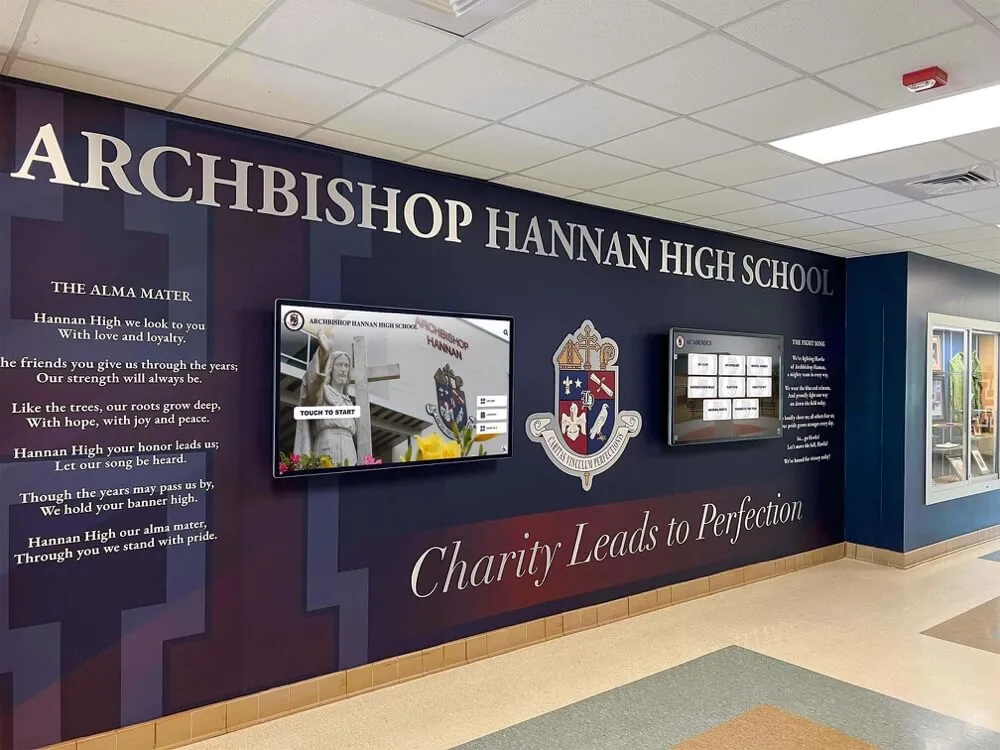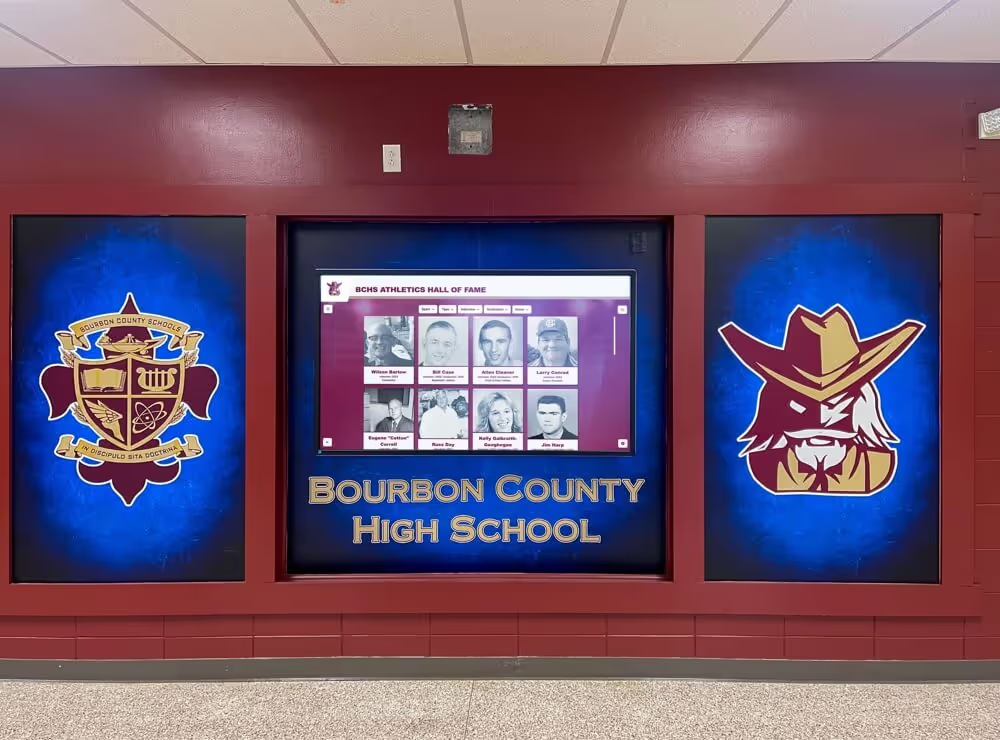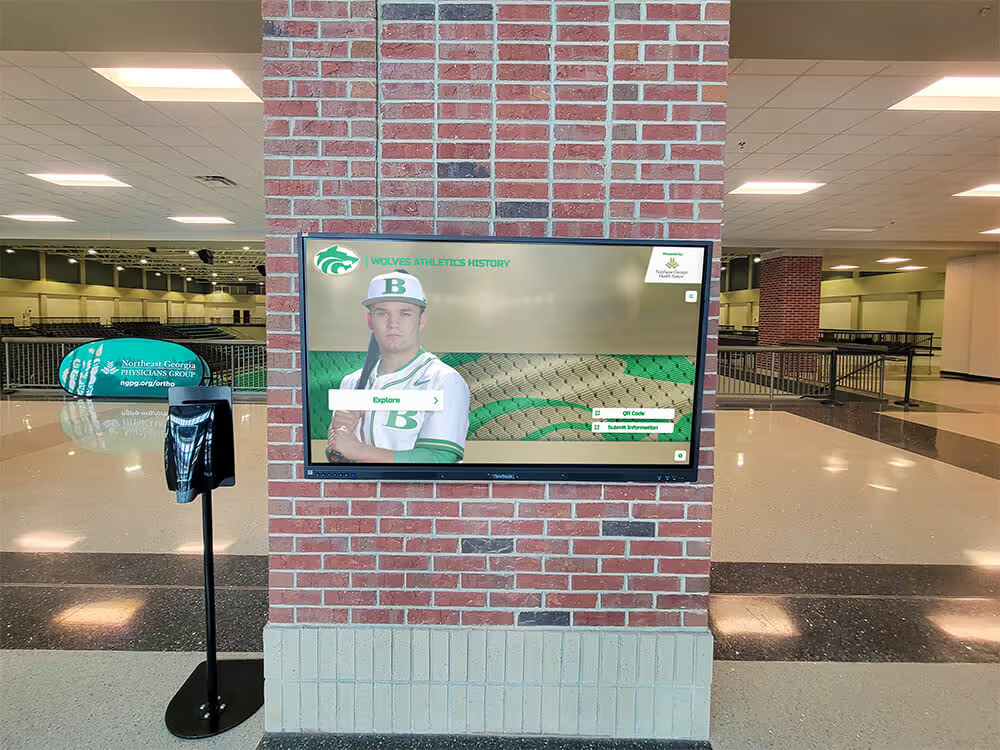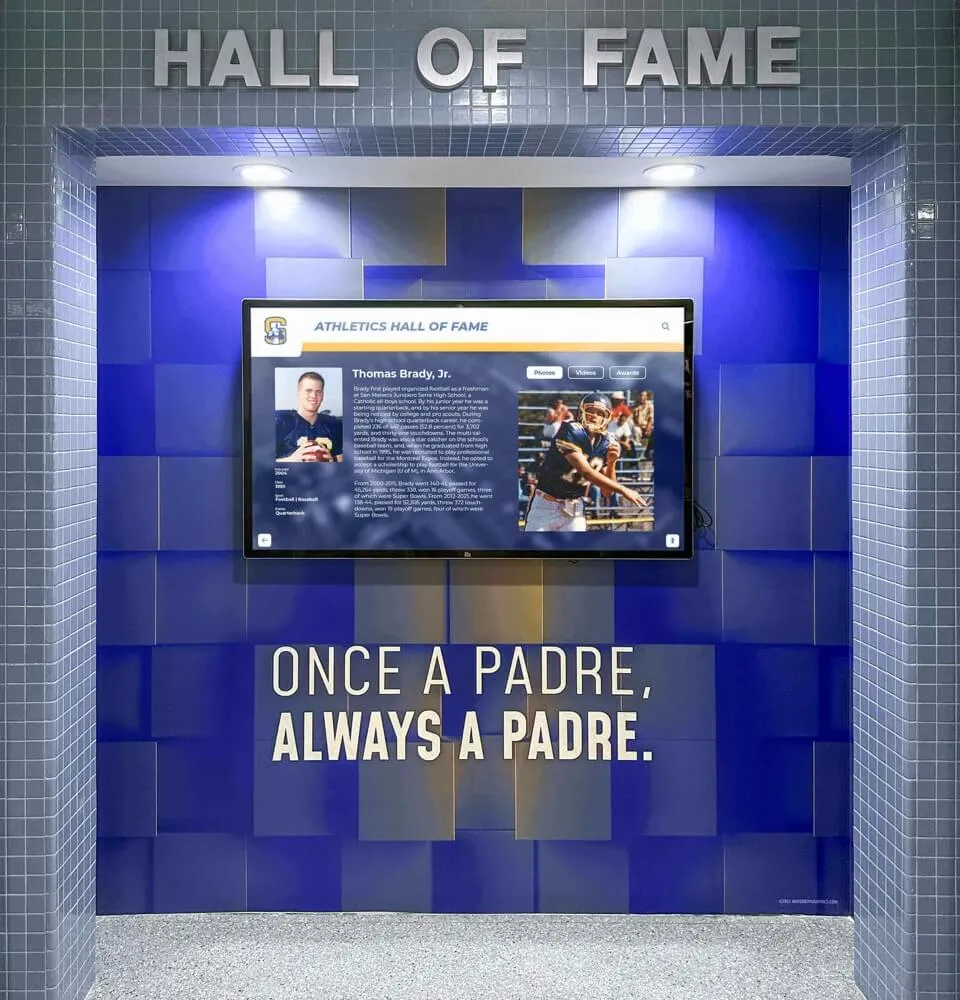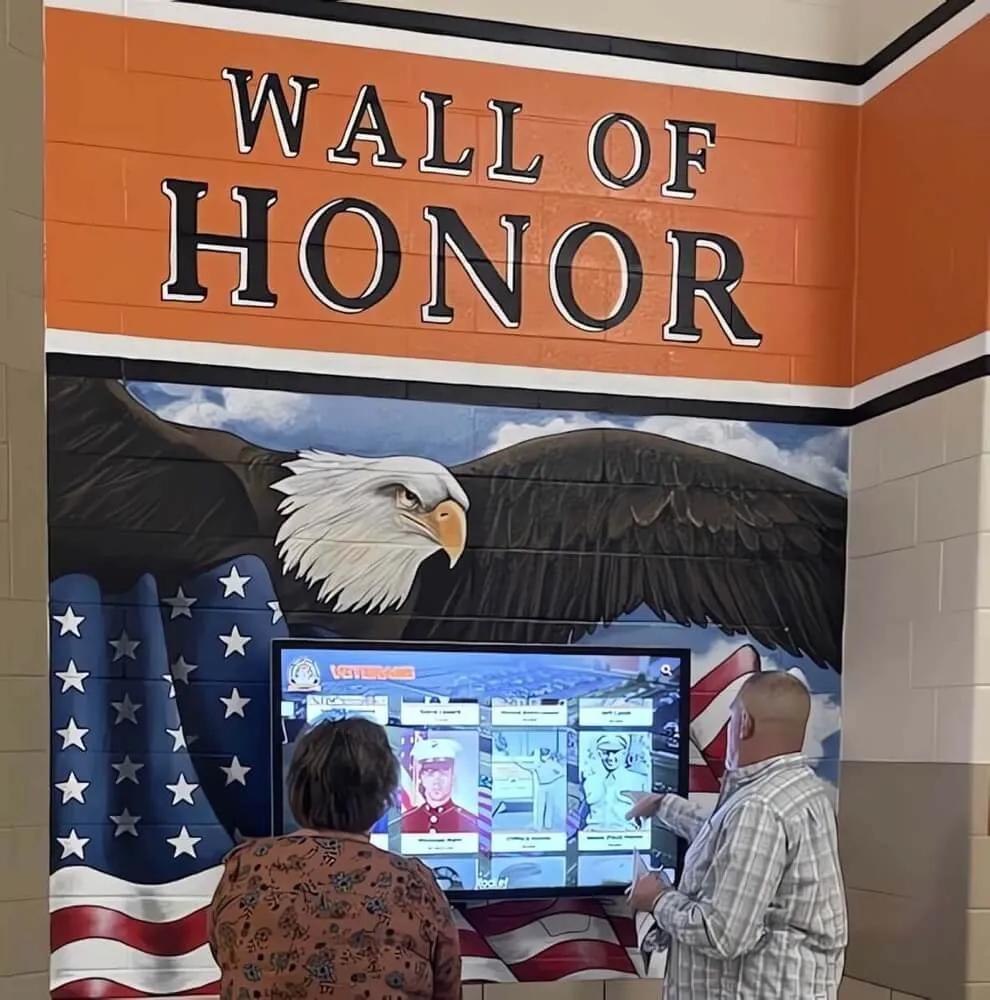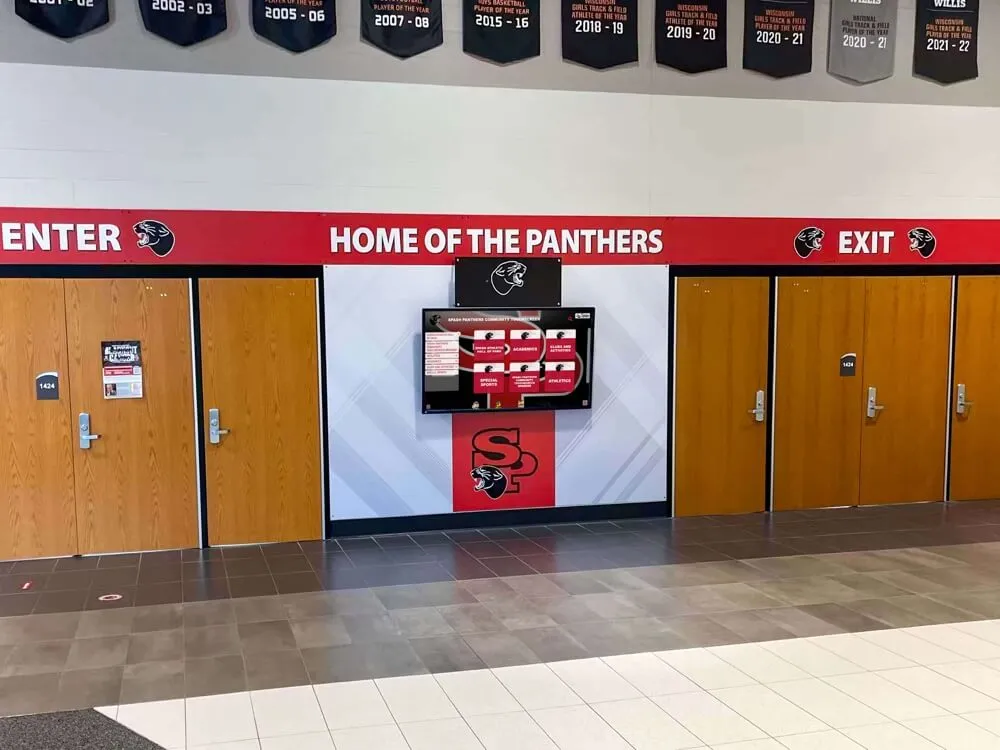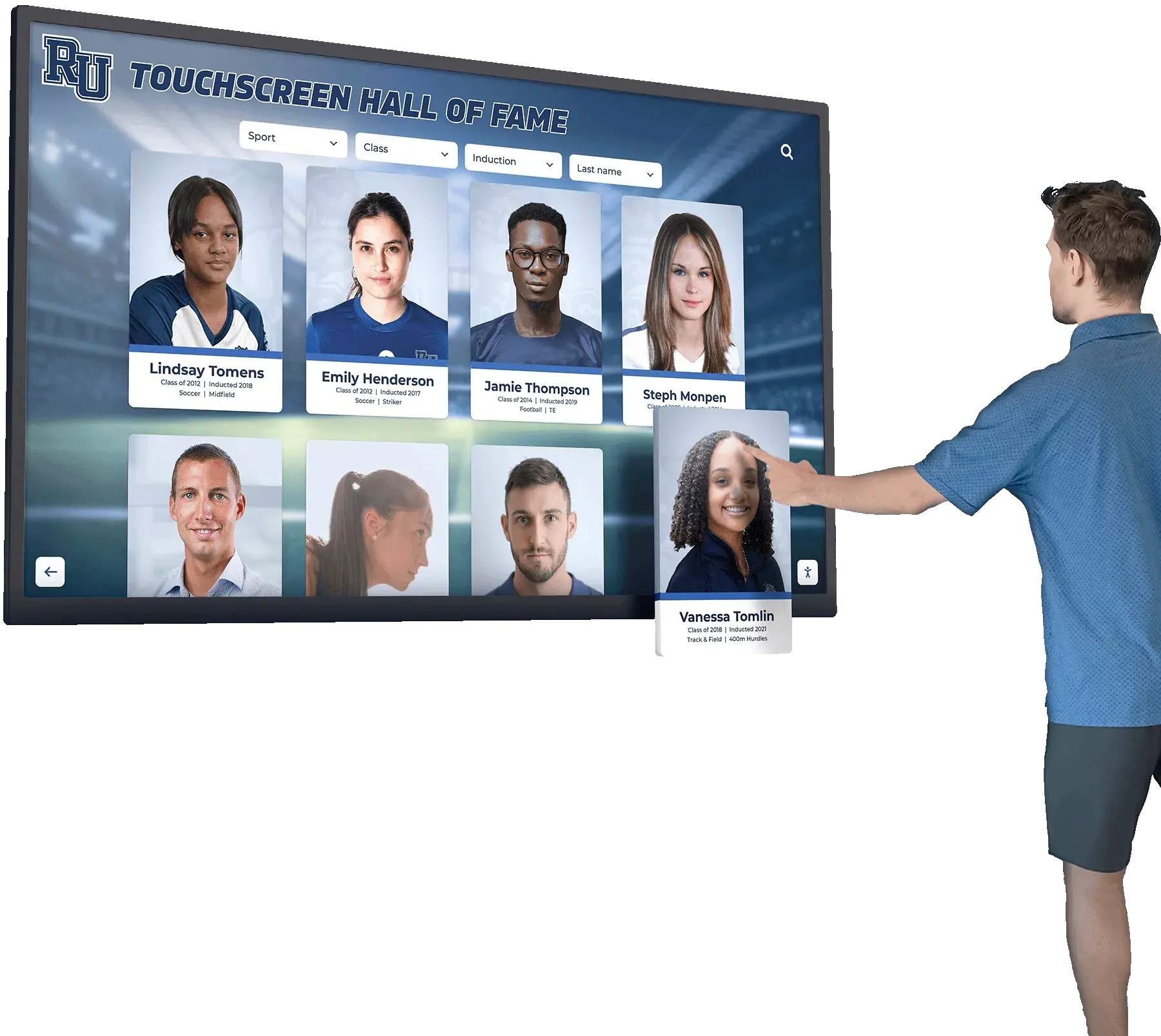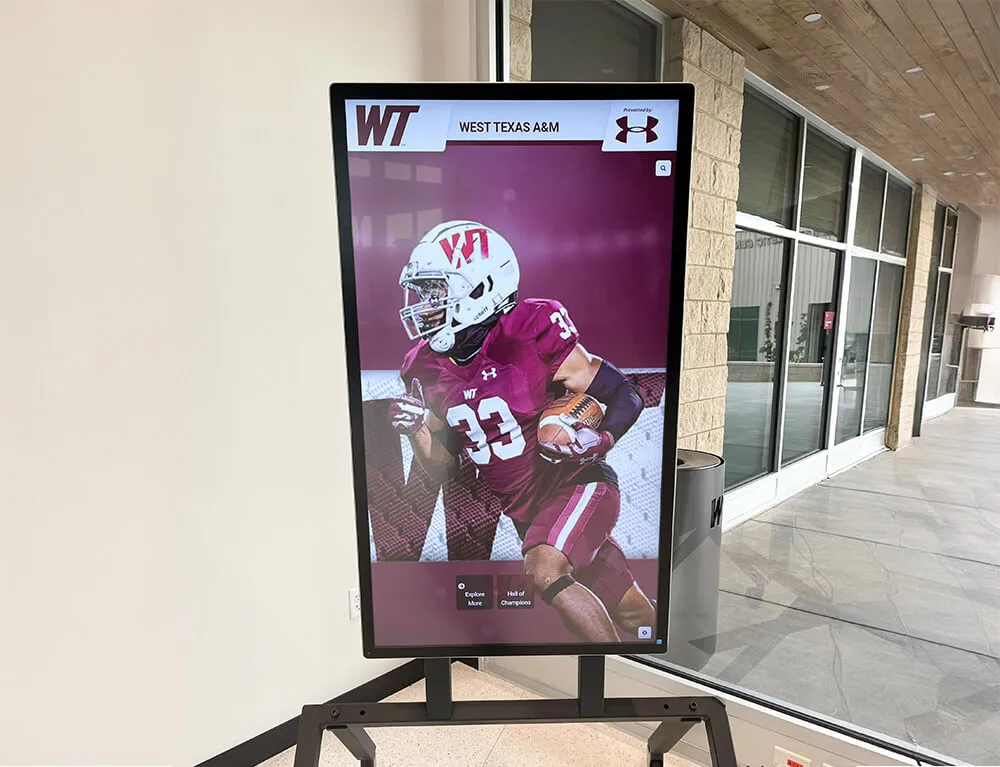School history touchscreen displays have become powerful tools for celebrating institutional heritage, honoring alumni achievements, and creating engaging connections between past and present. These interactive systems can showcase decades of accomplishments, preserve historical archives, and create memorable experiences for students, families, and visitors. Yet the path from initial excitement about digital recognition to successfully operating systems differs dramatically based on one critical decision: choosing between do-it-yourself implementation or comprehensive full-service support.
Many schools initially consider DIY approaches, reasoning that purchasing hardware and generic software independently will save money while providing flexibility. This thinking seems logical until schools encounter the realities of content development, technical management, ongoing maintenance, and the hundreds of hours required to create and manage comprehensive historical displays. Meanwhile, schools that choose full-service solutions discover that professional support, comprehensive data entry assistance, white glove implementation, and dedicated customer success teams transform challenging projects into successful programs.
This guide explores why full-service support delivers superior outcomes for school history touchscreen projects, examining the hidden challenges of DIY approaches and the comprehensive benefits that professional implementation partners provide to ensure your investment succeeds.
The decision between DIY and full-service support for school history touchscreens represents far more than simple cost comparison—it determines whether your recognition project becomes a valued institutional asset or an abandoned display gathering dust in storage after overwhelming staff with unrealistic management demands.

Successful school history displays require intuitive interfaces backed by comprehensive support ensuring long-term program success
The Hidden Challenges of DIY School History Touchscreen Projects
Understanding what goes wrong with do-it-yourself implementations helps schools recognize the value of professional support before investing time and resources in approaches likely to fail.
Content Development Overwhelming Staff Resources
The single greatest challenge schools face with DIY touchscreen projects involves the massive content development workload required to create comprehensive historical displays:
Historical Data Research and Collection
Creating meaningful school history content requires substantial research:
- Locating historical records often scattered across multiple archives and storage locations
- Identifying alumni achievements from yearbooks, newspaper clippings, and institutional files
- Tracking down biographical information about hundreds or thousands of individuals
- Verifying information accuracy across conflicting sources and incomplete records
- Securing permissions for photos and biographical content
- Organizing decades of information into consistent, structured formats
Schools consistently underestimate this workload, assuming staff can complete historical research “in their spare time.” Reality proves dramatically different—comprehensive historical content development typically requires 100-200+ hours for even modest programs, with larger institutions needing 500+ hours of dedicated effort. Learn about the complexities in guides about developing college history timelines and comprehensive historical archives.
Photo Digitization and Optimization
Visual content drives engaging touchscreen displays, but preparing historical photos creates substantial work:
- Scanning hundreds or thousands of physical photographs from various sources
- Cleaning and restoring images degraded by age or poor storage conditions
- Cropping and formatting images for consistent professional presentation
- Organizing photos with appropriate metadata and tagging
- Optimizing file sizes for responsive display performance
- Managing copyright and permission requirements
Many schools discover they lack equipment, expertise, or time to handle photo preparation properly, resulting in poor-quality displays or incomplete content that undermines program value.
Content Writing and Biography Development
Touchscreen displays need well-written, consistent content:
- Creating biographical narratives for each honoree
- Writing achievement descriptions with appropriate detail and context
- Developing historical timeline content connecting eras and events
- Maintaining consistent voice, style, and formatting across hundreds of profiles
- Editing and proofreading all content for accuracy and professionalism
- Adapting writing for touchscreen reading experiences
Schools without dedicated communications staff struggle with content quality, producing displays that feel amateurish or incomplete compared to professional standards visitors expect.

Comprehensive content development creates engaging displays that students naturally want to explore
Technical Management Complexity
Even after initial content creation, DIY touchscreen systems demand ongoing technical management most schools struggle to provide:
Software Learning Curves and Training Gaps
Generic touchscreen software platforms require technical expertise:
- Complex content management systems designed for web developers, not school administrators
- Learning curves requiring 20-40 hours before staff feel confident
- Technical documentation written for IT professionals using unfamiliar terminology
- No recognition-specific guidance addressing school history applications
- Constant software updates changing interfaces and requiring retraining
- Staff turnover creating knowledge loss requiring complete retraining
Schools report that the people who need to manage displays (activities coordinators, athletic directors, development staff) lack technical backgrounds, while technology coordinators who understand software lack time or interest in managing historical content.
Hardware Troubleshooting and Maintenance
Physical touchscreen equipment requires ongoing attention:
- Display calibration and touch responsiveness adjustments
- Network connectivity troubleshooting when displays go offline
- Hardware failures requiring diagnosis and repair
- Software updates and security patches
- Physical cleaning and maintenance
- Component replacement when equipment fails
Without dedicated technical support, schools face displays that malfunction for days or weeks while internal staff attempt diagnosis and repair, creating negative impressions of abandoned or non-functional technology. Explore challenges schools face when rushing into digital hall of fame software without adequate support plans.
Integration Challenges with Existing Systems
Schools wanting to connect touchscreen displays with existing databases encounter substantial obstacles:
- Incompatible data formats requiring manual conversion
- Missing integration tools connecting systems
- Database migration complexity transferring historical records
- Ongoing synchronization maintaining consistency
- Security requirements protecting sensitive information
- Technical expertise requirements beyond typical school capabilities
Many schools abandon integration attempts after discovering complexity, relegating displays to standalone systems requiring duplicate data entry and constant manual updates.
Ongoing Management Burden Creating Abandonment
Even schools successfully launching DIY touchscreen displays often abandon them within 18-24 months due to unsustainable ongoing management demands:
Time Requirements Exceeding Availability
Maintaining current, comprehensive touchscreen content requires substantial ongoing effort:
- Regular updates adding new achievements and honorees
- Annual content refreshes highlighting recent accomplishments
- Responding to correction requests and information updates
- Expanding historical archives as new materials surface
- Creating special features for anniversaries and events
- Managing display schedules and featured content rotations
Schools report needing 5-10 hours monthly for basic maintenance, with more comprehensive programs requiring 15-20+ hours—time most staff simply don’t have alongside primary responsibilities. Learn about sustainable approaches in comprehensive guides about school history software and long-term management strategies.
Unclear Responsibility Leading to Neglect
Many DIY implementations fail because no one truly owns the touchscreen:
- Assumed responsibility never formally assigned with time allocation
- Multiple people with partial knowledge but no comprehensive understanding
- Staff turnover creating complete knowledge loss
- No budget for ongoing management time
- Content updates happening “when someone gets around to it”
- Systems becoming frozen in time, displaying outdated information
Research on technology implementation demonstrates that clear ownership with adequate time allocation determines success far more than hardware quality or software features.
Quality Standards Difficult to Maintain
Without professional support, content quality degrades:
- Inconsistent formatting as different people make updates
- Writing quality varying based on who creates content
- Photo quality differences creating unprofessional appearance
- Incomplete information as complex cases get simplified
- Errors accumulating without systematic quality review
- User experience declining as navigation becomes cluttered
These quality issues undermine credibility and engagement, transforming initially impressive displays into embarrassing liabilities that schools wish they could remove.

Professional implementations maintain consistent quality and comprehensive content across multiple displays
How Full-Service Support Transforms School History Touchscreen Success
Understanding the challenges DIY approaches create makes the value of comprehensive professional support clear—full-service providers address the exact problems that cause DIY abandonment.
White Glove Implementation Ensuring Smooth Launch
Full-service touchscreen providers like Rocket Alumni Solutions offer comprehensive implementation support that eliminates the overwhelming startup challenges schools face:
Professional Content Development Assistance
Rather than expecting schools to handle historical research and content creation independently, white glove service includes:
- Dedicated content specialists assisting with historical research
- Professional guidance on organizing and structuring school history
- Templates and frameworks streamlining content creation
- Editorial review ensuring quality and consistency
- Best practice recommendations based on hundreds of successful implementations
- Phased approaches breaking large projects into manageable stages
This professional guidance transforms potentially overwhelming projects into systematic, achievable implementations. Schools provide raw materials and institutional knowledge while content specialists handle organization, formatting, and quality assurance.
Comprehensive Data Entry Support
The most valuable component of full-service support addresses the single greatest DIY challenge—data entry for large historical archives:
- Professional data entry teams handling bulk content input
- Structured processes ensuring consistency and accuracy
- Quality control systems catching errors before publication
- Photo preparation services including scanning, restoration, and optimization
- Batch upload tools enabling efficient large-scale content addition
- Ongoing data entry assistance for annual updates and expansions
Schools report this data entry support alone justifies full-service costs, eliminating hundreds of hours of tedious work while ensuring professional-quality results. Discover how comprehensive support addresses common challenges in guides about digital recognition display buyer considerations.
Hands-On Training for Your Team
Rather than self-service documentation expecting schools to figure things out independently, full-service providers deliver:
- Live training sessions with actual content development practice
- Role-specific instruction for different team members
- Recognition-specific guidance addressing school history applications
- Follow-up training sessions reinforcing concepts and advanced features
- Video tutorials and reference materials for ongoing access
- Regular training updates as software evolves
This comprehensive training ensures school staff can confidently manage displays after initial professional setup, without requiring technical expertise or extensive self-study.

Full-service implementations include professional hardware, software, training, and ongoing support
24/7 Technical Support Preventing Frustration
One of the most significant differences between DIY and full-service approaches involves access to responsive technical support when problems arise:
Immediate Problem Resolution
Full-service providers offer dedicated support teams:
- Phone, email, and chat support accessible during school hours and beyond
- Rapid response times resolving urgent issues quickly
- Remote diagnostic capabilities identifying problems without on-site visits
- Direct access to recognition software experts who understand school applications
- Proactive monitoring alerting providers to problems before schools notice
- Emergency support for critical issues affecting visibility or events
This responsive support prevents the days or weeks of display downtime that DIY implementations experience while internal staff attempt troubleshooting or wait for generic software vendor responses.
Recognition-Specific Expertise
Unlike generic digital signage support teams offering only general technical assistance, full-service school history providers understand:
- Common challenges schools face organizing historical content
- Best practices for engaging displays based on hundreds of implementations
- Recognition-specific features and how to use them effectively
- School calendar and event considerations affecting content management
- Alumni engagement strategies maximizing program impact
- Integration approaches connecting displays with school communications
This specialized expertise provides dramatically more valuable support than generic technical help from vendors unfamiliar with recognition applications. Learn about the importance of customer success support in achieving sustainable recognition programs.
Ongoing Training and Best Practice Sharing
Support extends beyond fixing problems to helping schools maximize value:
- Regular webinars covering advanced features and strategies
- User communities connecting schools for peer learning
- Best practice guides based on successful implementations
- Proactive suggestions for content enhancements
- Seasonal recommendations aligning with school calendars
- Innovation updates introducing new capabilities
This ongoing education ensures displays continue improving rather than becoming static installations that never evolve.
Sustainable Long-Term Success Through Customer Success Teams
The most sophisticated full-service providers go beyond technical support to offer dedicated customer success management ensuring schools achieve their goals:
Dedicated Success Managers
Customer success programs provide:
- Assigned contacts who know your school and program
- Regular check-ins assessing satisfaction and identifying needs
- Proactive outreach suggesting improvements and expansions
- Strategic planning assistance aligning displays with institutional goals
- Troubleshooting guidance before minor issues become major problems
- Advocacy within provider organization ensuring your needs receive attention
This personalized attention ensures schools never feel abandoned after initial purchase, maintaining engagement and value throughout relationships.
Continuous Improvement Support
Full-service relationships enable ongoing program evolution:
- Annual content refresh assistance updating displays
- Expansion planning as programs grow
- Feature enhancement recommendations leveraging new capabilities
- Usage analytics review identifying engagement patterns
- Content strategy refinement based on performance data
- Multi-year roadmap development ensuring continued relevance
Schools report that these ongoing customer success relationships deliver continuously increasing value, transforming initial implementations into comprehensive programs that expand over time. Explore how comprehensive support drives long-term success in guides about touchscreen kiosk software and sustained recognition programs.

Professionally supported displays maintain engagement through continuous improvement and responsive support
Comprehensive Service Ensuring Goal Achievement
Full-service touchscreen providers structure support to ensure schools accomplish what they set out to achieve:
Implementation Methodology Preventing Common Failures
Professional providers bring proven implementation processes:
Structured Project Planning
Rather than delivering hardware and software expecting schools to figure things out:
- Detailed requirement gathering ensuring solutions match needs
- Clear project timelines with milestones and accountability
- Defined roles and responsibilities preventing confusion
- Phased implementations enabling learning without overwhelming teams
- Regular status updates maintaining visibility and momentum
- Documented processes creating institutional knowledge
This systematic approach prevents the ad hoc confusion that derails many DIY implementations.
Content Strategy Development
Before diving into technical setup, full-service providers help schools develop clear content strategies:
- Defining recognition categories and inclusion criteria
- Prioritizing content development when complete archives aren’t immediately available
- Planning phased expansion as historical research continues
- Establishing content workflows and approval processes
- Creating style guides ensuring consistency
- Designing engagement strategies maximizing impact
Strategic planning prevents the scattered, inconsistent results that characterize DIY attempts where schools start creating content without clear direction. Learn about effective content strategies for digital recognition and systematic implementation approaches.
Quality Assurance Processes
Professional service includes systematic quality control:
- Content review before publication catching errors and inconsistencies
- User experience testing ensuring intuitive navigation
- Cross-device compatibility verification for web-accessible content
- Accessibility compliance confirming displays serve all users
- Performance optimization maintaining responsive operation
- Regular audits identifying improvement opportunities
This quality focus delivers professional results that enhance institutional reputation rather than DIY implementations that often create embarrassment.
Integration with School Communications
Full-service providers help schools maximize touchscreen impact through comprehensive integration:
Multi-Channel Visibility
Professional support extends beyond physical displays:
- Web platforms making content accessible online globally
- Mobile-responsive experiences working across devices
- Social sharing capabilities enabling broader promotion
- Email integration announcing new content
- Digital signage connections displaying featured content
- Alumni communication platform coordination
This multi-channel approach amplifies impact beyond what DIY implementations focused only on physical displays can achieve.
Event and Calendar Integration
Strategic timing increases engagement:
- Homecoming and reunion event coordination
- Alumni visit planning and featured content
- Giving day campaign support through recognition visibility
- Graduation and commencement integration
- Anniversary celebration content development
- Athletic event day featured athlete displays
Full-service providers understand these institutional rhythms and help schools coordinate recognition with high-engagement opportunities. Explore how comprehensive systems support events in guides about homecoming festivities and school celebrations.

Full-service implementations integrate touchscreen displays strategically within broader institutional communications
Real Cost Comparison: DIY vs. Full Service
Understanding complete costs—including time, opportunity cost, and risk—reveals full-service value:
DIY Hidden Costs Often Exceeding Full-Service Investment
Staff Time Investment
DIY implementations consume substantial internal resources:
- Initial content development: 100-200+ hours
- Technical learning and setup: 40-80 hours
- Troubleshooting and problem resolution: 20-50 hours annually
- Ongoing content management: 60-240 hours annually
- Training replacement staff: 20-40 hours per transition
- Total staff time cost: $15,000-45,000+ annually at loaded staff rates
Quality and Outcome Risks
DIY approaches create risks with real costs:
- Abandoned implementations wasting entire hardware investment ($8,000-15,000)
- Poor quality displays creating negative institutional impressions
- Incomplete content undermining program value
- Technical problems causing extended downtime
- Security vulnerabilities from inadequate updates
- Opportunity cost from staff time diverted from primary responsibilities
Limited Capabilities
DIY systems typically provide only basic functionality:
- No web accessibility limiting reach to physical visitors only
- Limited mobile access reducing engagement opportunities
- Basic interfaces without recognition-specific features
- Manual-only content management increasing ongoing workload
- No analytics showing usage and engagement
- Minimal expansion capabilities as programs grow
Full-Service Transparent Value
Professional providers offer comprehensive packages:
Predictable Investment Structure
Full-service costs typically include:
- Professional hardware recommendations with volume purchasing advantages
- Recognition-specific software designed for school applications
- Comprehensive data entry and content development assistance
- White glove implementation with hands-on training
- Ongoing technical support with rapid response
- Web platform providing global accessibility
- Regular updates and feature enhancements
- Customer success management ensuring goal achievement
Transparent Multi-Year Costs
Reputable providers like Rocket Alumni Solutions offer:
- Clear upfront pricing without hidden fees
- Predictable annual costs for sustained operation
- Scalable pricing as programs expand
- Return on investment analysis
- Total cost of ownership projections
- Flexible payment structures
Schools receive complete 5-year cost understanding enabling accurate budget planning without surprise expenses undermining projects. Learn about comprehensive solutions in guides about digital wall of honor plaques and recognition systems.
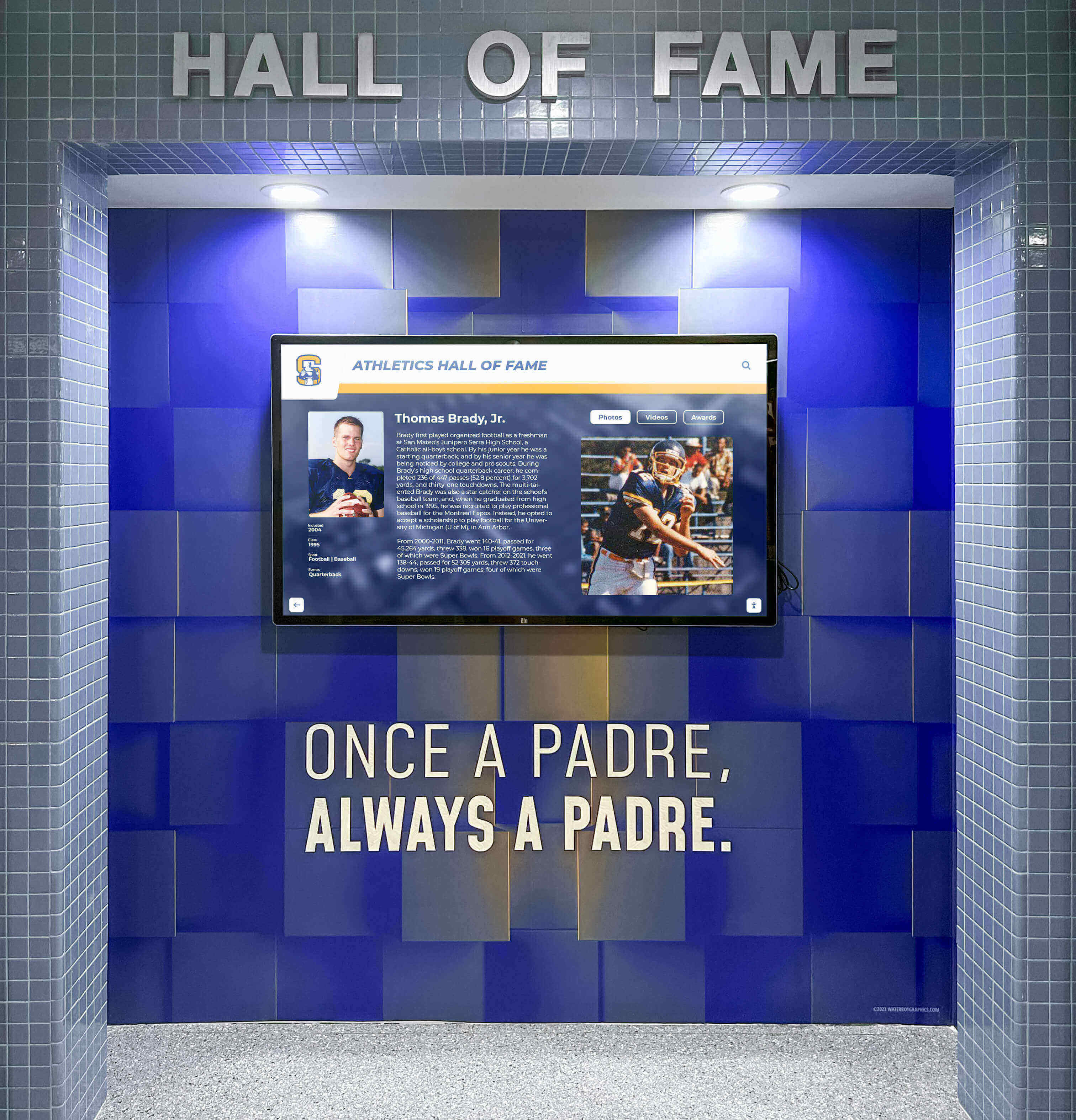
Professional installations deliver superior long-term value through comprehensive support and predictable costs
When DIY Might Be Appropriate (Rare Cases)
While full-service delivers superior outcomes for most schools, limited situations may justify DIY approaches:
Schools with Dedicated Technical and Content Resources
DIY may work when schools have:
- Full-time communications staff with capacity for large historical projects
- Dedicated technology personnel comfortable with complex software
- Clear project ownership with allocated time (not “spare time” expectations)
- Existing historical archives already digitized and organized
- Internal design and content development expertise
- Realistic expectations about required effort and timeline
Even schools meeting these criteria often discover full-service support provides better outcomes at comparable total cost.
Simple Recognition Applications with Limited Scope
Very basic displays might justify DIY:
- Small honoree populations (under 50 individuals)
- Single recognition category without complexity
- No historical archives requiring research and organization
- Static content rarely requiring updates
- Schools treating displays as temporary rather than permanent installations
- Internal technical expertise and genuine interest in managing systems
These limited applications represent small fraction of school history touchscreen projects. Explore when different approaches make sense in comprehensive guides about best ways to honor school history and recognition program design.
How Rocket Alumni Solutions Delivers Comprehensive Full Service
Solutions like Rocket Alumni Solutions specifically address the challenges DIY schools face by providing end-to-end support ensuring success:
Recognition-Specific Platform Design
Purpose-built software eliminates generic limitations:
- Intuitive interfaces requiring no technical expertise
- School-specific features addressing common needs
- Proven templates streamlining content creation
- Mobile and web accessibility extending reach
- Powerful search and filtering enabling exploration
- Analytics demonstrating engagement and value
This recognition-specific design means school administrators can confidently manage displays without requiring technology coordinator involvement.
Comprehensive Data Entry and Content Support
Rocket’s white glove service includes:
- Professional data entry teams handling bulk historical content
- Content development assistance organizing and structuring recognition
- Photo preparation services creating professional visual quality
- Quality assurance review ensuring consistency
- Ongoing support for annual updates and expansions
- Phased implementation approaches preventing overwhelm
Schools provide institutional knowledge and raw materials while Rocket handles the heavy lifting of content development and organization.
24/7 Dedicated Support Teams
Customer success differentiates Rocket Alumni Solutions:
- Responsive technical support accessible when schools need help
- Recognition experts who understand school applications
- Proactive customer success management ensuring goal achievement
- Regular training and best practice sharing
- User community connecting schools for peer learning
- Continuous platform improvements based on customer feedback
This comprehensive support ensures schools never feel abandoned, maintaining engagement and value throughout long-term relationships.
Proven Track Record with Schools Nationwide
With hundreds of successful implementations:
- Experience addressing diverse school needs and contexts
- Refined processes preventing common pitfalls
- Deep understanding of school calendars and priorities
- Established best practices maximizing engagement
- Long-term customer relationships demonstrating satisfaction
- Continuous innovation driven by customer needs
Schools benefit from this collective experience, avoiding mistakes others made and implementing proven successful approaches from day one. Learn more about comprehensive recognition solutions at Rocket Alumni Solutions.

Full-service implementations create engaging displays that become valued institutional assets students naturally explore
Making the Right Decision for Your School
Choosing between DIY and full-service support requires honest assessment:
Key Questions to Consider
Resource Assessment
- Do we have 100-200+ hours available for initial content development?
- Can we sustain 5-20+ hours monthly for ongoing management?
- Do we have technical staff comfortable with complex software?
- Have we allocated formal responsibility with protected time?
- What happens when key people leave our institution?
Capability Evaluation
- Does our team have content development and writing expertise?
- Can we handle photo digitization and preparation at scale?
- Do we have design skills creating professional interfaces?
- Can we troubleshoot technical problems independently?
- Do we understand best practices for engaging displays?
Goal Alignment
- Is comprehensive, professional-quality recognition important to our mission?
- Do we want displays we’re proud to showcase to visitors?
- Is sustainable long-term operation critical or is this experimental?
- Do we need web accessibility extending reach beyond campus?
- How important is this project to our institutional priorities?
Honest answers typically reveal that full-service support aligns better with most schools’ resources, capabilities, and goals. Explore decision frameworks in comprehensive guides about school history preservation and strategic recognition planning.
Getting Started with Full-Service Support
Schools ready to pursue professional support should:
Define Clear Goals and Requirements
- Articulate what you want to accomplish with school history displays
- Identify priority recognition categories and content
- Establish realistic timelines and budget parameters
- Determine success criteria and measurement approaches
- Involve key stakeholders in requirement development
Evaluate Providers Thoroughly
- Request detailed proposals including complete cost structures
- Ask about data entry and content development support
- Understand training and implementation processes
- Speak with current customers about support quality
- Assess provider experience with school applications
- Clarify ongoing support and customer success offerings
Plan for Successful Implementation
- Allocate appropriate internal time for collaboration
- Identify historical materials and archives available
- Assign clear responsibility for ongoing management
- Develop content collection and approval processes
- Plan launch timing aligned with institutional calendar
- Establish communication strategies promoting displays
Thorough planning ensures even full-service implementations succeed by establishing clear expectations and appropriate internal structures.

Strategic planning and professional support create successful implementations delivering lasting institutional value
Conclusion: Full Service Delivers Superior School History Touchscreen Outcomes
The evidence overwhelmingly demonstrates that full-service support delivers superior outcomes for school history touchscreen projects compared to DIY approaches. While DIY may appear less expensive initially, hidden costs including hundreds of hours of staff time, technical challenges, content development complexity, and high abandonment rates typically result in total costs exceeding full-service investments—often with far inferior results or complete project failure.
Schools choosing comprehensive support from providers like Rocket Alumni Solutions receive white glove implementation assistance, professional data entry and content development, intuitive recognition-specific software, 24/7 technical support, dedicated customer success management, and proven processes ensuring sustainable long-term success. This comprehensive service addresses the exact challenges that derail DIY implementations, transforming potentially overwhelming projects into achievable programs that deliver lasting institutional value.
Ready to explore full-service school history touchscreen solutions that ensure your success from start to finish? Rocket Alumni Solutions provides comprehensive platforms specifically designed for schools—combining recognition-specific software, white glove implementation support, professional data entry assistance, ongoing technical support, and customer success management proven across hundreds of successful installations.
Schedule a consultation to discuss your school history goals and learn how full-service support makes comprehensive, professional-quality recognition achievable within your resources and timeline. Your school’s history deserves celebration that succeeds rather than another abandoned technology project creating frustration and wasted investment.
The decision between DIY and full-service support ultimately determines whether your school history touchscreen becomes a valued asset engaging your community and preserving institutional heritage, or an expensive disappointment gathering dust after overwhelming staff with unrealistic demands. The comprehensive support, data entry assistance, hand-holding through implementation, and dedication to ensuring you achieve your goals that full-service providers offer make the difference between projects that thrive and those that fail.
Your school’s heritage deserves recognition technology supported by professionals committed to your success. With comprehensive full-service support handling the heavy lifting of content development, technical management, and ongoing customer success, you can create engaging historical displays that honor your institution appropriately while remaining sustainable for years to come. The Rocket team ensures you achieve your goals from start to finish—and that makes all the difference.
Ready to begin? Connect with Rocket Alumni Solutions to discover how white glove support, professional data entry, comprehensive training, and dedicated customer success teams transform school history touchscreen projects from overwhelming challenges into successful programs celebrating your institutional heritage effectively.