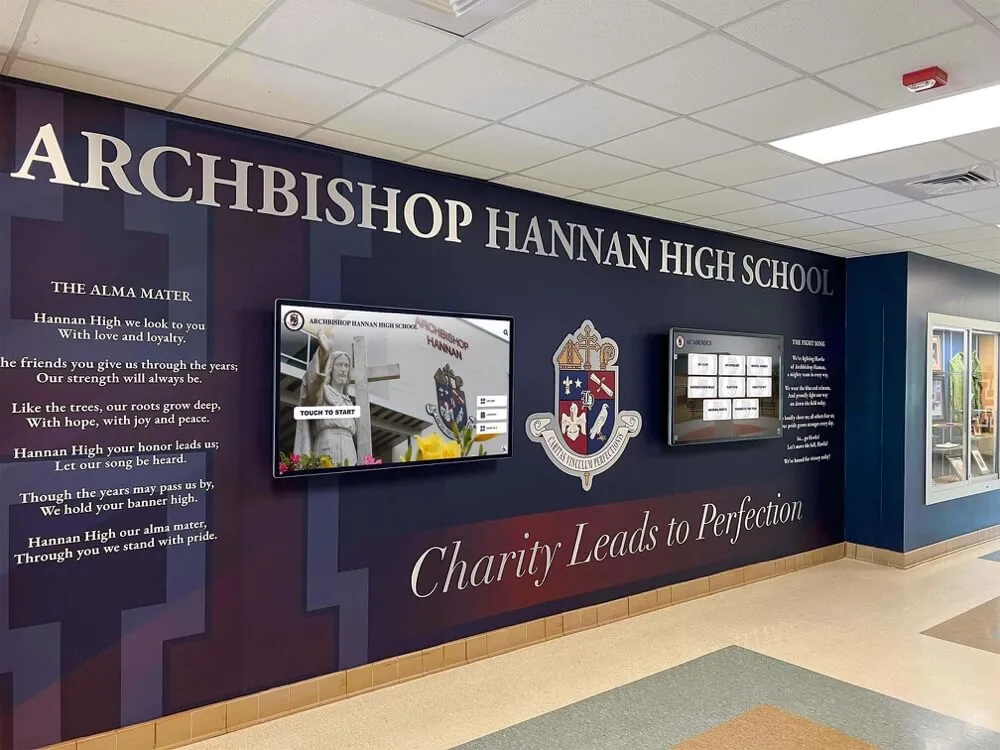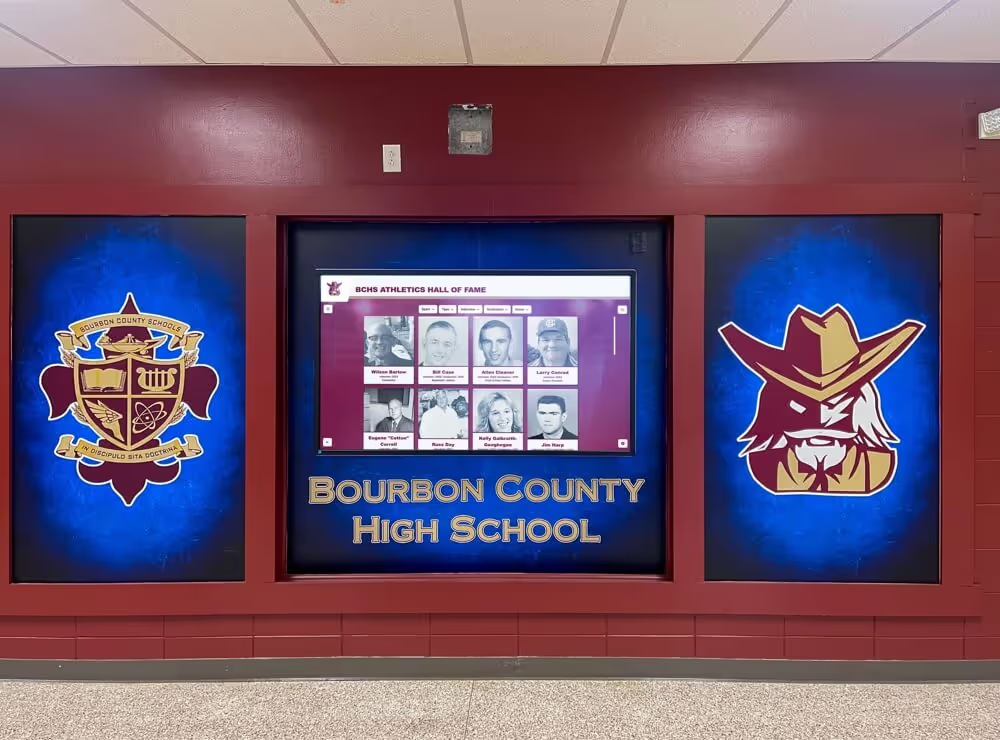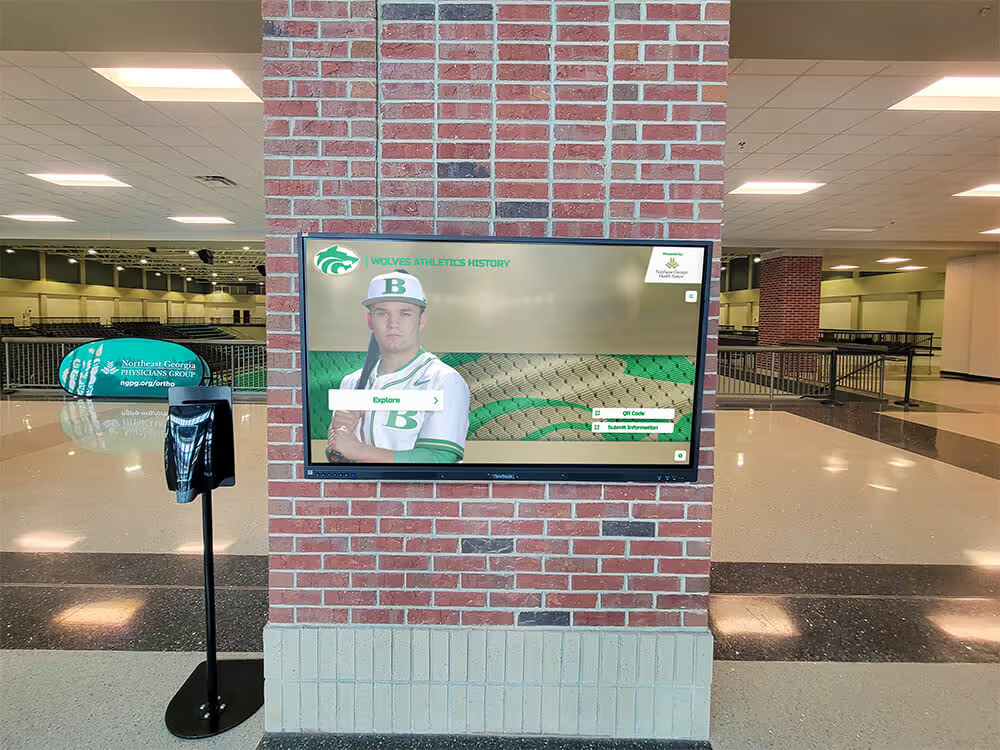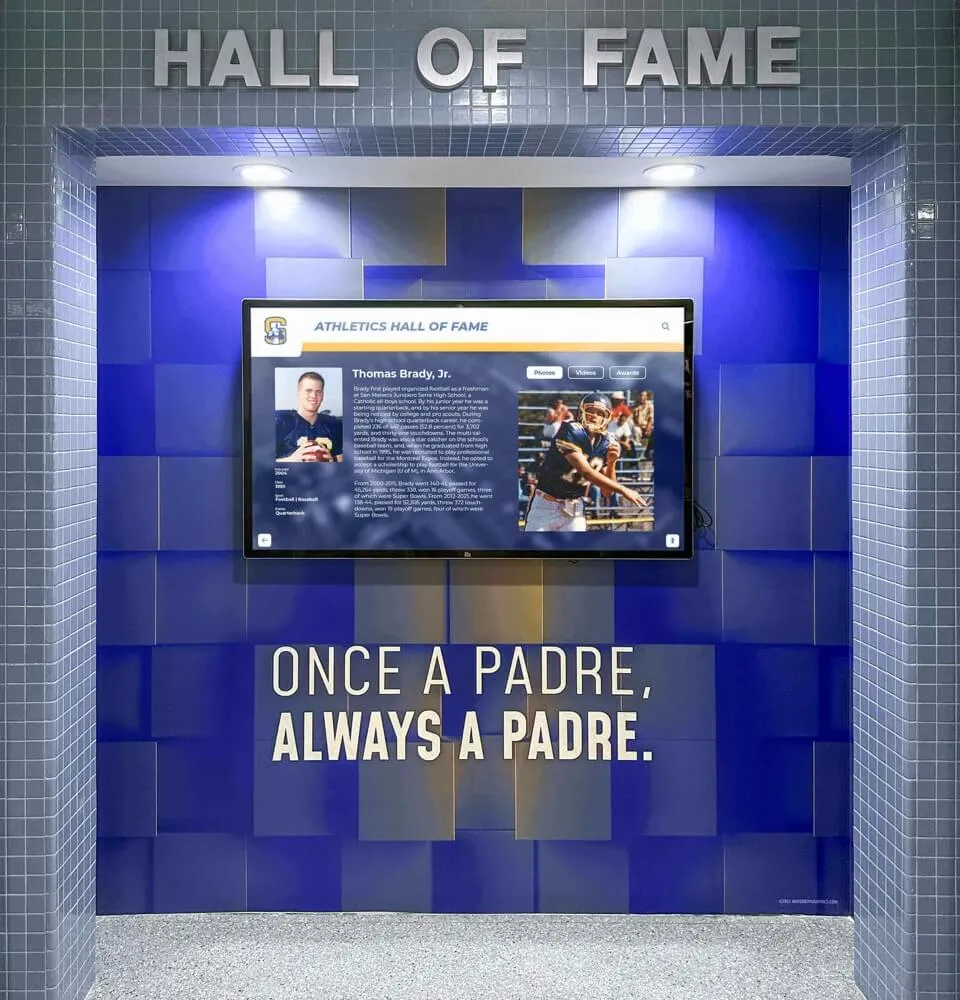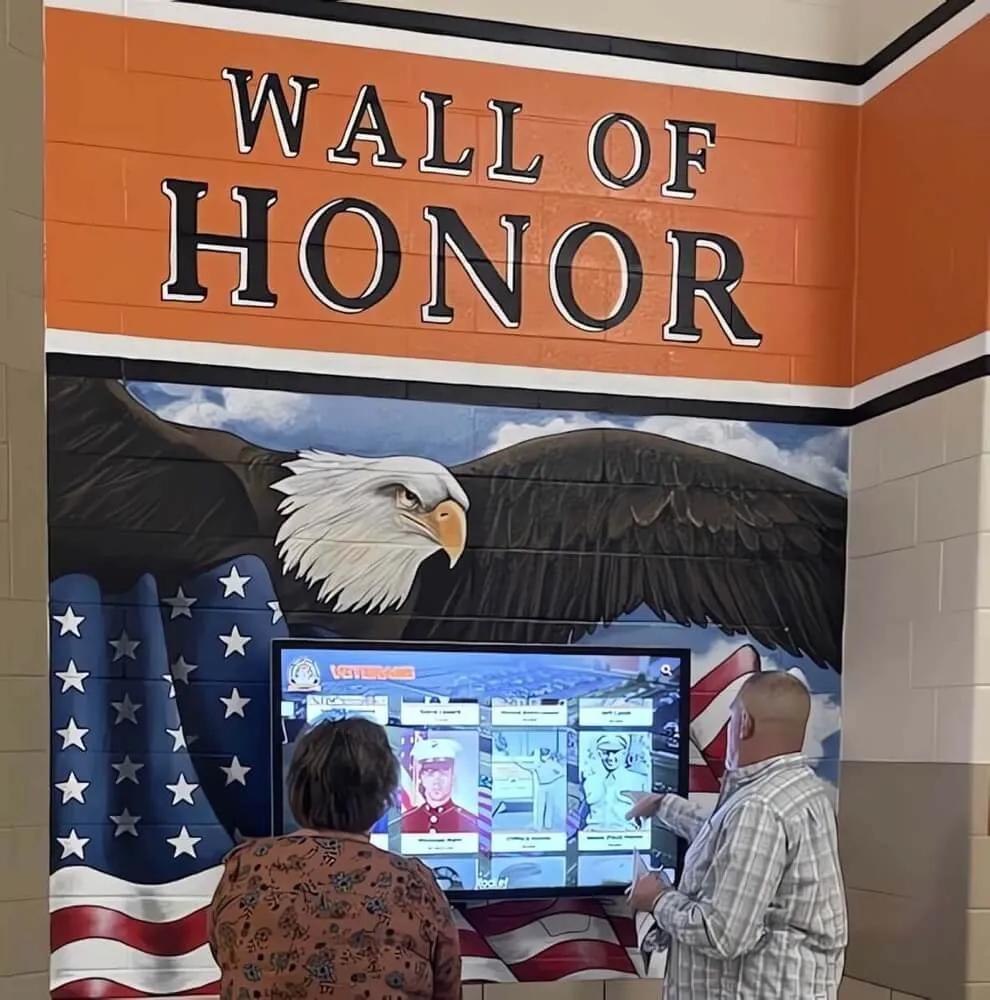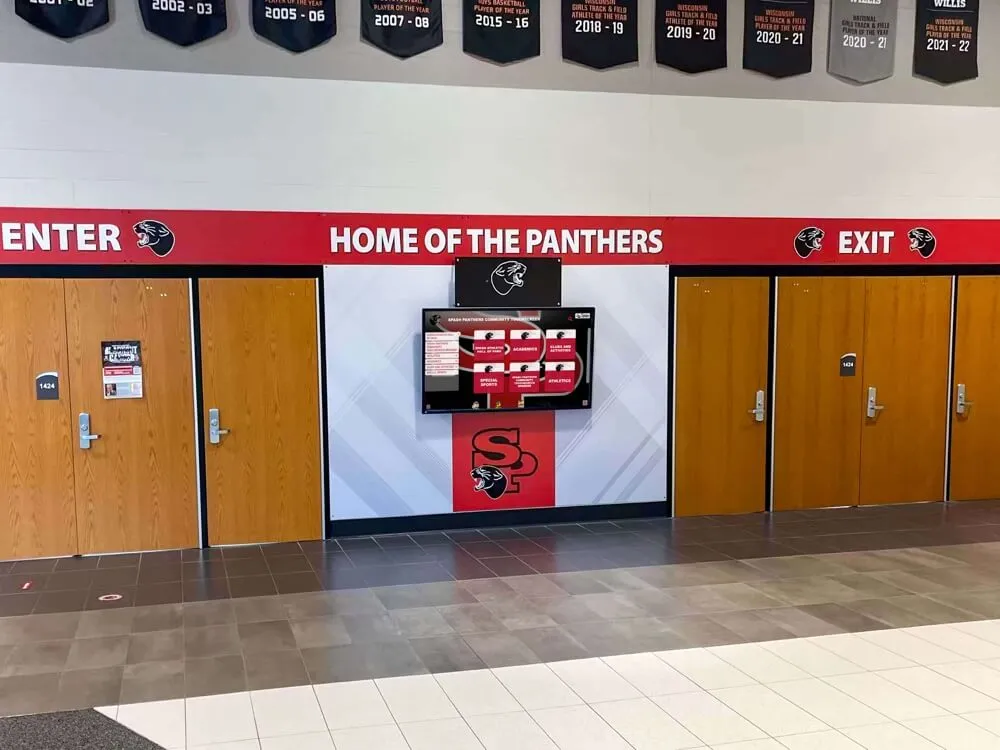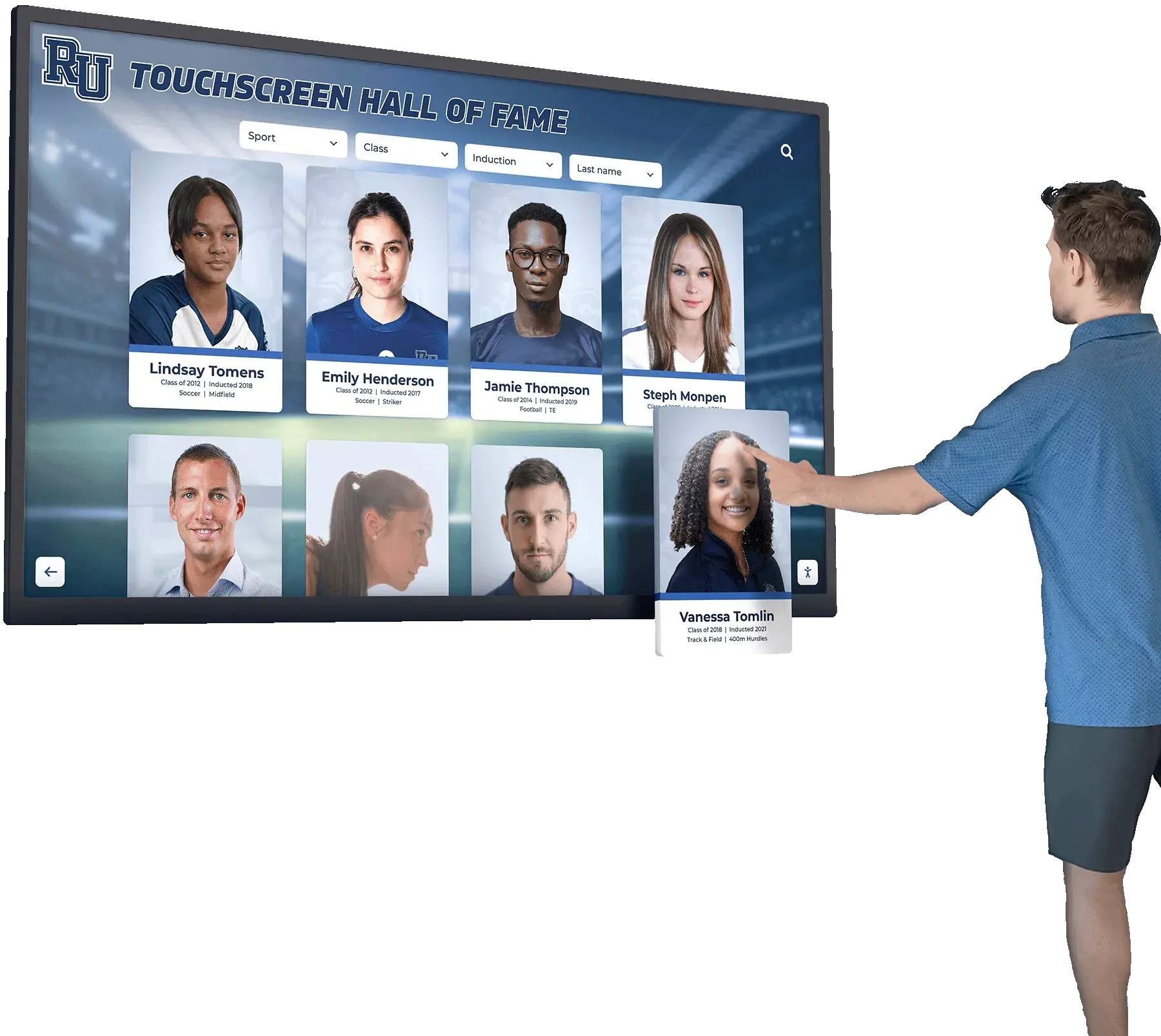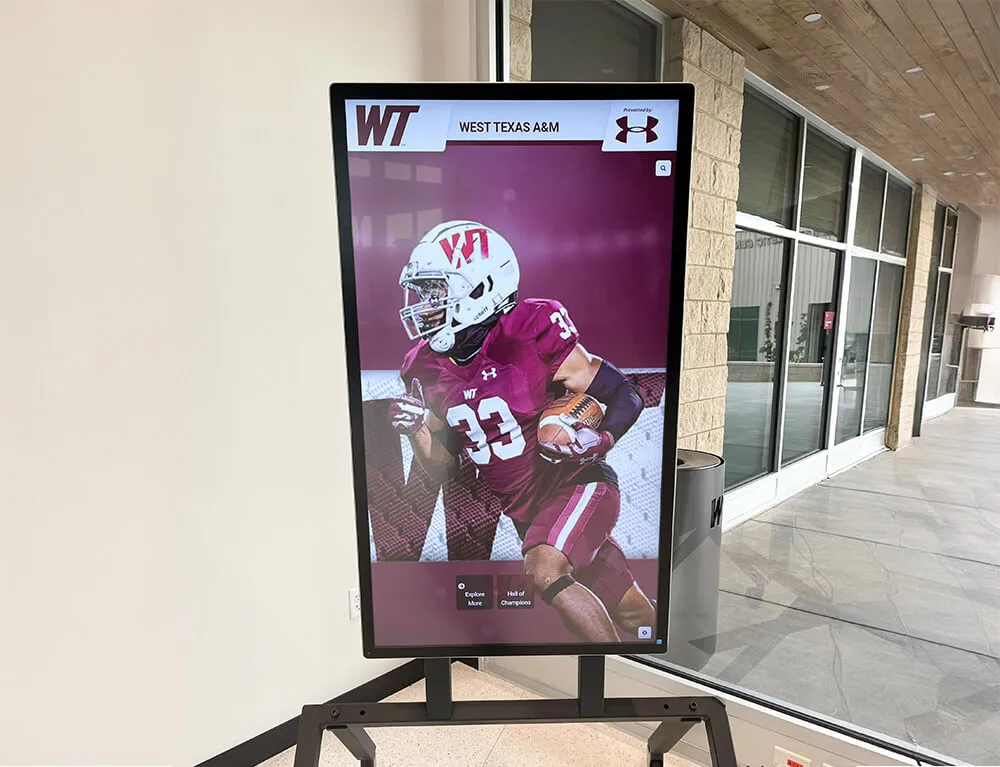Outlet mall interactive kiosks have revolutionized how shoppers navigate large retail complexes, discover stores, access promotions, and enhance their shopping experiences through intuitive touchscreen technology. These sophisticated digital systems transform traditional mall directories into dynamic information hubs where visitors independently explore hundreds of stores, locate specific brands, access real-time deals, and navigate sprawling facilities through engaging interactive interfaces.
Yet many outlet mall operators and property managers considering interactive kiosk technology face crucial questions: What features deliver the greatest value for retail environments? How do interactive directories enhance shopper satisfaction while supporting tenant visibility? What capabilities distinguish effective shopping center kiosks from generic digital signage? How do costs compare to traditional static directories? What implementation strategies ensure adoption and measurable return on investment?
This comprehensive guide explores outlet mall interactive kiosk technology, providing retail property managers, marketing directors, and decision-makers with practical insights for evaluating, implementing, and maximizing digital wayfinding systems that effectively serve diverse shopper needs while delivering measurable value to mall operations and tenant retailers.
Outlet malls present unique wayfinding challenges that interactive kiosks elegantly solve. With 100-200+ stores spread across sprawling outdoor or multi-level complexes, shoppers frequently struggle to locate specific retailers, discover relevant stores, or understand facility layouts. Interactive kiosks address these fundamental challenges while creating advertising opportunities, gathering shopper data, and modernizing the shopping experience to meet contemporary consumer expectations for digital convenience.

Modern touchscreen kiosks enable intuitive self-service navigation and store discovery in retail environments
Understanding Interactive Kiosk Technology for Outlet Malls
Before evaluating specific systems or applications, understanding the fundamental technology components and how they integrate within retail environments helps property managers make informed decisions aligned with shopper needs and operational goals.
Core Components of Shopping Center Interactive Kiosks
Outlet mall interactive kiosk installations consist of several integrated technology elements working together to deliver seamless shopper experiences:
Commercial-Grade Touchscreen Hardware
Physical kiosk components engineered for demanding retail environments include:
- Large-format touchscreen displays typically ranging from 43 to 65 inches
- Capacitive touch technology providing responsive, smartphone-like interaction
- Commercial-grade panels rated for continuous operation in high-traffic public spaces
- High brightness displays (800-1500 nits) ensuring visibility in bright outdoor or skylit mall environments
- Weatherproof enclosures for outdoor outlet mall installations
- Vandal-resistant tempered glass surfaces withstanding daily public interaction
- Anti-glare coatings reducing reflections in challenging lighting conditions
These commercial kiosks differ substantially from indoor display systems in environmental specifications, brightness requirements, and durability under extreme weather conditions common in outdoor outlet mall environments.
Specialized Wayfinding Software
Purpose-built applications designed specifically for shopping centers include:
- Interactive floor plan displays showing all stores, amenities, and facilities
- Powerful search functionality finding stores by name, brand, or category
- Turn-by-turn navigation with visual routing from kiosk to destination
- Multi-language support serving diverse international shopper populations
- Real-time store information including hours, promotions, and special events
- Integration with mall management systems for current directory data
- Analytics tracking popular searches, traffic patterns, and kiosk usage
Generic digital signage software serves communication needs but lacks specialized wayfinding features required for comprehensive shopping center navigation.
Content Management Systems
Administrative platforms determining long-term program sustainability include:
- Web-based control panels managing all kiosks from central locations
- Real-time content updates pushed instantly to all installations
- Tenant self-service portals allowing retailers to update their own information
- Promotional content scheduling for campaigns and seasonal events
- Directory synchronization ensuring accuracy across all touchpoints
- Emergency messaging capabilities for security or weather alerts
- Role-based permissions controlling access to different content categories
Modern cloud-based management dramatically reduces administrative burden compared to traditional static directories requiring physical updates and reprinting.

Self-contained kiosk systems integrate displays, computers, and software in durable enclosures suitable for retail environments
How Shopping Center Kiosks Differ From Traditional Directories
Understanding distinctions between interactive systems and traditional approaches clarifies value propositions:
Traditional Static Directory Limitations:
- Fixed printed directories becoming outdated as tenants change
- Passive viewing providing no interaction or personalization
- No search capability requiring manual scanning of entire directory
- Limited space showing only basic store names and locations
- No navigation assistance beyond static maps
- Expensive reprinting and reinstallation for every directory update
- No data collection about shopper needs or popular destinations
Interactive Kiosk Advantages:
- Instant search finding specific stores, brands, or product categories
- Interactive mapping with touch-to-zoom and detailed floor plans
- Turn-by-turn navigation directing shoppers to specific destinations
- Real-time updates reflecting current tenant mix and promotions
- Multilingual interfaces serving international shopper populations
- Rich content including store photos, descriptions, and current deals
- Analytics revealing shopper interests and navigation patterns
- Advertising opportunities generating revenue through promotional content
Research on retail wayfinding demonstrates that interactive directories reduce time-to-destination by 40-50% compared to static maps, significantly improving shopper satisfaction and likelihood of store visits.

Interactive kiosks create natural gathering points where shopping groups plan their mall visits together
Primary Applications of Interactive Kiosks in Outlet Malls
Shopping center interactive kiosks serve diverse functions addressing shopper needs while improving operational efficiency and creating revenue opportunities.
Interactive Wayfinding and Store Location
The most fundamental application, wayfinding systems transform how shoppers navigate sprawling outlet mall complexes:
Visual Mall Mapping
Interactive maps provide comprehensive facility orientation:
- Detailed floor plans showing all stores, restaurants, and amenities
- Touch-to-zoom capabilities examining specific mall areas in detail
- “You Are Here” indicators providing immediate location context
- Department and category organization (fashion, home goods, dining, services)
- Parking lot and entrance identification helping shoppers return to vehicles
- Restroom, ATM, and facility location highlighting
- Accessibility information showing elevators, ramps, and accessible routes
- Real-time occupancy indicators for parking areas when integrated with sensors
According to wayfinding research, 60-70% of shopping center visitors use directories or ask for directions, making effective wayfinding critical to shopper satisfaction and store visit rates.
Search and Discovery
Powerful search transforms store location from frustration to instant solution:
- Store name search with auto-complete and spelling correction
- Brand search finding specific retailers across multiple locations
- Category browsing discovering stores by product type or department
- Keyword search matching products to relevant retailers
- Filter capabilities narrowing by price range, age group, or specialty
- Alphabetical browsing for shoppers preferring systematic exploration
- Featured store highlighting for new tenants or promotional partners
This comprehensive search functionality ensures every store remains discoverable regardless of shopper familiarity with brands or outlet mall layout.
Turn-by-Turn Navigation
Advanced wayfinding provides guided routing:
- Touch selection of destination from maps or search results
- Animated path display showing route from kiosk to store
- Step-by-step directions with landmarks and visual references
- Distance and estimated walking time to destinations
- Multi-stop route planning for visiting multiple stores efficiently
- QR code generation transferring routes to mobile devices for continued navigation
- Accessibility routing showing barrier-free paths for mobility-limited shoppers
Studies demonstrate that visual turn-by-turn directions reduce navigation errors by approximately 75% compared to verbal directions alone, particularly benefiting first-time visitors unfamiliar with mall layouts.
Understanding comprehensive approaches to interactive wayfinding systems provides additional context for effective navigation design across various environments.
Store Directory and Tenant Information
Comprehensive directory functionality serves both shoppers and retailers:
Enhanced Store Listings
Interactive directories provide rich store information:
- Complete alphabetical and categorical store listings
- High-resolution store logos and brand imagery
- Detailed descriptions highlighting store specialties and unique offerings
- Current operating hours including holiday and special schedules
- Contact information with phone numbers and website links
- Store photos showing interior design and merchandise presentation
- Customer amenities like fitting rooms, alterations, or personal shopping services
- Accessibility features and accommodation information
This detailed information helps shoppers make informed decisions about which stores to visit based on their specific needs and interests.
Real-Time Tenant Updates
Dynamic management ensures accuracy:
- Instant updates when stores open, close, or relocate
- Temporary tenant information for popup shops or seasonal retailers
- Construction or renovation notices when stores undergo updates
- Special event information for store appearances or exclusive sales
- Integration with mall management databases ensuring synchronization
- Self-service tenant portals allowing retailers to update their own information
- Version control preventing outdated information from displaying
Real-time accuracy eliminates the frustration of navigating to closed or relocated stores that plague traditional static directories.

Strategic placement of multiple kiosks throughout facilities ensures wayfinding access at key decision points
Promotions, Deals, and Shopping Center Marketing
Interactive kiosks serve as powerful marketing platforms:
Promotional Content Delivery
Digital systems showcase current offers:
- Featured deals and promotions from participating retailers
- Mall-wide sales events and special shopping days
- Exclusive kiosk-accessed digital coupons and discounts
- New store opening announcements and grand opening promotions
- Seasonal campaigns highlighting relevant shopping categories
- Loyalty program enrollment and benefits information
- Event calendars showing fashion shows, celebrity appearances, and activities
According to retail marketing research, 65-70% of shoppers who view promotional content on shopping center kiosks visit at least one featured store, demonstrating significant impact on foot traffic and sales.
Advertising Revenue Opportunities
Kiosks create monetization channels:
- Full-screen advertising during idle periods between shopper interactions
- Sponsored search results giving premium placement to paying tenants
- Featured store sections highlighting promotional partners
- Takeover campaigns providing exclusive visibility for major events
- Video advertising showcasing retailer promotions and products
- Analytics demonstrating advertising reach and engagement to tenant partners
- Dynamic pricing based on time-of-day, season, or special events
Many outlet mall operators find that advertising revenue substantially offsets kiosk investment and operating costs, creating self-sustaining or revenue-positive digital wayfinding programs.
Event Promotion and Calendar
Community engagement through event marketing:
- Shopping center event calendars with detailed schedules
- Fashion show and runway event information with times and locations
- Celebrity appearances and book signings
- Holiday and seasonal special events
- Kids’ activities and family programming
- Fitness classes and wellness events
- Community partnership events and fundraisers
- Registration or RSVP capabilities for capacity-limited events
Event promotion drives repeat visits and creates destination experiences beyond basic shopping, strengthening mall positioning and shopper loyalty.
Customer Service and Amenity Information
Kiosks enhance shopper convenience through comprehensive service information:
Facility and Amenity Location
Practical information improving shopper experience:
- Restroom locations with accessibility information
- Nursing rooms and family facilities
- ATM and banking service locations
- Customer service desk and information center directions
- Charging stations and WiFi availability
- Stroller and wheelchair rental information
- Package check and shopping bag storage services
- Pet relief areas for outdoor malls
These convenience features demonstrate customer-focused operations while reducing repetitive staff inquiries about basic facility information.
Transportation and Parking
Navigation extending beyond mall interiors:
- Parking lot identification helping shoppers remember vehicle locations
- Entrance guidance directing to closest mall entries
- Public transportation information with schedules and stop locations
- Rideshare pickup zone directions for Uber and Lyft users
- Shuttle service information for hotels or park-and-ride facilities
- Bike parking and alternative transportation amenities
- Parking availability indicators when integrated with smart parking systems
Parking and transportation information particularly benefits large outlet centers where vehicle location becomes challenging after extended shopping sessions.
Dining and Restaurant Discovery
Food court and restaurant navigation:
- Complete dining directory with cuisine types and categories
- Menu previews and pricing information when available
- Dietary accommodation information (vegetarian, gluten-free, allergen warnings)
- Seating capacity and reservation availability
- Hours of operation including breakfast, lunch, and dinner service
- Location mapping with navigation to specific restaurants
- Featured dining promotions and meal deals
Dining discovery encourages extended shopping center visits and creates complete destination experiences rather than brief shopping trips.
Learn about comprehensive community information display strategies that translate effectively to retail wayfinding applications.

Intuitive interfaces enable shoppers of all ages and technical abilities to navigate independently
Benefits of Interactive Kiosks for Outlet Mall Operations
Digital wayfinding systems deliver substantial advantages for shopping center operations, tenant satisfaction, and shopper experience, justifying technology investments through measurable outcomes.
Enhanced Shopper Experience and Satisfaction
Interactive kiosks fundamentally improve how visitors experience shopping centers:
Reduced Navigation Frustration
Self-service wayfinding creates shopper confidence:
- Immediate access to store locations without waiting for staff assistance
- Clear visual directions eliminating navigation uncertainty and confusion
- Ability to explore at own pace without feeling rushed
- Multilingual support serving international and ESL shoppers
- Privacy for locating potentially sensitive retailers (medical, financial, etc.)
- Accessibility features supporting shoppers with various abilities
- 24/7 availability even during hours when information desks are unstaffed
Research on retail experience demonstrates that wayfinding frustration ranks among the top three factors reducing shopper satisfaction and likelihood of return visits. Interactive kiosks directly address this critical pain point.
Improved Store Discovery
Enhanced visibility benefits both shoppers and retailers:
- Category browsing revealing stores shoppers didn’t know existed
- Search functionality highlighting relevant retailers based on needs
- Visual store presentations making directory exploration engaging
- Related store suggestions expanding discovery beyond initial searches
- New store highlighting ensuring recent additions gain visibility
- Promotional content driving visits to specific retailers
- Brand familiarity building through consistent directory exposure
Shopping center studies demonstrate that 35-40% of shoppers discover and visit stores they weren’t initially seeking when using interactive directories, significantly increasing foot traffic and sales opportunities for tenant retailers.
Time Efficiency and Convenience
Streamlined experiences respect shopper time:
- Instant location information eliminating lengthy directory scanning
- Multi-store trip planning optimizing routes and reducing walking distance
- Operating hours verification preventing trips to closed stores
- Parking reminders helping shoppers return to vehicles quickly
- Mobile integration allowing continued navigation after kiosk interaction
- Historical favorites saving frequently visited stores for repeat shoppers (when integrated with loyalty programs)
Time efficiency particularly matters at outlet centers where shoppers often travel considerable distances and expect to maximize shopping productivity during limited time windows.
Operational Efficiency for Mall Management
Interactive kiosks reduce staff workload while optimizing resource allocation:
Reduced Information Desk Volume
Self-service reduces repetitive inquiries:
- Directional questions decrease dramatically with accessible wayfinding
- Store location requests drop when search functionality exists
- Operating hours inquiries reduce through real-time directory information
- Event questions minimize with comprehensive calendar access
- Parking and facility questions decline with detailed amenity information
- Staffing flexibility increases when kiosks handle routine inquiries
According to shopping center operations studies, comprehensive interactive kiosk implementation reduces information desk inquiries by 50-70%, allowing staff to focus on complex customer service needs, emergency response, and premium concierge services rather than answering repetitive directional questions.
Simplified Directory Maintenance
Digital management eliminates physical update burden:
- Cloud-based updates deployed instantly across all kiosks simultaneously
- No printing, shipping, or physical installation for directory changes
- Tenant self-service portals reducing mall staff update workload
- Automated synchronization with property management databases
- Scheduled content publication for coordinated campaign launches
- Version control preventing outdated information from displaying
- Emergency messaging deployed instantly for security or weather situations
Property managers consistently report 80-90% reduction in directory maintenance time after implementing digital systems, with time savings enabling better tenant relations and strategic programming.
Extended Service Hours
Technology enables service beyond staffed hours:
- 24/7 wayfinding access during early morning or late evening shopping
- Self-service information when information desks are closed
- After-hours store information for window shoppers and browsers
- Continuous promotional content exposure regardless of staffing
- Reduced staffing requirements during off-peak periods
- Enhanced security through occupied kiosk areas deterring unwanted activity
Extended availability particularly benefits outlet centers with long operating hours or 24-hour facility access where continuous information availability enhances security and customer service without proportional staffing increases.

Professional installations integrate seamlessly into retail environments while providing prominent visibility
Revenue Generation and Tenant Relations
Interactive kiosks create business value beyond operational efficiency:
Advertising and Sponsorship Revenue
Multiple monetization opportunities:
- Idle-state advertising during periods between shopper interactions
- Premium directory placement for featured retailers
- Sponsored search results giving priority visibility
- Full-screen promotional takeovers for major campaigns
- Event sponsorship integration with co-branded content
- Analytics packages demonstrating advertising value to tenants
- Dynamic pricing based on traffic patterns and seasonality
Many outlet mall operators report that advertising revenue covers 40-80% of annual kiosk operating costs, substantially reducing net technology investment while providing valuable promotional opportunities for tenant retailers.
Improved Tenant Satisfaction
Better visibility strengthens retailer relationships:
- Equal directory visibility regardless of store size or location
- Promotional opportunities driving targeted foot traffic
- Analytics demonstrating shopper interest and search patterns
- Self-service content management giving retailers control over their information
- Enhanced discoverability for new or lesser-known brands
- Navigation assistance increasing conversion of shopper interest to actual visits
- Professional presentation elevating overall shopping center image
Tenant satisfaction directly impacts lease renewals, rent negotiations, and ability to attract desirable new retailers. Effective wayfinding and store promotion demonstrably improve tenant relationships and property value.
Data and Analytics Insights
Usage information guides strategic decisions:
- Popular search terms revealing shopper interests and category demand
- Navigation patterns showing high-traffic areas and underutilized zones
- Seasonal trends informing leasing and programming strategies
- Demographic data about kiosk users and shopper populations
- Peak usage times guiding staffing and maintenance scheduling
- Promotional effectiveness measurement showing ROI on marketing campaigns
- Tenant performance indicators based on directory search volume
This data enables evidence-based decision-making for leasing, programming, marketing, and facility management that intuition or limited sampling cannot provide.
Understanding digital technology analytics approaches provides frameworks for maximizing value from interactive system data.
Marketing and Brand Positioning
Modern technology enhances competitive positioning:
Contemporary Shopping Center Image
Technology signals modernity and innovation:
- Visual demonstration of investment in shopper experience
- Competitive differentiation versus traditional outlet malls
- Alignment with contemporary consumer expectations for digital convenience
- Appeal to younger, tech-savvy shopper demographics
- Social media worthy installations generating organic promotion
- Professional appearance enhancing overall property image
- Technological leadership positioning for marketing and publicity
In competitive outlet mall markets, technology investments create meaningful differentiation and modern brand positioning that attracts both shoppers and desirable tenants.
Marketing Content Platform
Kiosks amplify marketing reach:
- Visual storytelling through video and multimedia content
- Campaign consistency across all physical touchpoints
- Real-time campaign deployment without printing or physical installation
- Seasonal theming and holiday programming
- Integration with social media and digital marketing channels
- Event promotion driving attendance and engagement
- Partnership marketing showcasing community and charitable involvement
This marketing platform enables sophisticated campaigns matching the digital capabilities shoppers experience in other aspects of their lives, creating expectation alignment and enhanced satisfaction.

High-traffic lobby placement ensures maximum exposure and convenient access for arriving shoppers
Essential Features of Effective Outlet Mall Interactive Kiosks
Not all interactive systems deliver equal value for retail environments. Evaluating platforms based on features critical for shopping center applications ensures successful implementation.
User Interface Design and Usability
Kiosk effectiveness depends fundamentally on interface quality:
Touch-Optimized Navigation
Public-facing interfaces must accommodate diverse users:
- Large, clearly labeled buttons easily selected through touch interaction
- Simple, intuitive navigation requiring no instruction or staff assistance
- Visual hierarchy guiding attention to most important functions
- Gesture support including swiping, pinching, and tapping
- Responsive performance with smooth scrolling and quick response times
- Consistent design patterns throughout all functions
- Error recovery enabling users to correct mistakes easily
- Attracting idle-state content inviting interaction when displays inactive
Poor interface design creates frustration and abandonment, making usability among the most critical evaluation criteria.
Accessibility Compliance
Inclusive design serves all shoppers:
- ADA-compliant mounting heights accessible from wheelchairs
- Reachable controls positioned within accessible zones
- Adjustable text size and high-contrast display modes
- Screen reader compatibility for visually impaired users
- Audio output providing verbal instructions and directions
- Extended interaction times accommodating various processing speeds
- Multilingual support serving diverse shopper populations
- Alternative input methods when appropriate
Accessibility ensures legal compliance while expanding useful service to entire shopper populations rather than only tech-savvy, able-bodied users.
Engaging Visual Design
Professional presentation reflects shopping center quality:
- Branded design incorporating mall colors, logos, and identity
- High-quality photography and professional imagery
- Clean, uncluttered layouts preventing overwhelming complexity
- Consistent styling creating cohesive brand experience
- Seasonal theming and holiday visual updates
- Video integration bringing content to life
- Loading screens and transitions maintaining engagement during processing
Visual quality signals shopping center professionalism and creates positive shopper impressions extending beyond functional wayfinding to overall brand perception.
Wayfinding and Navigation Capabilities
Core functionality determines system effectiveness:
Comprehensive Floor Plans
Accurate mapping forms wayfinding foundation:
- Detailed, to-scale floor plans of all mall areas
- Multi-level support for shopping centers with multiple floors
- Outdoor area mapping for open-air outlet centers
- Parking lot and vehicle location features
- Accessibility routing showing barrier-free paths
- Regular updates reflecting construction, renovations, or layout changes
- Integration with property management CAD drawings ensuring accuracy
Inaccurate or outdated maps undermine all other kiosk features, making map quality and maintenance critical to program success.
Powerful Search Functionality
Discovery capabilities determine whether shoppers find stores:
- Name search with auto-complete and spelling tolerance
- Brand search accommodating formal and informal names
- Category and product type browsing
- Keyword search matching shopper language to store descriptions
- Voice search for hands-free operation (emerging feature)
- Recent search history showing popular destinations
- Suggested searches guiding discovery
Search effectiveness directly correlates with store visit rates and tenant satisfaction with directory visibility and foot traffic generation.
Turn-by-Turn Directions
Navigation guidance completes wayfinding solution:
- Visual route display highlighting path from current location to destination
- Step-by-step directions with distances and landmarks
- Estimated walking time helping shoppers plan their visits
- Multi-stop routing visiting several stores efficiently
- Alternative route suggestions avoiding crowded areas or obstacles
- QR codes transferring directions to mobile devices for continued navigation
- Accessibility routing showing elevators and barrier-free paths
Navigation completion rates above 90% indicate effective guidance systems, while lower rates suggest interface or mapping improvements needed.
Explore comprehensive approaches to interactive digital display systems that address wayfinding across various venue types.

Responsive capacitive touchscreens provide smartphone-like interaction familiar to all users
Content Management and Administrative Tools
Sustainable programs require capable management systems:
User-Friendly Administration
Non-technical staff must manage content effectively:
- Web-based control panels accessible from any internet-connected device
- Intuitive interfaces requiring minimal training or technical expertise
- Template systems ensuring consistent professional presentation
- Bulk update tools for system-wide content changes
- Scheduled publishing for coordinated campaign launches
- Preview capabilities showing exactly how content will display
- Role-based permissions controlling access appropriately
- Automated alerts for outdated content or required updates
Complex administrative systems typically fail over time as staff changes or priorities shift. The most sustainable systems feel straightforward even for administrators managing content occasionally.
Tenant Self-Service Portals
Distributed management reduces administrative burden:
- Individual tenant logins with access only to their store information
- Self-service updates to hours, descriptions, and promotional content
- Approval workflows ensuring content quality before publication
- Guidelines and templates maintaining consistent presentation
- Automatic notifications of required updates or expired content
- Analytics showing their specific store’s search volume and directory views
- Training resources and documentation supporting independent management
Tenant portals distribute content management burden while ensuring accuracy and reducing delay between information changes and directory updates.
Analytics and Reporting
Data-driven insights enable continuous improvement:
- Overall usage statistics showing interaction frequency and trends
- Popular searches revealing shopper interests and category demand
- Navigation patterns showing traffic flows and popular destinations
- Geographic distribution of users when detectable
- Time-of-day usage trends informing maintenance and content scheduling
- Advertising impression and interaction tracking for monetization
- Tenant-specific reports demonstrating directory value and visibility
- Comparative analysis across multiple kiosk locations
Analytics demonstrate program value to stakeholders while guiding optimization decisions and justifying continued investment.
Hardware Specifications for Retail Environments
Shopping center kiosks must withstand demanding conditions:
Commercial-Grade Durability
Public retail environments require robust equipment:
- Commercial displays rated for continuous operation (not consumer displays)
- 50,000-100,000 hour lifespans (approximately 6-10+ years continuous use)
- High brightness (800-1500 nits) ensuring visibility in bright environments
- Wide temperature ranges for outdoor or climate-variable locations
- Vandal-resistant enclosures protecting against intentional damage
- Weatherproof ratings (IP54 or higher) for outdoor installations
- Anti-reflective treatments reducing glare in challenging lighting
- Cooling systems preventing overheating in enclosed mall environments
Commercial specifications ensure long-term reliability and reduce total cost of ownership despite higher initial investment compared to consumer-grade alternatives.
Touch Technology Quality
Responsive, accurate interaction determines user experience:
- Capacitive touchscreens providing smartphone-like responsiveness
- Multi-touch support enabling gesture controls and natural interaction
- Response times under 10 milliseconds providing immediate feedback
- Consistent responsiveness across entire screen surface
- Sealed touchscreens preventing moisture or debris interference
- High touch cycle ratings (80 million+ touches) ensuring longevity
- Palm rejection and accidental touch prevention
Touch quality often determines user satisfaction more than any other hardware specification, making responsive, reliable touch interaction critical.
Size and Installation Flexibility
Appropriate configurations for various spaces:
- 43-55 inch displays for smaller locations or limited spaces
- 55-65 inch displays for general shopping center applications (most common)
- 65-75 inch displays for large open areas or premium visibility
- Portrait or landscape orientation based on content and space
- Freestanding kiosks requiring no wall mounting or construction
- Wall-mounted configurations for hallway installations
- Outdoor-rated enclosures for open-air outlet centers
- ADA-compliant mounting ensuring wheelchair accessibility
Installation flexibility accommodates diverse facility configurations and eliminates obstacles to implementation in varied shopping center environments.
Understanding interactive kiosk hardware selection addresses technical specifications comprehensively.

Professional installations can integrate kiosks with architectural elements and existing retail environments
Implementation Best Practices for Shopping Center Interactive Kiosks
Successful programs require thoughtful planning beyond simply purchasing equipment.
Strategic Placement and Location Planning
Kiosk location significantly impacts usage and program value:
High-Traffic Locations
Optimal placement positions include:
- Main entrance areas greeting all arriving shoppers
- Central courtyards and mall intersections at natural decision points
- Corridor junctions where shoppers pause to orient themselves
- Near anchor stores and major retailers driving traffic
- Parking lot entrances and pedestrian arrival points
- Food court areas where shoppers naturally gather and plan
- Information desk adjacencies providing digital overflow capacity
- Restroom corridor locations where shoppers frequently pause
Locations combining high foot traffic, natural pause points, and wayfinding need generate maximum usage and value. Observe shopper flow patterns before finalizing placement decisions.
Quantity and Distribution
Adequate coverage ensures accessibility:
- Multiple installations throughout large shopping centers
- Density guidelines of approximately one kiosk per 30-50 stores
- Distributed coverage ensuring no shopper is more than 200-300 feet from a kiosk
- Entrance locations at all major entry points
- Floor-specific installations for multi-level facilities
- Parking area kiosks enabling pre-entry trip planning
- Strategic spacing preventing visual competition between nearby units
Under-installation forces shoppers to search for directories, reducing utility and adoption. Adequate distribution ensures convenient access encouraging consistent use.
Environmental Optimization
Physical environment affects display effectiveness:
- Lighting evaluation ensuring visibility without glare or washout
- Positioning avoiding direct sunlight creating screen visibility problems
- Adequate space in front for comfortable interaction and group viewing
- Weather protection for outdoor locations including rain and direct sun
- Network connectivity for content management and analytics
- Power access with appropriate electrical service and surge protection
- Maintenance accessibility for cleaning and servicing
Environmental factors often determine success or failure of otherwise well-designed systems. Site surveys addressing these conditions prevent problems after installation when solutions become expensive.
Content Development and Launch Strategy
Kiosk value depends fundamentally on content quality and relevance:
Initial Directory Development
Launch with complete, accurate information:
- Comprehensive store directory with all tenants and locations
- High-quality floor plans accurately reflecting mall layout
- Current operating hours and contact information
- Store descriptions highlighting specialties and unique offerings
- Photography showing storefronts or interior environments
- Promotional content for current sales and campaigns
- Amenity information and facility services
- Complete testing ensuring all features work correctly
Incomplete initial content disappoints early users and undermines adoption. Thorough preparation creates immediate utility and positive first impressions encouraging continued use.
Ongoing Content Maintenance
Systematic workflows ensure sustained accuracy:
- Defined processes for updating store information as changes occur
- Tenant portal training and adoption encouraging self-service updates
- Regular audits identifying outdated or incorrect information
- Seasonal content updates for holidays and special events
- Promotional content rotation maintaining freshness and relevance
- Floor plan updates reflecting construction or tenant relocations
- Quality standards ensuring consistent professional presentation
Recognition programs evolve from projects into sustainable operations through systematic workflows and clear responsibility assignment.
Promotion and Shopper Education
Awareness drives adoption:
- Launch announcements through mall marketing channels
- Physical signage directing attention to new kiosk locations
- Staff training enabling recommendations and assistance
- Social media campaigns demonstrating features and benefits
- Incentive programs rewarding kiosk usage (digital coupons, prizes)
- Ongoing reminders maintaining awareness as new shoppers visit
- Success stories and testimonials building confidence and credibility
Strong launch and continued promotion establish kiosks as significant shopping center improvements rather than minor additions easily overlooked.
Learn about effective digital content strategies that translate across various interactive display applications.
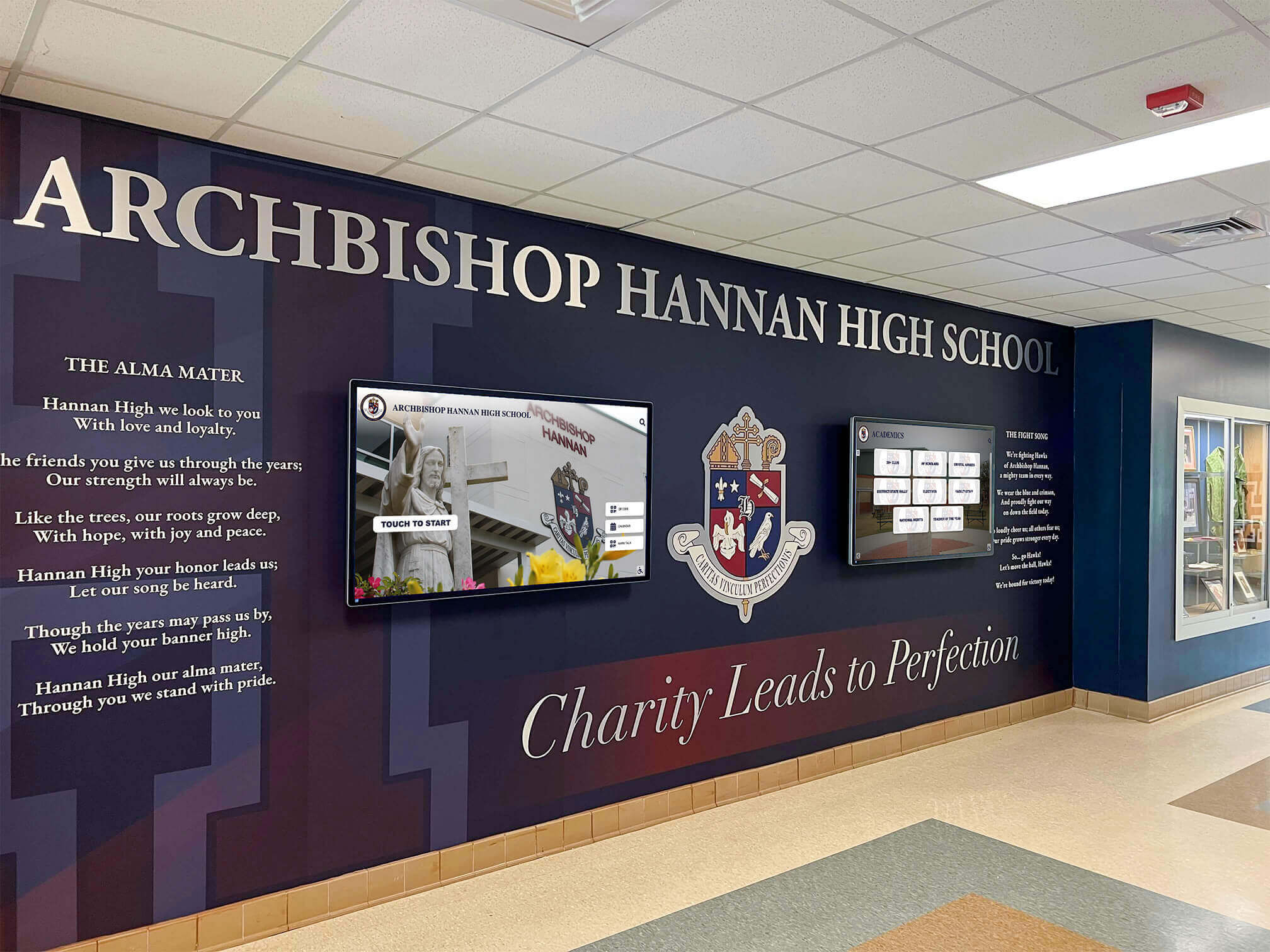
Coordinated multi-display installations create comprehensive wayfinding ecosystems throughout retail facilities
Tenant Engagement and Partnership
Retailer participation determines program success:
Tenant Onboarding
Comprehensive introduction builds participation:
- Training sessions explaining kiosk features and tenant benefits
- Self-service portal tutorials enabling independent content management
- Promotional opportunity explanations and pricing information
- Analytics demonstrations showing visibility and foot traffic value
- Success stories from early adopting tenants
- Ongoing support and troubleshooting assistance
- Regular communication maintaining engagement and awareness
Tenant understanding and participation directly correlate with content accuracy, promotional utilization, and perceived program value.
Promotional Programs
Monetization supporting sustainability:
- Tiered promotional packages offering various visibility levels
- Premium placement opportunities for featured promotions
- Event sponsorship integration with co-branded content
- Analytics packages demonstrating campaign effectiveness
- Package deals encouraging longer-term commitments
- Seasonal specials around key shopping periods
- Performance-based pricing sharing risk and reward
Well-structured promotional programs generate meaningful revenue while providing genuine value to participating tenants, creating sustainable business models beyond one-time technology investments.
Cost Considerations and Investment Planning
Understanding complete investment requirements helps property managers plan appropriately and secure necessary resources.
Initial Implementation Costs
Shopping center kiosk projects include several expense categories:
Hardware Costs
Display equipment pricing varies by size and specifications:
- 43-55 inch commercial touchscreen kiosk: $8,000-15,000 complete system
- 55-65 inch commercial touchscreen kiosk: $12,000-22,000 complete system
- 65-75 inch commercial touchscreen kiosk: $18,000-35,000 complete system
- Outdoor-rated weatherproof kiosk: Add $3,000-8,000 premium
- Professional installation per unit: $1,500-4,000 depending on site
- Network infrastructure if needed: $2,000-10,000 depending on scope
- Electrical service additions: $1,000-5,000 per location if required
Software and Platform Costs
Application investment structures vary:
- Shopping center wayfinding platforms: $3,000-8,000 annually per location typically
- Initial setup and configuration: $5,000-15,000 one-time
- Custom design and branding: $3,000-10,000 one-time
- Directory data entry and setup: $2,000-8,000 depending on complexity
- Training and implementation support: Often included
- Integration with property management systems: $5,000-20,000 depending on complexity
Total Initial Investment Range: $15,000-50,000+ per kiosk depending on size, outdoor requirements, and customization scope. Shopping centers typically install 3-8 kiosks creating total projects of $60,000-300,000+.
Ongoing Operational Costs
Annual expenses after initial implementation:
Software and Services
- Platform subscription per kiosk: $3,000-8,000 annually typically
- Cloud hosting and storage: Typically included
- Software updates and feature releases: Typically included
- Technical support and maintenance: Typically included
- Content management training: Typically included
Hardware Maintenance
- Cleaning and basic maintenance: $500-1,500 annually per kiosk
- Extended warranty or service contracts: $1,000-3,000 annually per kiosk
- Display repair or replacement: Covered by warranty initially
- Environmental cleaning (outdoor units): $1,000-3,000 annually
Content and Operations
- Staff time for content management: 5-15 hours monthly across all kiosks
- Professional photography updates: $1,000-5,000 annually optional
- Seasonal content development: $2,000-8,000 annually optional
- Promotional content creation: Often tenant-funded
Total Annual Operating Costs: $5,000-15,000 per kiosk with most expenses being predictable subscriptions and maintenance.
Return on Investment Analysis
Shopping center kiosks deliver value justifying investment:
Quantifiable Benefits
- Advertising revenue: $5,000-20,000+ annually per kiosk location
- Reduced information desk staffing: $20,000-50,000+ annually
- Eliminated static directory printing and updates: $5,000-15,000 annually
- Increased tenant satisfaction improving lease renewals
- Enhanced property value through modern amenities
- Measurable improvements in shopper satisfaction scores
Non-Monetary Value
- Significantly improved shopper experience and satisfaction
- Reduced navigation frustration and improved visit efficiency
- Enhanced tenant visibility and foot traffic generation
- Modern, professional property image and competitive positioning
- Data and analytics informing strategic decision-making
- Flexibility and adaptability impossible with static directories
- Operational efficiency and reduced administrative burden
Many shopping center operators find that advertising revenue alone covers 50-100% of annual operating costs within 12-24 months, with the combination of revenue and cost savings often achieving complete ROI within 3-5 years while delivering substantially superior shopper experience throughout 10-15+ years of system operation.
Understanding digital technology investment frameworks provides comprehensive approaches to demonstrating long-term value.

Professional installations create impressive focal points while delivering practical wayfinding utility
Special Considerations for Different Shopping Center Types
Implementation approaches vary by property configuration and shopper demographics:
Outdoor Outlet Centers
Open-air complexes require specialized considerations:
Environmental Protection
- Weatherproof enclosures with IP65 or higher ratings
- High-brightness displays (1000-1500 nits) overcoming direct sunlight
- Wide temperature ranges (-20°F to 140°F) for climate extremes
- Cooling systems preventing overheating in summer conditions
- Sealed cable connections preventing moisture intrusion
- Corrosion-resistant materials in coastal environments
- UV-resistant enclosures preventing sun damage and discoloration
Expanded Wayfinding Needs
- Larger geographic areas requiring more comprehensive mapping
- Parking lot navigation helping shoppers find vehicles across sprawling lots
- Entrance identification at multiple building entry points
- Weather-appropriate routing (covered walkways during rain)
- Distance and walking time emphasis for spread-out layouts
- Shuttle or transportation information when applicable
Indoor Traditional Malls
Enclosed shopping centers have different requirements:
Multi-Level Navigation
- Floor-by-floor mapping with level selection
- Elevator and escalator location identification
- Vertical routing between floors
- Department or wing designation (North/South, A/B)
- Complex routing through multi-level facilities
- Integration with parking structure navigation
Climate-Controlled Environment
- Standard indoor display specifications sufficient
- Focus on ADA compliance and accessibility
- Integration with existing mall technology infrastructure
- Coordination with architectural design and interior branding
Premium Outlet Villages
Upscale properties emphasize different features:
Luxury Brand Focus
- Designer and luxury brand highlighting
- Premium store categories and filtering
- Concierge service integration
- VIP shopping experience information
- Personal shopping appointment scheduling
- Luxury amenities and services location
Enhanced Aesthetics
- Premium materials and custom design
- Brand alignment with luxury positioning
- Refined interface design and visual presentation
- Professional photography and content quality
- Integration with high-end architectural design
Explore approaches for premium digital recognition displays that translate to upscale retail environments.
Emerging Trends and Future Innovations
Shopping center kiosk technology continues evolving with new capabilities:
Mobile Integration and Continuity
Seamless experiences across devices:
- QR code generation transferring directions to smartphones
- Mobile app integration extending kiosk functionality
- Save favorite stores and create shopping lists accessible on mobile
- Push notifications about promotions at nearby stores
- Mobile payment integration for purchases and parking
- Bluetooth proximity features showing personalized content
- Social media check-ins and sharing from kiosks
Mobile continuity extends kiosk utility beyond brief physical interactions to sustained engagement throughout shopping visits.
Artificial Intelligence and Personalization
AI features enhancing experiences:
- Natural language search understanding conversational queries
- Personalized recommendations based on shopping history (with opt-in)
- Visual search identifying products and finding relevant stores
- Chatbot assistants providing conversational help
- Predictive content showing likely-needed information
- Facial recognition for loyalty member identification (with permission)
- Voice control for hands-free operation
AI capabilities will increasingly personalize shopping center experiences while reducing friction and improving discovery.
Augmented Reality and Immersive Experiences
Emerging visualization technologies:
- AR wayfinding overlaying directions through smartphone cameras
- Virtual try-on experiences for fashion and accessories
- 3D product visualization before visiting stores
- Gamification elements making mall exploration entertaining
- Virtual shopping assistants and style consultations
- Interactive promotions and engaging branded experiences
AR and immersive technologies will transform functional directories into entertaining destination experiences.
Advanced Analytics and Behavioral Insights
Data-driven optimization:
- Heat mapping showing traffic patterns and dwell times
- Predictive analytics forecasting busy periods and popular stores
- Shopper journey mapping understanding visit patterns
- A/B testing optimizing interface design and content
- Demographic analysis ensuring inclusive experiences
- Conversion tracking from directory search to store visit (when technologically feasible)
- Machine learning continuously improving recommendations and relevance
Sophisticated analytics will enable increasingly effective wayfinding, programming, leasing, and marketing decisions based on actual shopper behavior rather than assumptions.
Learn about emerging touchscreen technologies and future capabilities across various applications.
Conclusion: Transforming Shopping Centers Through Interactive Kiosk Technology
Outlet mall interactive kiosks represent far more than digital replacements for static directories—they enable fundamentally different approaches to shopper service, tenant promotion, and property management that enhance navigation, drive foot traffic, and create modern retail experiences meeting contemporary consumer expectations for digital convenience and self-service capabilities. When shopping center operators thoughtfully evaluate applications, implement purpose-built technology, develop comprehensive content strategies, and engage tenants effectively, interactive kiosks transform from interesting possibilities to essential infrastructure delivering measurable value to properties, retailers, and shoppers.
The considerations explored throughout this guide provide frameworks for evaluating options, making informed decisions, and implementing wayfinding systems serving shopping center goals effectively. From touchscreen technology and software platforms to content strategies and cost analysis, each decision affects long-term program success and return on investment.
Ready to explore how interactive kiosks can transform your outlet mall or shopping center? Modern digital wayfinding solutions help properties enhance shopper satisfaction while increasing tenant visibility and generating advertising revenue. Solutions like Rocket Alumni Solutions provide comprehensive platforms for interactive displays that can be adapted to retail environments, combining intuitive interfaces with powerful content management and analytics capabilities.
Whether implementing interactive kiosks for the first time or enhancing existing systems, success depends on clear application prioritization, appropriate technology selection aligned with facility needs and shopper demographics, comprehensive directory development establishing immediate utility, and systematic tenant engagement ensuring adoption and sustained value.
Your shoppers deserve navigation systems that respect their time while helping them discover stores and maximize their shopping experiences. With thoughtful evaluation, appropriate technology selection, comprehensive directory content, and sustained management, you can implement interactive kiosks that improve satisfaction, strengthen tenant relationships, and position your property as a modern, shopper-focused destination.
The most important consideration isn’t selecting the most expensive hardware or sophisticated software—it’s choosing solutions aligned with your property’s specific needs, sustainable within your operational capabilities and resources, and designed to serve your actual shopper population effectively. Your shopping center deserves wayfinding technology that makes navigation effortless, discovery exciting, and experiences memorable.
Start exploring interactive kiosk options by defining your wayfinding priorities, evaluating your facility configuration and placement opportunities, assessing your tenant directory and content needs, and connecting with providers who understand retail property requirements specifically rather than simply selling generic display hardware. Explore related approaches including touchscreen software for various applications or learn more about interactive display implementation to understand comprehensive technology applications serving organizations and facilities effectively.