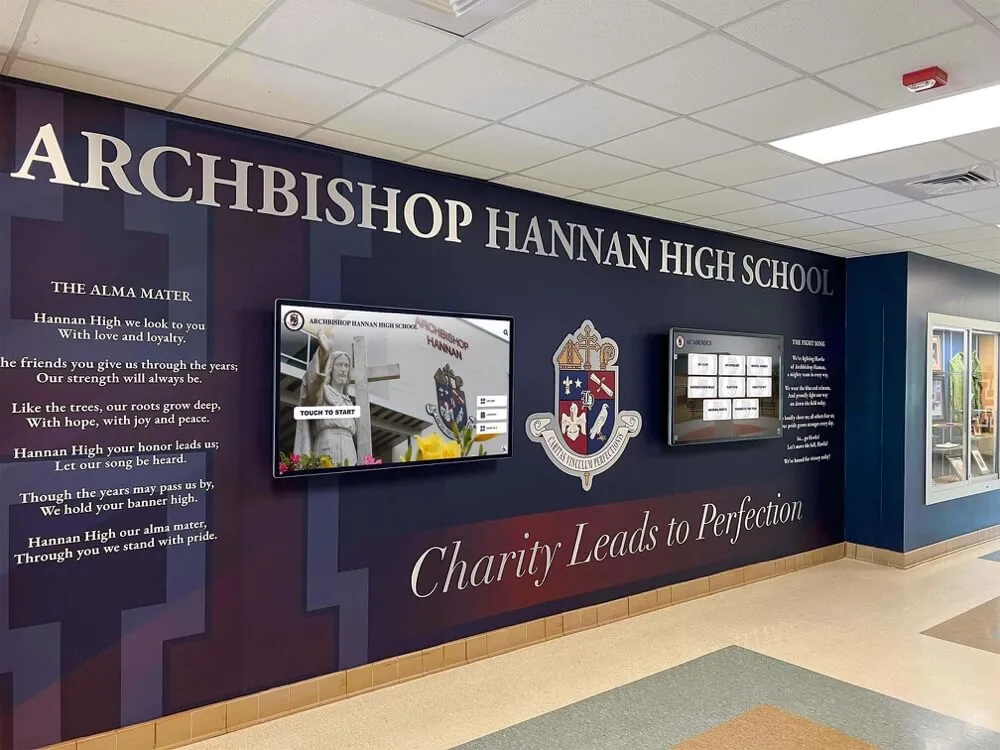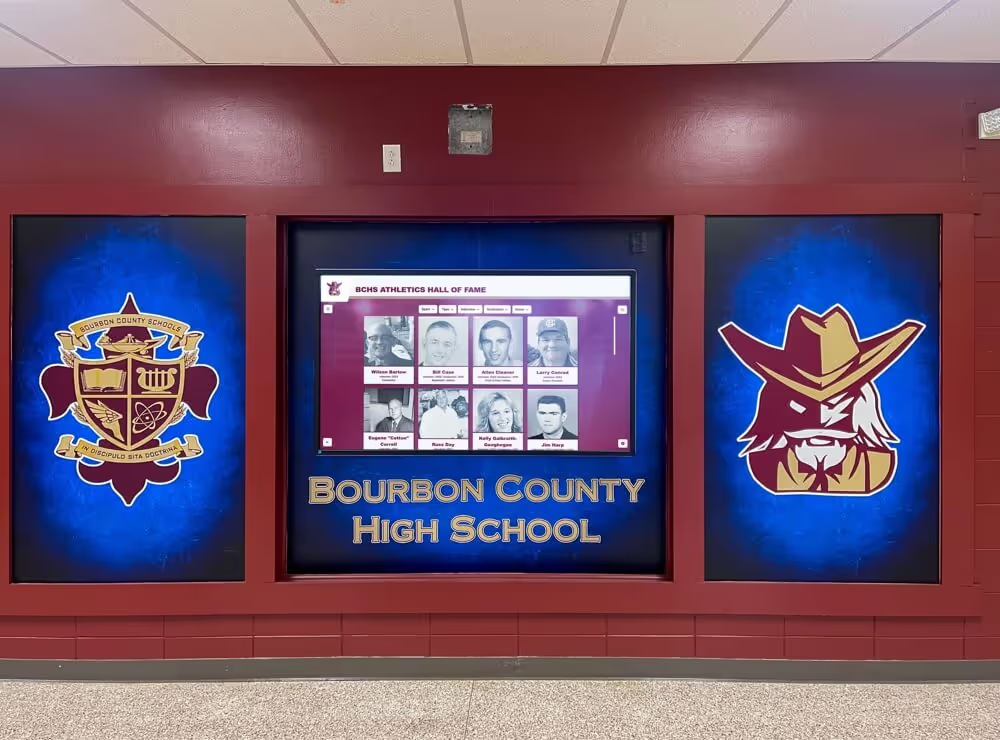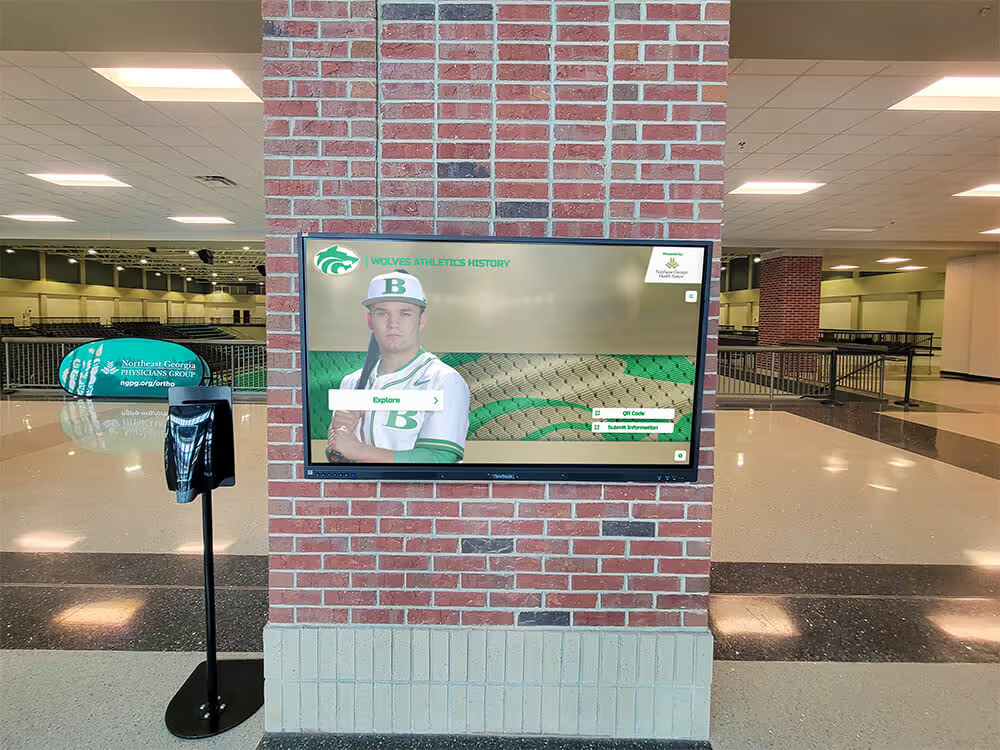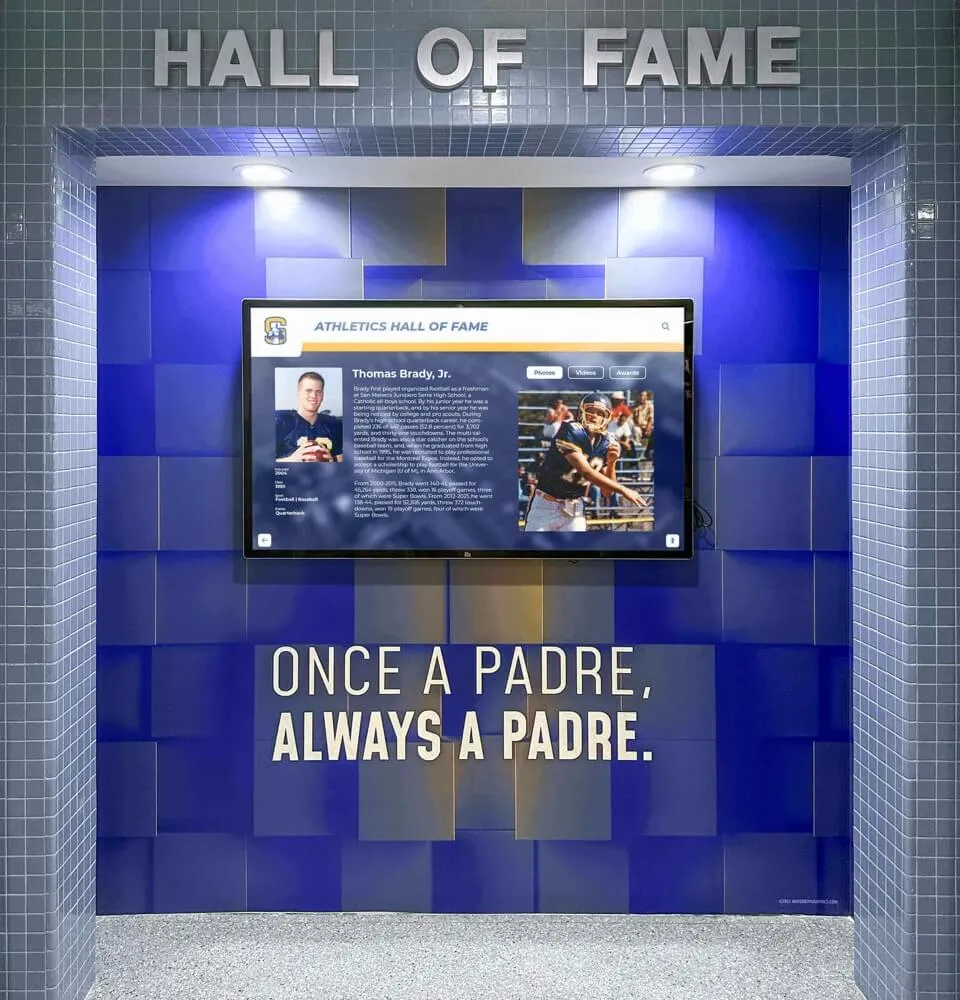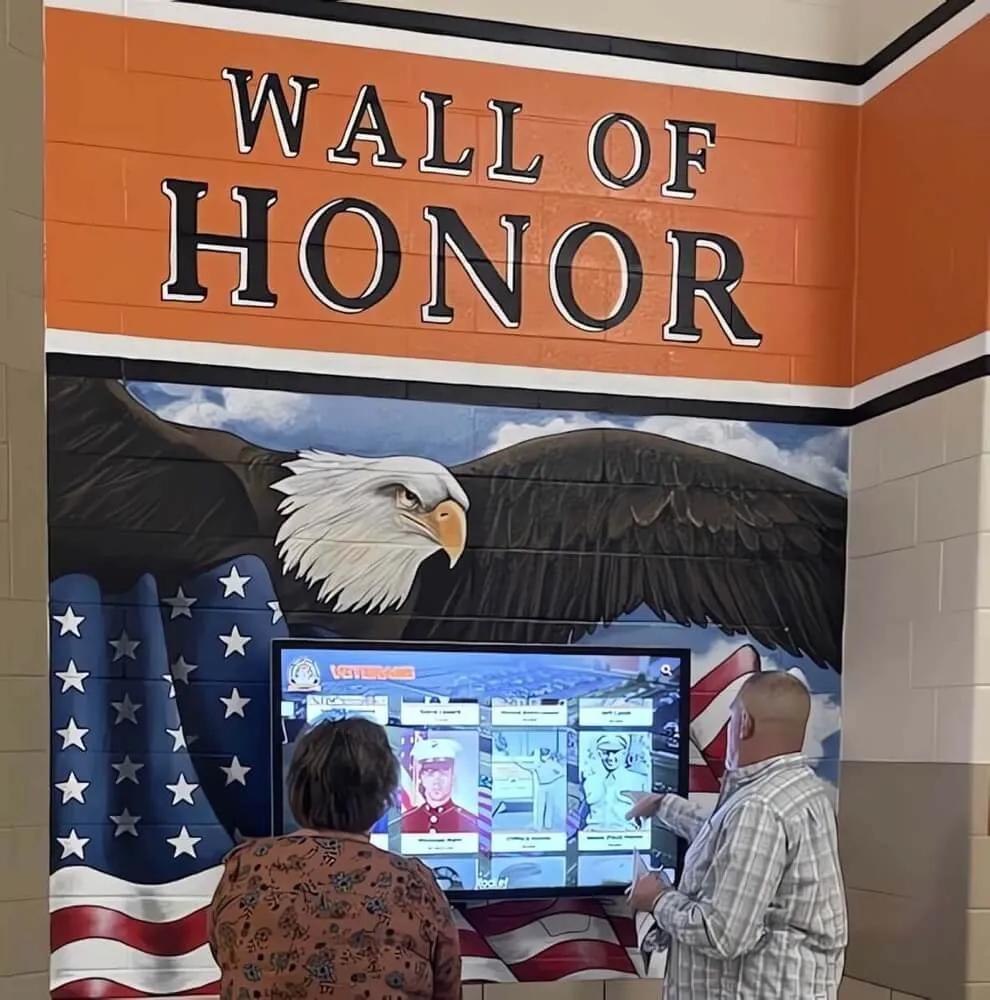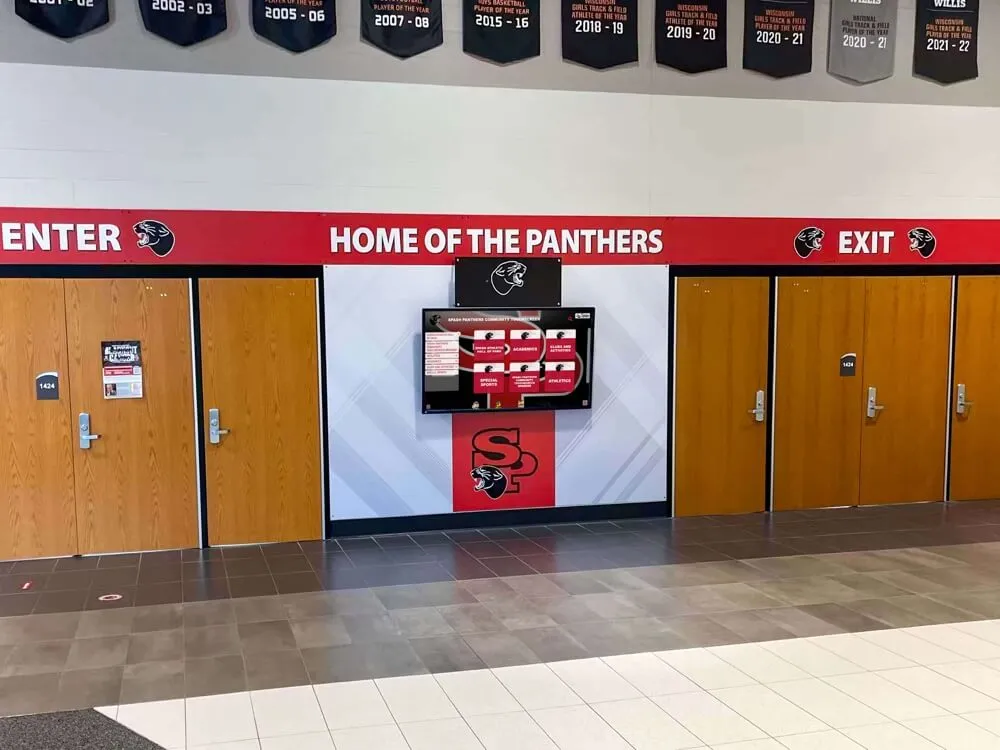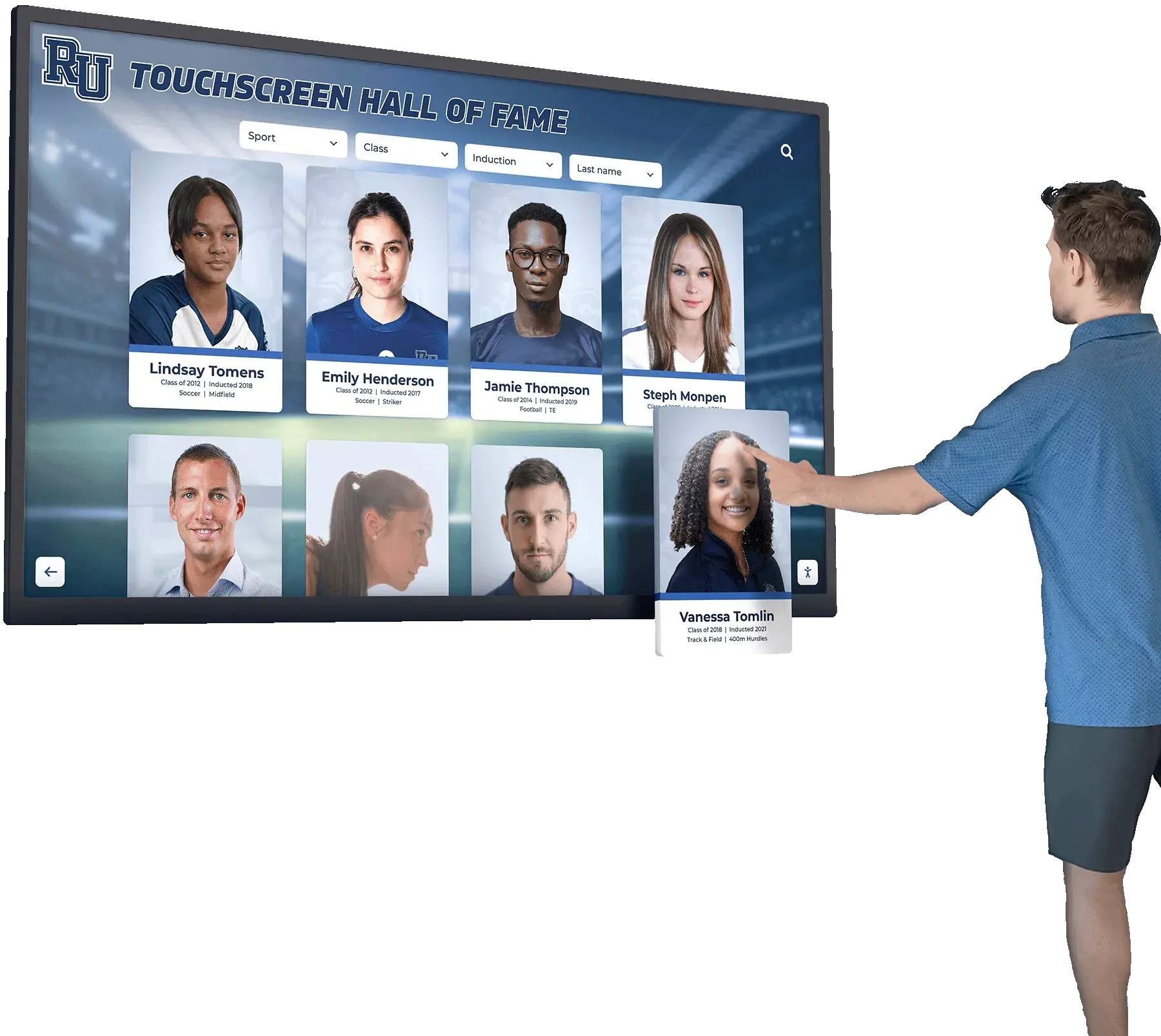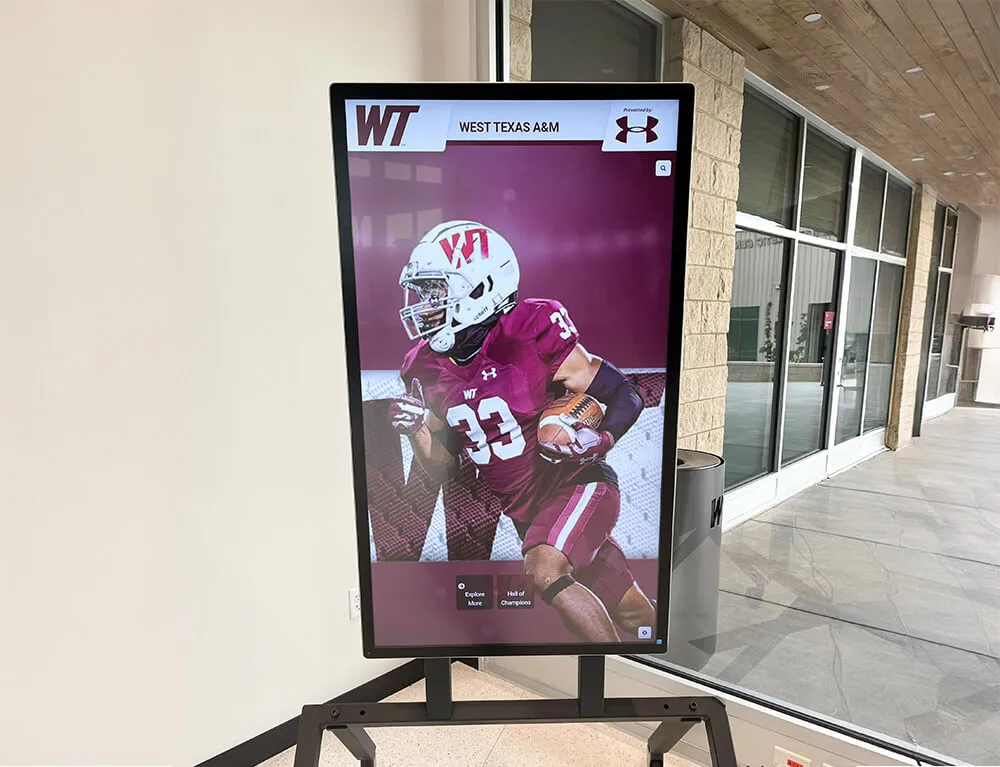Library touchscreens have transformed how modern libraries serve their communities, turning traditional quiet book repositories into dynamic, interactive information hubs where patrons independently navigate resources, discover digital collections, explore services, and engage with educational content through intuitive touch-based interfaces. These sophisticated interactive systems enhance accessibility, streamline operations, reduce wait times, and create engaging experiences that meet the evolving expectations of digital-native library users.
Yet many libraries considering touchscreen technology face crucial questions: What applications deliver the greatest value for library environments? How do interactive kiosks enhance patron experience while supporting staff efficiency? What features distinguish effective library touchscreens from generic digital signage? How do costs compare to traditional service models? What implementation strategies ensure successful adoption and sustained utilization?
This comprehensive guide explores library touchscreen technology, providing library administrators, IT professionals, and decision-makers with practical insights for evaluating, implementing, and maximizing interactive display systems that effectively serve diverse patron needs while delivering measurable value to library operations and communities.
Library touchscreens represent specialized interactive systems designed specifically to address the unique needs of library environments—from catalog searching and wayfinding to self-service checkout, digital resource access, program promotion, and community engagement. When libraries thoughtfully implement these technologies with appropriate applications and user-centered design, touchscreen displays fundamentally enhance how patrons discover information, access services, and experience library spaces.

Modern touchscreen systems enable intuitive self-service access to library resources and information
Understanding Library Touchscreen Technology
Before evaluating specific products or applications, understanding the fundamental technology components and how they integrate within library environments helps administrators make informed decisions aligned with patron needs and operational goals.
Core Components of Library Touchscreen Systems
Library touchscreen installations consist of several integrated technology elements working together to deliver seamless user experiences:
Display Hardware
The physical touchscreen components include:
- Commercial-grade displays designed for continuous operation in public environments
- Touch-sensitive overlays enabling interactive input through finger contact
- Protective tempered glass surfaces resisting scratches, impacts, and daily wear
- Appropriate brightness levels (300-500 nits) ensuring visibility in various lighting conditions
- Mounting systems securing displays while providing appropriate viewing angles
- Anti-glare coatings reducing reflections in windowed spaces
Commercial displays differ substantially from consumer televisions in durability specifications, operating hours, warranty coverage, and reliability under the continuous high-traffic use conditions common in library environments.
Touch Technology Options
Several distinct touchscreen technologies serve different library applications:
Capacitive Touch
- Most common in modern interactive displays
- Responds to electrical conductivity from fingers
- Supports multi-touch gestures like pinching, swiping, and tapping
- Provides responsive, smartphone-like interaction familiar to users
- Requires direct finger contact (typically doesn’t work with gloves)
- Most reliable for catalog and wayfinding applications
Infrared Touch
- Uses infrared light grid across screen surface
- Responds to any contact including fingers, gloves, or styluses
- Highly durable with no overlay degradation over time
- Slightly less precise than capacitive for detailed interactions
- More commonly used in larger format displays
According to display technology research, capacitive touchscreens provide the most intuitive and responsive experience for library applications where users expect smartphone-like interaction patterns they already know from personal devices.
Computing Systems and Software
Interactive displays require computing power and specialized software:
- Integrated computer systems built into display units
- External computer systems connected via HDMI or DisplayPort
- Cloud-based content management platforms accessed through browsers
- Operating system selection (Windows, Android, Chrome OS, or specialized library platforms)
- Processing power adequate for smooth multimedia playback and responsive interaction
- Storage capacity for content, catalogs, and application data
Many library-specific solutions provide integrated computing eliminating separate equipment requirements and simplifying technical management.

Self-contained kiosk systems integrate displays, computers, and software in durable enclosures
Content Management and Applications
Software platforms managing touchscreen functionality include:
- Library-specific applications designed for catalog searching and resource discovery
- Wayfinding software providing interactive navigation and mapping
- Content management systems for announcements, events, and library communications
- Integration with existing library management systems and catalog databases
- User interface design optimized for touchscreen interaction
- Analytics tracking usage patterns and popular features
- Remote management capabilities for system updates and content changes
The software platform often proves more important than display hardware for long-term success, as applications determine functionality, ease of maintenance, and patron satisfaction with interactive systems.
How Library Touchscreens Differ From Generic Digital Signage
Understanding the distinction between library-specific touchscreen solutions and generic digital signage helps clarify value propositions:
Generic Digital Signage Limitations:
- Designed primarily for passive content display and announcements
- Limited or no interactive functionality for user engagement
- No integration with library management systems or catalogs
- Generic interfaces not optimized for library-specific tasks
- Minimal wayfinding or navigation capabilities
- No support for self-service patron functions
Library Touchscreen Advantages:
- Purpose-built applications for catalog searching and resource discovery
- Interactive wayfinding with mapping and navigation assistance
- Integration with library management systems for real-time catalog data
- Self-service capabilities including account management and holds placement
- Educational content delivery and interactive learning experiences
- Community engagement features promoting programs and events
- Accessibility features supporting diverse patron needs and abilities
Library environments require specialized solutions addressing unique needs that generic signage cannot adequately serve, making purpose-built library touchscreen systems essential for effective implementation.

Interactive displays create gathering points where patrons explore library resources together
Primary Applications of Library Touchscreens
Library touchscreen technology serves diverse functions addressing patron needs while improving operational efficiency. Understanding these applications helps libraries prioritize features and plan comprehensive implementations.
Catalog Searching and Resource Discovery
Perhaps the most fundamental library touchscreen application, interactive catalog systems transform how patrons discover and locate materials:
Enhanced Catalog Interfaces
Touchscreen catalog kiosks provide intuitive search experiences:
- Large, touch-optimized search interfaces easy to use without keyboards
- Visual browsing capabilities displaying cover images and multimedia previews
- Advanced filtering by format, subject, age level, language, or availability status
- Related item recommendations suggesting similar materials based on searches
- Hold placement directly from search results without staff intervention
- Account access showing checked-out items, due dates, and outstanding holds
- Real-time availability information showing which copies are currently available
Touch-based catalog interfaces accommodate users of all ages and technical abilities, from children discovering picture books to seniors searching for large-print materials, creating equitable access to library collections.
Multi-Format Resource Integration
Modern library touchscreens showcase resources beyond traditional physical books:
- Physical book collections with location and availability information
- E-books and audiobooks with immediate download options
- Digital magazine and newspaper subscriptions
- Streaming video and educational content
- Research databases and online resources
- Special collections and archival materials
- Community resource information and referral databases
This comprehensive resource integration demonstrates the full scope of library offerings that patrons might otherwise overlook, increasing utilization of digital subscriptions and specialized collections that represent significant library investments.
Simplified Discovery for Specific Audiences
Purpose-designed interfaces serve distinct user groups:
- Children’s interfaces with visual browsing and age-appropriate content
- Teen sections highlighting young adult materials and popular interests
- Academic research portals connecting to scholarly databases and resources
- Job seeker resources including resume builders and career information
- Local history and genealogy research tools
- Language-learning resources with multilingual support
Specialized touchscreen applications create targeted discovery experiences that direct patrons efficiently toward relevant materials and services based on their specific needs and interests.
Learn about comprehensive digital resource management approaches that parallel library catalog organization and access strategies.
Interactive Wayfinding and Navigation
Large library facilities present navigation challenges that interactive wayfinding systems elegantly solve:
Visual Library Mapping
Interactive maps transform patron orientation:
- Detailed floor plans showing all library areas and departments
- Touch-to-zoom capabilities for examining specific sections
- “You Are Here” indicators providing orientation context
- Department and service location highlighting
- Accessibility route information showing elevators and accessible paths
- Study room and facility location identification
- Real-time occupancy information when integrated with space management systems
Visual mapping proves especially valuable for first-time visitors, students unfamiliar with academic libraries, and patrons with anxiety about asking for directions, creating independence and confidence in library navigation.
Animated Turn-by-Turn Directions
Advanced wayfinding systems provide guided navigation:
- Touch selection of destination from maps or search
- Animated path display showing route from kiosk to destination
- Step-by-step directions with landmarks and visual references
- Distance and estimated walking time to destination
- Alternative route options for accessibility needs
- QR code generation allowing route transfer to mobile devices
- Multi-stop route planning for collecting multiple items
According to wayfinding research, animated visual directions reduce patron confusion by approximately 70% compared to text directions alone, particularly benefiting visitors with language barriers or learning differences who struggle with written instructions.
Collection-Specific Navigation
Specialized wayfinding for library collections:
- Call number location assistance showing where specific numbers are shelved
- Browse-by-subject navigation directing users to relevant collection areas
- New arrivals section location highlighting recent additions
- Display and featured collection identification
- Age-level zones for children’s and young adult materials
- Format-specific areas like graphic novels, audiobooks, or DVDs
These collection-focused wayfinding features connect catalog searches seamlessly to physical location, completing the discovery-to-retrieval process that frustrates many library users when physical navigation follows successful online searching.
Understanding wayfinding in educational environments provides additional context for effective library navigation design.

Strategic placement of multiple touchscreens throughout facilities ensures wayfinding access at key decision points
Self-Service Patron Functions
Library touchscreens enable patron independence for routine transactions, reducing staff workload while empowering users:
Account Management
Self-service account access provides patron control:
- Login using library card number and PIN
- Viewing checked-out items with due dates
- Renewing materials eligible for renewal
- Placing holds on currently checked-out items
- Managing hold pickup preferences and notification settings
- Viewing fine and fee balances with payment options
- Updating contact information and preferences
- Downloading digital materials to personal devices
Self-service account management particularly benefits working patrons visiting libraries during off-peak hours or those who prefer managing library interactions independently without staff assistance.
Digital Collection Access
Immediate digital resource delivery through touchscreens:
- Browsing e-book and audiobook collections
- Checking out digital materials for immediate download
- Downloading library apps to personal devices
- Accessing streaming video and music services
- Reading digital magazines and newspapers on-site
- Connecting to research databases and educational resources
- Transferring downloads via email or mobile device pairing
According to library usage studies, self-service digital checkout increases e-resource utilization by 40-50% as touchscreens create visible reminders of digital collection availability that many patrons overlook when collections live exclusively in online catalogs.
Program Registration and Event Information
Community engagement through self-service touchscreens:
- Browsing upcoming library programs and events
- Detailed program descriptions with dates, times, and requirements
- Meeting room availability and reservation systems
- Program registration with participant information collection
- Waitlist management for popular programs
- Calendar download and reminder setup
- Social media sharing of events to personal networks
- Survey and feedback collection about library services
Self-service program registration accommodates spontaneous decision-making when patrons browse events during library visits, capturing registrations that might be forgotten if patrons needed to complete registration later through staff or online systems.
Community Information and Local Resources
Libraries increasingly serve as community information hubs, with touchscreens facilitating resource connections:
Community Resource Directories
Comprehensive local information access:
- Social services and assistance program directories
- Healthcare provider and clinic information
- Food banks and meal program locations
- Housing and utilities assistance resources
- Job training and employment services
- Legal aid and immigration services
- Transportation and accessibility resources
- Veteran services and support programs
Touchscreen presentation of community resources increases utilization by creating private, judgment-free access to assistance information that patrons might feel uncomfortable requesting from staff members.
Government Services and Civic Information
Public service connections through library touchscreens:
- Voter registration information and deadlines
- Government office locations and hours
- Public transit schedules and route planning
- Parks and recreation information
- Building permits and municipal services
- Public meeting schedules and agendas
- Local news and community announcements
- Emergency preparedness information and alerts
These civic connections reinforce libraries’ roles as democratic institutions supporting informed citizenship and community participation beyond traditional literary and educational missions.
Local History and Cultural Heritage
Digital access to community heritage:
- Digitized local history photographs and documents
- Oral history interview collections with search capabilities
- Historical maps and property records
- Genealogy resources and family history guidance
- Community timeline and historical narrative presentations
- Local author showcases and literary heritage
- Cultural organization information and event calendars
Interactive presentation of local history collections increases engagement with archival materials that intimidate many patrons when accessed through traditional research processes, democratizing community heritage access while demonstrating library value to local stakeholders.
Explore approaches for developing historical timelines that translate effectively to library heritage presentations.

Intuitive interfaces enable patrons of all ages to explore library resources independently
Benefits of Library Touchscreen Implementation
Interactive touchscreen systems deliver substantial advantages for library operations, patron satisfaction, and community impact, justifying technology investments through measurable outcomes.
Enhanced Patron Experience and Satisfaction
Touchscreen technology fundamentally improves how patrons interact with library services:
Increased Independence and Empowerment
Self-service capabilities create patron autonomy:
- Immediate access to information without waiting for staff assistance
- Ability to explore resources at own pace without feeling rushed
- Privacy for accessing sensitive information or personal accounts
- 24/7 service availability for digital resources and information access
- Reduced anxiety for patrons uncomfortable asking questions
- Accommodation of diverse learning styles and preferences
- Multilingual interfaces serving diverse community language needs
Research on library technology adoption demonstrates that self-service options increase patron satisfaction scores by 25-35% as users appreciate control, convenience, and independence in accessing library services.
Intuitive, Familiar Interaction Patterns
Touchscreen interfaces leverage existing user knowledge:
- Smartphone-like interaction requiring no training or instruction
- Visual browsing more intuitive than text-based search for many users
- Gesture controls (swiping, tapping, pinching) universally understood
- Immediate feedback confirming actions and responses
- Forgiving interfaces accommodating exploration without consequences
- Age-appropriate designs serving children through seniors effectively
This familiarity reduces learning curves and technology anxiety, making library resources accessible to users who might avoid traditional catalog systems they perceive as complex or confusing.
Engaging, Interactive Discovery Experiences
Touchscreens transform passive information seeking into active exploration:
- Visual browsing of covers and content previews before selection
- Related item suggestions expanding discovery beyond initial searches
- Multimedia preview capabilities showing sample pages or video clips
- Interactive content like educational games and learning activities
- Social features enabling collaborative discovery among groups
- Serendipitous browsing encouraged through visual presentation
Libraries implementing engaging touchscreen experiences report increased circulation rates of 15-20% as improved discovery leads patrons to materials they wouldn’t have found through traditional catalog searches.
Improved Operational Efficiency
Library touchscreens reduce staff workload while optimizing resource allocation:
Reduced Routine Transaction Volume
Self-service technology minimizes repetitive staff tasks:
- Catalog assistance requests decrease as patrons search independently
- Wayfinding questions reduce dramatically with interactive mapping
- Account management inquiries drop when self-service options exist
- Program registration calls decrease with kiosk registration capabilities
- Directional questions minimize through visual navigation systems
- Operating hour flexibility increases with self-service availability
According to library operations studies, comprehensive touchscreen implementation reduces routine reference desk inquiries by 40-60%, allowing professional librarians to focus on complex research assistance, programming, collection development, and community engagement rather than answering repetitive directional and procedural questions.
Staff Redeployment to Higher-Value Activities
Time savings enable strategic staffing shifts:
- Enhanced programming with staff availability for planning and delivery
- Expanded outreach to underserved community populations
- Improved collection development and curation
- Enhanced readers’ advisory and specialized research assistance
- Technology training and digital literacy programming
- Community partnership development and collaboration
- Strategic planning and service innovation
This staff reallocation creates measurably greater community value than time spent answering routine questions that touchscreens address effectively.
Extended Service Hours and Availability
Technology enables service beyond traditional staffing:
- Self-service catalog access during unstaffed hours
- Digital resource checkout available 24/7
- Account management accessible any time
- Wayfinding available during evening and weekend study hours
- Program information accessible outside office hours
- Community resource directories available continuously
Extended availability particularly benefits working patrons, students with demanding schedules, and shift workers unable to visit libraries during traditional service hours.
Increased Resource Utilization and Discovery
Touchscreen visibility drives usage of underutilized resources:
Digital Collection Promotion
Visual discovery increases digital borrowing:
- E-book and audiobook collections showcased prominently
- Streaming service visibility increases usage dramatically
- Database subscriptions gain exposure through touchscreen promotion
- Digital magazine collections surface from obscurity
- Educational content reaches users unaware of availability
Libraries implementing touchscreen digital collection promotion report e-resource circulation increases of 45-60% as visible marketing reaches patrons who never explore digital offerings through online catalog interfaces.
Physical Collection Browsing
Enhanced discovery increases circulation:
- Visual browsing leads to spontaneous discoveries
- Related item suggestions expand borrowing beyond single titles
- Staff picks and curated collections gain visibility
- Genre and subject browsing increases exploratory borrowing
- New arrival showcases drive timely circulation
- Local author collections receive promotional exposure
This expanded discovery benefits library return on investment in collection development, ensuring purchased materials circulate rather than remaining undiscovered on shelves.
Programming and Event Participation
Visible promotion increases attendance:
- Event calendars showcased prominently to all visitors
- Visual program descriptions more engaging than text announcements
- Registration convenience eliminates barriers to participation
- Recurring reminders as patrons encounter kiosks repeatedly
- Social sharing expands reach beyond immediate visitors
Libraries report 30-40% program attendance increases after implementing comprehensive touchscreen promotion compared to traditional flyers and website announcements that many patrons overlook.
Understanding digital storytelling approaches provides frameworks for engaging content presentation adaptable to library environments.

Strategically placed kiosks in lobbies ensure maximum patron visibility and accessibility
Accessibility and Inclusion
Thoughtfully designed touchscreen systems enhance library accessibility:
Physical Accessibility Features
Hardware accommodations serve diverse abilities:
- ADA-compliant mounting heights accessible from wheelchairs
- Adequate clearance for wheelchair maneuvering
- Adjustable screen angles accommodating various heights and positions
- Reachable controls positioned within accessible zones
- Multiple location installations ensuring access throughout facilities
- Durable touchscreens accommodating various motor control levels
Digital Accessibility Options
Software features supporting diverse needs:
- Adjustable text size and high-contrast mode options
- Screen reader compatibility for visually impaired users
- Audio output and verbal instructions
- Simplified interfaces for users with cognitive differences
- Multilingual content serving diverse language communities
- Extended interaction times accommodating various processing speeds
- Alternative input methods including keyboard and switch access
Reduced Barriers to Service
Inclusive design increases participation:
- Privacy for patrons uncomfortable approaching service desks
- Elimination of language barriers through translation features
- Reduced social anxiety for users uncomfortable with interpersonal interaction
- Consistent, patient interfaces without judgment or time pressure
- Anonymous access to sensitive information and services
- Independence for users who value autonomy in information seeking
Research demonstrates that accessibility-focused touchscreen implementation increases library usage among previously underserved populations by 35-50%, expanding community reach and reinforcing libraries’ commitments to equitable service provision.
Essential Features of Effective Library Touchscreens
Not all interactive systems deliver equal value for library environments. Evaluating platforms based on features critical for library applications ensures successful implementation.
User Interface Design Principles
Touchscreen effectiveness depends fundamentally on interface quality:
Touch-Optimized Controls
Library interfaces must accommodate public use:
- Large buttons and controls easily selected through touch
- Adequate spacing preventing accidental selections
- Clear visual feedback confirming interactions
- Logical organization matching patron mental models
- Consistent navigation patterns throughout all functions
- Visible help options without requiring external instruction
- Error recovery enabling users to correct mistakes easily
Poor interface design creates frustration and abandonment, making usability among the most critical evaluation criteria.
Visual Clarity and Readability
Information presentation affects comprehension:
- High-contrast color schemes ensuring visibility in various lighting
- Large, readable fonts appropriate for all ages and vision levels
- Generous white space preventing overwhelming visual complexity
- Professional imagery representing library brand and values
- Icons and visual elements supplementing text for comprehension
- Responsive design adapting to various display sizes and orientations
- Consistent styling creating cohesive library brand experience
Engaging Idle-State Content
Displays should attract attention when not actively used:
- Rotating featured book and resource showcases
- Upcoming program and event promotion
- Library service highlights and instruction
- Community information and announcements
- New arrival galleries showing recent additions
- Interactive demos inviting engagement
- Clear calls-to-action encouraging interaction
Attractive idle content transforms kiosks from blank screens during inactive periods into dynamic marketing tools that continuously promote library resources and services.
Integration Capabilities
Library touchscreens must connect with existing systems:
Library Management System Integration
Seamless catalog connectivity proves essential:
- Real-time catalog data ensuring current availability information
- Patron account access enabling self-service transactions
- Hold placement integration updating patron records immediately
- Circulation system communication for checkouts and renewals
- Fine and fee information from financial systems
- Authentication using existing patron credentials and security
Without robust library management system integration, touchscreens become isolated information displays unable to provide functional self-service capabilities that deliver greatest value.
Digital Resource Platform Connections
E-resource access requires specialized integration:
- E-book and audiobook platform APIs for browsing and checkout
- Streaming service connections for immediate access
- Database authentication for research resources
- Digital magazine platform integration
- Mobile app download facilitation
- Single sign-on eliminating repeated authentication
These connections enable touchscreens to serve as unified access points for both physical and digital collections, creating comprehensive resource discovery experiences.
Space and Facility System Integration
Advanced implementations connect to building systems:
- Study room reservation systems showing availability
- Computer workstation status displays
- Meeting room booking with real-time calendar integration
- Printing and copying system connections
- Building occupancy information for space planning
- Equipment checkout systems for technology lending
Integration capabilities distinguish sophisticated library-specific platforms from generic kiosks that cannot communicate with specialized library infrastructure.
Explore considerations for interactive kiosk software selection that addresses integration requirements comprehensively.

Responsive capacitive touchscreens provide smartphone-like interaction familiar to all users
Content Management and Administrative Tools
Sustainable touchscreen programs require capable management systems:
User-Friendly Administration
Non-technical staff must manage content effectively:
- Web-based control panels accessible from any device
- Intuitive interfaces requiring minimal training
- Template systems for announcements and promotions
- Scheduling capabilities for timed content publication
- Preview functions showing exactly how content displays
- Role-based permissions controlling access appropriately
- Bulk update tools for system-wide changes
Complex administrative systems typically fail over time as staff changes or priorities shift, making ease of management critical for long-term sustainability.
Analytics and Usage Tracking
Understanding engagement guides optimization:
- Overall usage statistics showing interaction frequency
- Popular features and content identification
- Search query analysis revealing patron interests
- Navigation patterns showing user journeys
- Time-of-day usage trends informing maintenance scheduling
- Error tracking identifying usability problems
- Demographic data when available providing audience insights
Data-driven insights enable continuous improvement and demonstrate program value to stakeholders and funding decision-makers.
Remote Management Capabilities
Centralized control simplifies multi-location management:
- Simultaneous updates across all library locations
- Remote troubleshooting and diagnostic tools
- Software updates and security patches deployed centrally
- Content scheduling from central administration
- Performance monitoring across entire kiosk network
- Emergency messaging and alert capabilities
- Backup and recovery systems protecting content
Remote management proves essential for library systems with multiple branches or large facilities with numerous touchscreen installations.
Hardware Durability and Reliability
Public library environments demand robust equipment:
Commercial-Grade Specifications
Appropriate hardware ensures longevity:
- Commercial displays rated for continuous operation
- 50,000-100,000 hour lifespans (6-10+ years continuous use)
- Tempered glass surfaces resisting scratches and impacts
- Sealed enclosures protecting from dust and spills
- Fanless or industrial-grade cooling systems
- Commercial-grade touchscreens designed for high-volume use
- Extended warranties appropriate for institutional deployments
According to display industry specifications, commercial displays provide approximately 50,000-100,000 hours of operation compared to 20,000-30,000 hours for consumer televisions, meaning commercial units can operate continuously for 6-10+ years versus 2-3 years for consumer displays.
Maintenance and Support
Sustainable programs require ongoing support:
- Technical support access for troubleshooting problems
- Regular maintenance schedules ensuring optimal performance
- Replacement part availability and reasonable lead times
- On-site service or depot repair options
- Software updates and security patches
- Cleaning and basic maintenance training for staff
- Remote diagnostics reducing service call requirements
Vendor support quality often matters more than initial pricing, as inadequate support leaves libraries with expensive non-functional equipment and dissatisfied patrons.
Implementation Strategies for Library Touchscreens
Successful programs require thoughtful planning addressing technology selection, placement decisions, content development, and change management ensuring adoption and sustained utilization.
Strategic Placement and Location Planning
Touchscreen location significantly impacts usage and program success:
High-Traffic Area Identification
Optimal library touchscreen locations include:
- Main entrance lobbies greeting all visitors immediately
- Circulation desk areas where patrons naturally congregate
- Reference and information desk proximity for overflow assistance
- Stairwell and elevator landings at navigation decision points
- Study area entrances serving academic users
- Children’s and young adult department entrances
- Computer lab and technology area locations
- Community meeting room corridors
Locations combining high foot traffic, appropriate viewing time, and thematic connection to content generate maximum usage and value.
Accessibility Compliance
Physical placement must serve all patrons:
- ADA-compliant mounting heights with displays between 15-48 inches from floor
- Clear floor space of 30x48 inches minimum for wheelchair access
- Unobstructed approach paths without furniture or obstacles
- Adequate lighting without glare or screen washout
- Reachable controls for all users regardless of height or mobility
- Multiple installation heights when serving distinct user groups
Americans with Disabilities Act guidelines require thoughtful consideration of mounting specifications, clearances, and operational features ensuring equal access for patrons with disabilities.
Environmental Considerations
Physical environment affects display effectiveness:
- Lighting evaluation ensuring visibility without glare from windows
- Positioning avoiding direct sunlight causing screen washout
- Temperature and humidity control protecting electronic components
- Secure mounting preventing theft or vandalism
- Network connectivity for content updates and management
- Power access with appropriate electrical service
- Sound considerations in quiet study areas
Environmental assessments prevent problems after installation when solutions become expensive and disruptive.
Content Development and Launch Planning
Touchscreen value depends on comprehensive, engaging content:
Initial Content Creation
Launch with substantial content establishing immediate utility:
- Complete catalog integration enabling full resource search
- Accurate wayfinding maps of all library areas and collections
- Current program and event calendar information
- Community resource directory compilation
- Digital collection promotion and access instructions
- Library service explanations and educational content
- Multilingual content serving diverse community populations
Comprehensive initial content creates immediate value rather than disappointing early users with sparse functionality, encouraging adoption and repeat usage.
Phased Feature Rollout
Staged implementation manages change effectively:
- Phase 1: Basic catalog search and wayfinding
- Phase 2: Self-service account management and digital checkout
- Phase 3: Program registration and community resource integration
- Phase 4: Advanced features like personalization and recommendations
- Ongoing: Continuous content updates and feature enhancements
Phased approaches allow staff and patrons to adapt gradually while enabling problem identification and correction before expanding functionality.
Staff Training and Change Management
Successful adoption requires organizational preparation:
- Comprehensive staff training on touchscreen capabilities and troubleshooting
- Clear communication about technology goals and benefits
- Redefined staff roles emphasizing higher-value activities
- Patron education and promotion campaigns
- Feedback collection and iterative improvement
- Success celebration and progress recognition
Change management proves as important as technology selection, as staff resistance or inadequate preparation undermines otherwise excellent systems.
Explore comprehensive approaches through guides about implementing digital recognition displays that translate effectively to library environments.
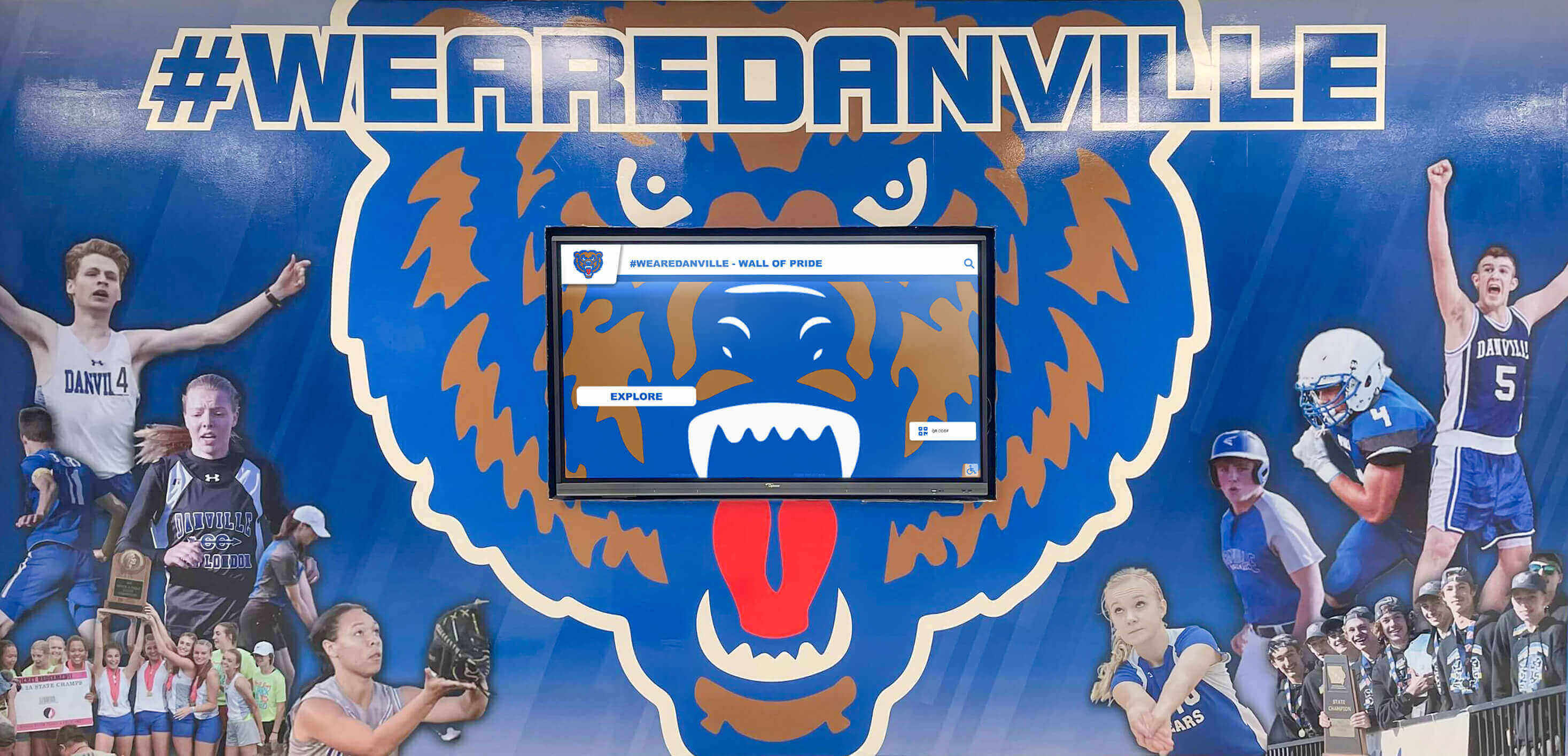
Thoughtful integration of touchscreens with existing architecture creates cohesive, professional installations
Patron Education and Promotion
Technology adoption requires active promotion:
Launch Campaign Strategies
Comprehensive introduction builds awareness:
- Dedication events demonstrating touchscreen capabilities
- Media coverage generating community awareness and excitement
- Social media campaigns with instructional videos and highlights
- Patron ambassador programs training super-users to assist others
- Signage directing attention to new touchscreen locations
- Printed guides and QR codes linking to online tutorials
- Incentive programs rewarding early adoption and feedback
Strong launch campaigns establish touchscreens as significant library improvements worthy of attention rather than minor additions easily overlooked by patrons focused on familiar routines.
Ongoing Engagement Maintenance
Sustained promotion ensures continued utilization:
- Regular content updates maintaining freshness and relevance
- Feature spotlights educating patrons about capabilities gradually
- Success stories and testimonials building confidence
- Staff mentions in reference interactions
- Continuous signage reminding patrons of self-service options
- Integration into orientation for new library users
- Seasonal content and topical information driving repeated engagement
Touchscreen usage frequently peaks at launch then declines without ongoing promotion reminding patrons of available capabilities and encouraging habitual use.
Accessibility Awareness
Inclusive promotion reaches all community members:
- Multilingual promotional materials in community languages
- Outreach to disability advocacy groups and accessibility committees
- Demonstrations for senior centers and community organizations
- School partnerships educating students on library technology
- Large-print guides and audio tutorials for accessibility features
- Community events showcasing technology capabilities
- Staff training on assisting patrons with accessibility needs
Inclusive promotion ensures touchscreen benefits reach entire communities rather than only tech-savvy populations already comfortable with digital interfaces.
Cost Considerations and Investment Planning
Understanding complete investment requirements helps libraries plan appropriately and secure necessary resources.
Initial Implementation Costs
Library touchscreen projects include several expense categories:
Hardware Costs
Display equipment pricing varies by size and specifications:
- 32-43 inch commercial touchscreen display: $2,500-4,500
- 43-55 inch commercial touchscreen display: $3,500-6,000
- 55-65 inch commercial touchscreen display: $5,000-9,000
- Freestanding kiosk enclosure: $1,500-4,000 additional
- Professional installation: $500-2,500 depending on complexity
- Network infrastructure upgrades if needed: $1,000-5,000
- Electrical service additions: $500-3,000 if required
Software and Platform Costs
Application investment structures vary:
- Library-specific touchscreen platforms: $2,000-6,000 annually for comprehensive systems
- Initial setup and configuration: Often included in first year
- Library management system integration development: $2,000-8,000 one-time
- Custom interface design: $3,000-10,000 one-time depending on complexity
- Training and implementation support: Often included
- Ongoing software updates and support: Typically included in annual licensing
Content Development and Launch
Implementation preparation investment:
- Wayfinding map creation and floor plan digitization: $1,000-3,000
- Content development and initial programming: $2,000-5,000
- Photography and visual asset creation: $1,000-3,000
- Staff training and change management: Internal staff time
- Launch event and promotional campaign: $500-2,000
- Printed materials and signage: $500-1,500
Total Initial Investment Range: $10,000-40,000+ depending on display size, system sophistication, number of installations, and custom development requirements.
Ongoing Operational Costs
Annual expenses after initial implementation:
Software and Services
- Platform subscription or licensing: $2,000-6,000 annually typically
- Cloud hosting and content delivery: Often included
- Technical support and updates: Often included
- Staff training for new employees: Minimal incremental cost
Hardware Maintenance
- Cleaning and basic maintenance: Routine staff time
- Extended warranty or service contracts: $400-1,200 annually optional
- Display repair or replacement: Covered by warranty initially
- Periodic component upgrades: Variable
Content Management
- Staff time for updates and content creation: 4-10 hours monthly typically
- Seasonal content development: Internal staff or $500-2,000 annually
- Photography and media production: Absorbed within operations
Total Annual Operating Costs: $2,000-8,000 with most expenses being predictable licensing fees and minimal labor.
Return on Investment Analysis
Library touchscreens deliver measurable value justifying investment:
Quantifiable Benefits
- 40-60% reduction in routine reference desk inquiries
- 15-20% increase in circulation from improved discovery
- 45-60% increase in digital resource utilization
- 30-40% increase in program registration and attendance
- Extended service hours without proportional staffing increases
- Space efficiency gains from reduced service desk requirements
Non-Monetary Value
- Enhanced patron satisfaction and experience quality
- Improved accessibility for diverse community populations
- Modern, technology-forward library image
- Staff redeployment to higher-value activities
- Competitive positioning versus other community information sources
- Data collection enabling evidence-based service planning
Many libraries find touchscreen systems achieve practical return on investment within 2-4 years through staffing efficiency and resource utilization improvements, while delivering substantially superior patron experience throughout 8-12+ years of equipment operational life.
Understanding digital technology investment approaches provides frameworks for demonstrating long-term value to stakeholders.
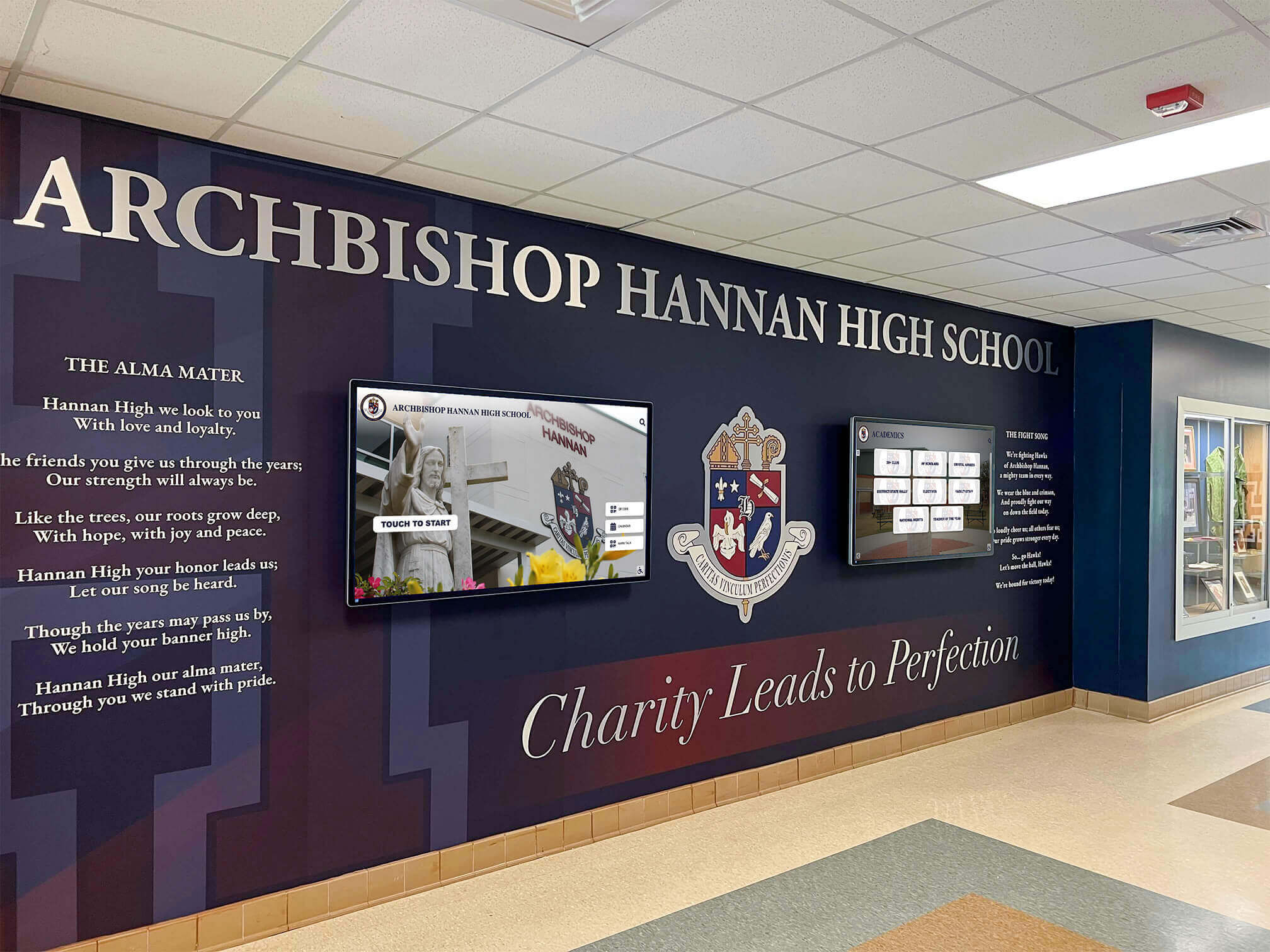
Coordinated multi-display installations create comprehensive information and wayfinding systems
Special Considerations for Different Library Types
Implementation approaches vary by institutional context and community needs:
Public Libraries
Community libraries serve diverse populations requiring versatile systems:
Multi-Generational Design Requirements
- Simplified interfaces accommodating seniors and technology novices
- Engaging interactive content attracting children and families
- Robust catalog and research tools serving academic users
- Job search and career resources supporting workforce development
- Government service connections facilitating civic participation
Community Resource Integration
- Social service directories addressing community needs
- Local history and heritage content building community connection
- Multilingual content serving diverse populations
- Accessibility features ensuring equitable access
- Community event promotion and civic engagement
Branch Library Coordination
- Consistent user experience across all locations
- Centralized content management for multi-branch systems
- System-wide catalog search showing holdings at all branches
- Holds placement with preferred pickup location selection
- Coordinated programming and event promotion
Academic Libraries
University and college libraries emphasize research and learning:
Research and Database Access
- Specialized database directory and navigation
- Research guide integration providing subject-specific resources
- Citation tools and academic resource instruction
- Course reserve access and materials navigation
- Specialized collection promotion for discipline-specific resources
Study Space and Facility Management
- Study room reservation systems with real-time availability
- Group study space wayfinding and features
- Technology lending and equipment checkout
- Computer workstation status and availability
- Building hours and departmental library information
Student Engagement
- Academic support service promotion and scheduling
- Student employment opportunities and applications
- Library instruction session registration
- Social and cultural programming at academic libraries
- Student organization information and collaboration spaces
School Libraries
K-12 libraries support curriculum and literacy development:
Age-Appropriate Interfaces
- Elementary designs with visual browsing and simple controls
- Reading level filtering and age-appropriate content
- Educational game integration supporting literacy development
- Homework help and research skill building resources
- Digital citizenship and information literacy instruction
Curriculum Integration
- Curriculum-aligned resource collections and booklists
- Teacher resource sections and professional development materials
- Assignment-specific research guides and pathfinders
- Reading challenge and literacy program integration
- Book club and literature discussion group promotion
Student Safety and Security
- Filtered content ensuring age-appropriate access
- Privacy protections for student information
- Usage monitoring and reporting for accountability
- Integration with student information systems
- Parent and guardian information access where appropriate
Understanding school digital display approaches provides additional context for K-12 implementations.
Special Libraries
Corporate, medical, legal, and special libraries require specialized features:
Professional Research Tools
- Specialized database access for professional resources
- Document delivery and interlibrary loan systems
- Technical collection navigation and classification systems
- Current awareness and alerting services
- Competitive intelligence and market research resources
Organizational Integration
- Corporate directory and organizational chart navigation
- Project collaboration and knowledge management systems
- Training and professional development resources
- Meeting room booking and facility reservation
- Internal communication and announcement systems
Access Control and Security
- Authentication using organizational credentials
- Permission-based access to confidential resources
- Usage tracking for compliance and billing
- Secure remote access to subscription resources
- Audit trails and accountability features
Emerging Trends and Future Innovations
Library touchscreen technology continues evolving with new capabilities enhancing patron experience and operational efficiency:
Artificial Intelligence Integration
AI capabilities emerging in library touchscreens:
- Natural language search understanding conversational queries
- Personalized recommendations based on borrowing history and preferences
- Automatic language translation for multilingual accessibility
- Voice interaction enabling hands-free operation
- Visual search allowing book identification from cover photos
- Chatbot assistants providing 24/7 reference help
- Predictive suggestions anticipating patron information needs
AI integration will increasingly personalize library experiences while reducing staff burden for routine information questions.
Mobile Integration and Continuity
Seamless experiences across devices:
- QR code generation enabling route transfer to mobile devices
- Holds and checkouts transferring to mobile library apps
- Search history syncing across touchscreens and personal devices
- Digital content download to smartphones and tablets
- Appointment scheduling with mobile calendar integration
- Mobile payment for fines and fees initiated at kiosks
- Bluetooth proximity features showing personalized content based on patron location
Mobile integration extends touchscreen utility beyond physical interaction, creating continuous experiences across library and personal technologies.
Advanced Wayfinding and Augmented Reality
Immersive navigation experiences:
- Augmented reality overlays showing directions through mobile device cameras
- Visual landmarks and photographic guidance supplementing maps
- 3D building visualization for complex multi-level facilities
- Accessible route optimization for patrons with mobility limitations
- Real-time crowding information suggesting less-busy alternatives
- Call number visualization showing exact shelf positions
- Virtual tours introducing patrons to unfamiliar library areas
AR capabilities will make library navigation even more intuitive while accommodating diverse wayfinding preferences and learning styles.
Internet of Things Integration
Connected library ecosystems:
- Occupancy sensors providing real-time space availability
- Environmental monitoring ensuring optimal preservation conditions
- Automated lighting and climate control based on usage patterns
- Asset tracking showing location of mobile equipment and resources
- Predictive maintenance preventing equipment failures
- Smart shelving indicating collection gaps and reshelving needs
- Integrated security systems coordinating with access control
IoT integration creates intelligent library environments that adapt automatically to patron needs while optimizing resource utilization and operational efficiency.
Explore future directions through resources about touchscreen software evolution and emerging capabilities.
Conclusion: Transforming Library Service Through Touchscreen Technology
Library touchscreens represent far more than modern alternatives to card catalogs—they enable fundamentally different approaches to library service that empower patron independence, optimize staff deployment, increase resource utilization, and create engaging experiences that meet contemporary expectations for digital access and self-service capabilities. When libraries thoughtfully evaluate applications, implement appropriate technology, develop comprehensive content, and manage organizational change effectively, touchscreen displays transform from interesting possibilities to essential infrastructure delivering measurable value to patrons, staff, and communities.
The considerations explored throughout this guide provide frameworks for evaluating options, making informed decisions, and implementing touchscreen systems serving library goals effectively. From wayfinding and catalog searching to self-service patron functions and community resource connections, each application offers opportunities to enhance library service while demonstrating ongoing relevance in increasingly digital information environments.
Ready to explore how touchscreen technology can transform library services and patron experiences? Modern interactive display solutions help libraries enhance accessibility, improve operational efficiency, and create engaging discovery experiences that serve diverse community needs effectively. Solutions like Rocket Alumni Solutions provide comprehensive platforms for interactive displays that can be adapted to library environments, combining intuitive interfaces with powerful content management and analytics capabilities.
Whether implementing touchscreens for the first time or enhancing existing systems, success depends on clear application prioritization, appropriate technology selection aligned with patron needs and organizational capabilities, comprehensive content development establishing immediate utility, and thoughtful change management ensuring staff and patron adoption.
Your community deserves library services that combine traditional values of equitable access and community service with contemporary expectations for technology-enabled convenience, independence, and engagement. Touchscreen technology makes this combination achievable, creating modern libraries that honor enduring missions while embracing tools and approaches that ensure relevance, sustainability, and continued community value for generations to come.
The most important consideration isn’t selecting the most sophisticated technology or implementing every possible feature—it’s thoughtfully choosing applications addressing your community’s specific needs, selecting reliable technology sustainable within your resources and capabilities, developing compelling content that demonstrates immediate value, and managing implementation in ways that build confidence and encourage adoption among staff and patrons alike.
Start exploring library touchscreen options by defining your priority applications, assessing your facility opportunities and constraints, engaging staff in planning and preparation, and connecting with providers who understand library-specific requirements rather than simply selling generic kiosk hardware or digital signage systems. Your patrons deserve library services that meet them where they are while gently expanding what they imagine libraries can be and do. Touchscreen technology helps make that transformation possible, practical, and sustainable.