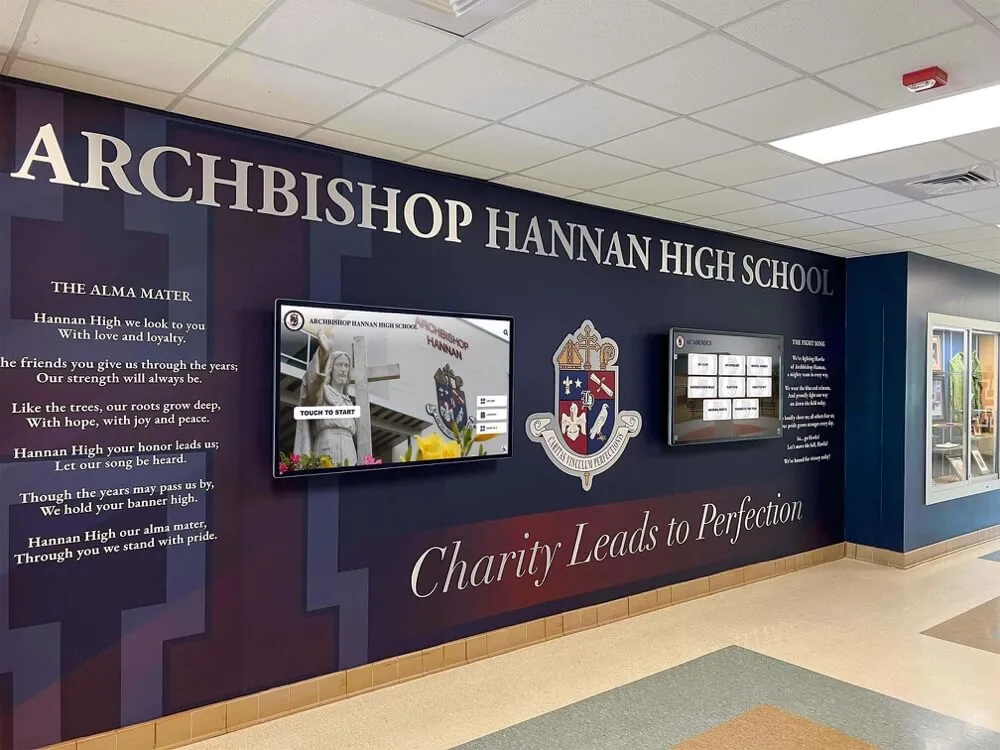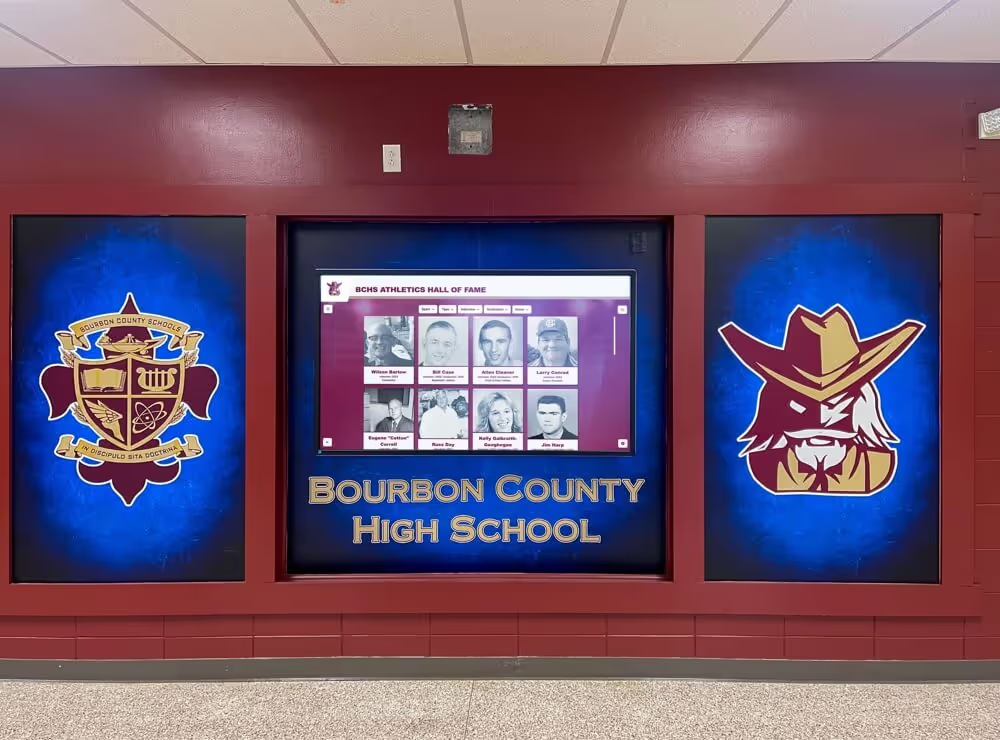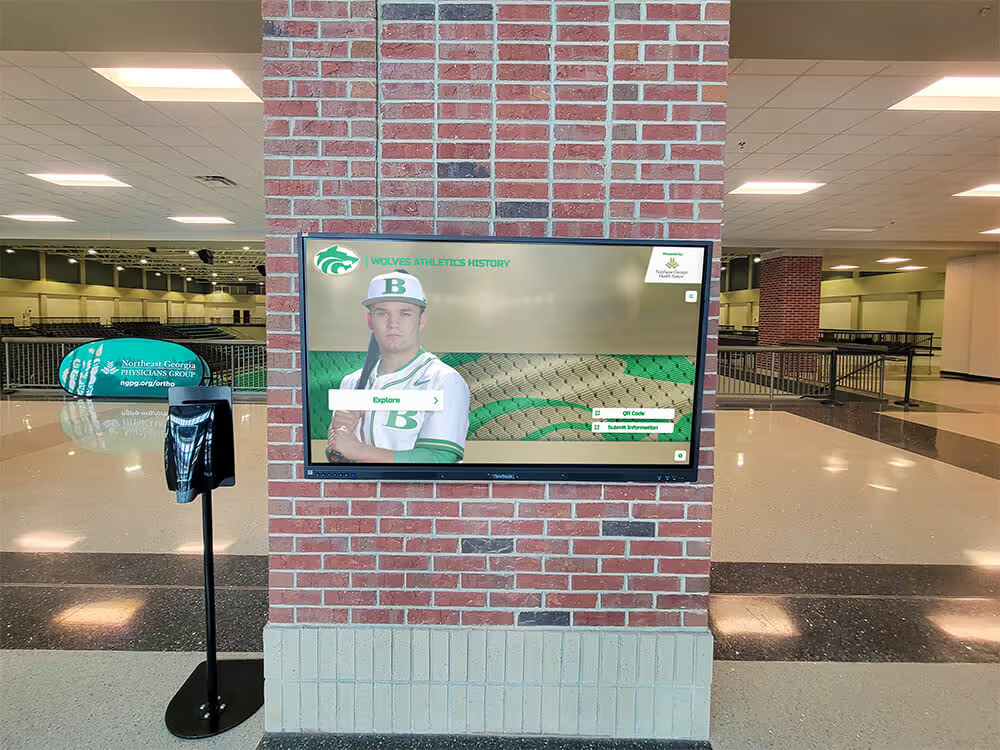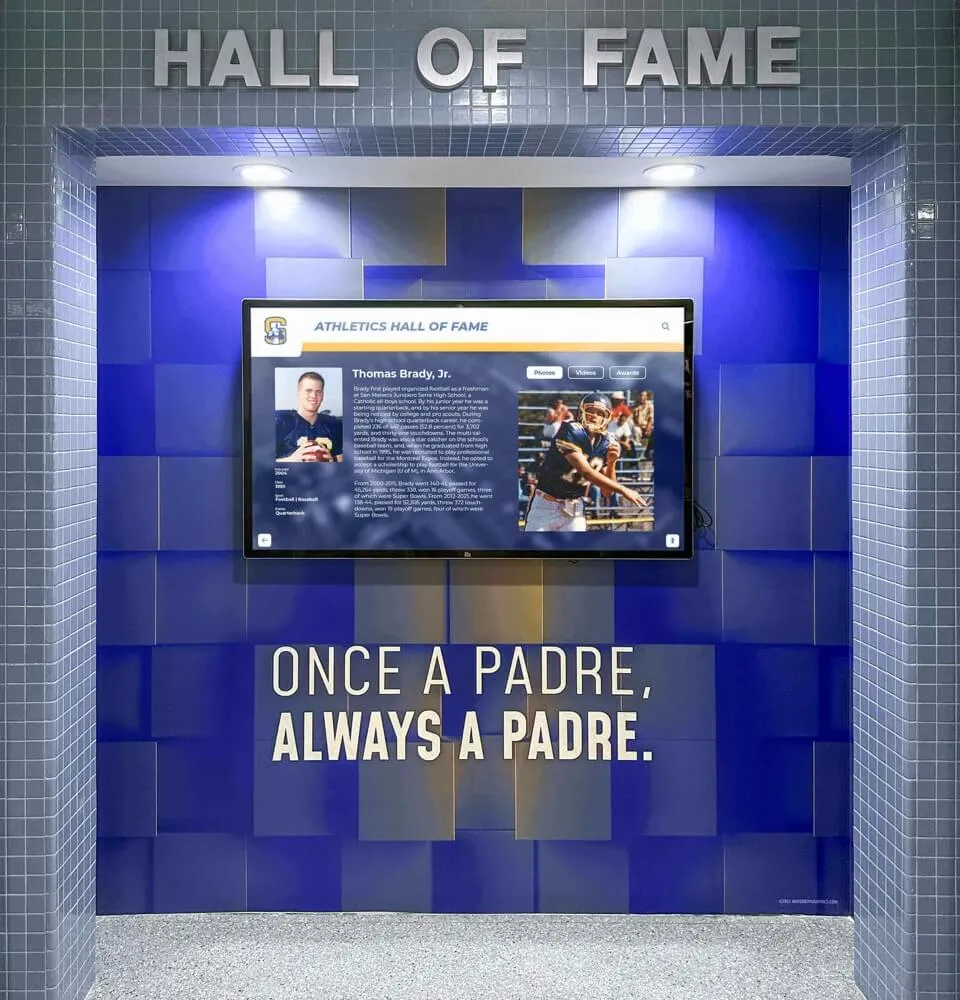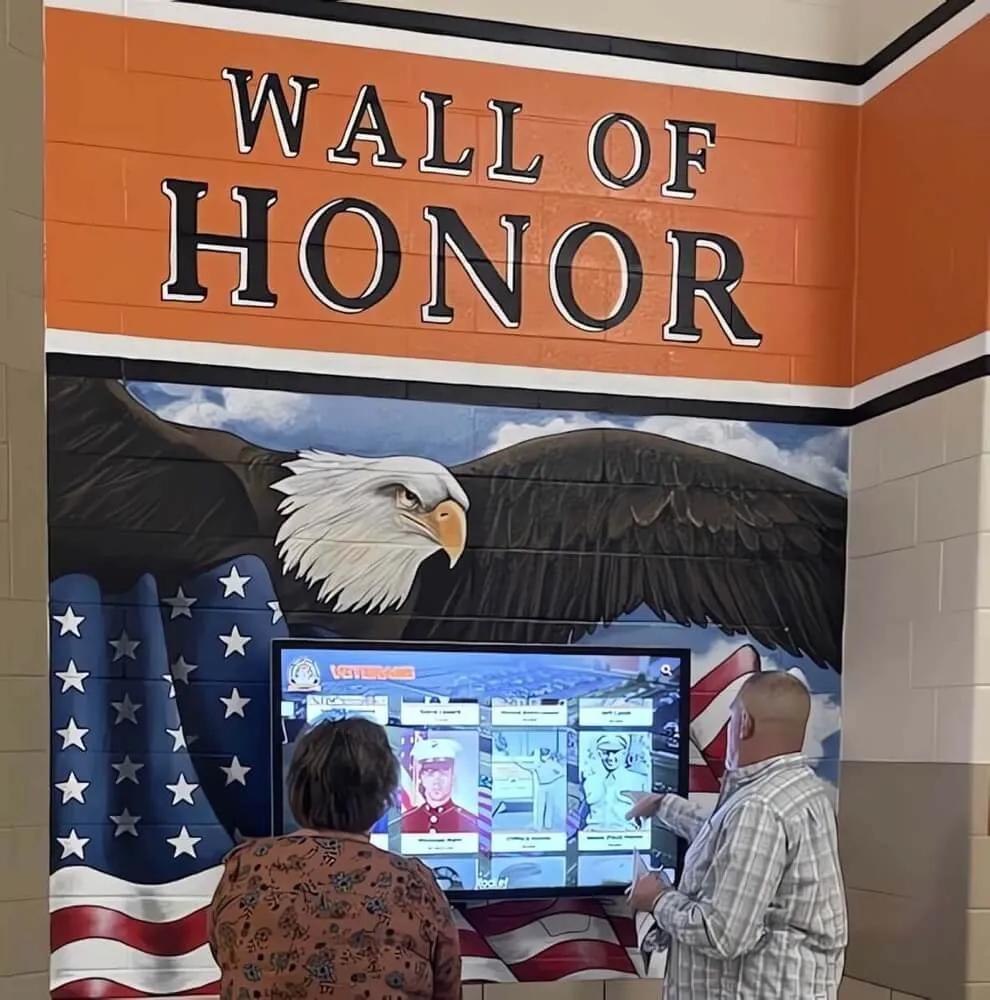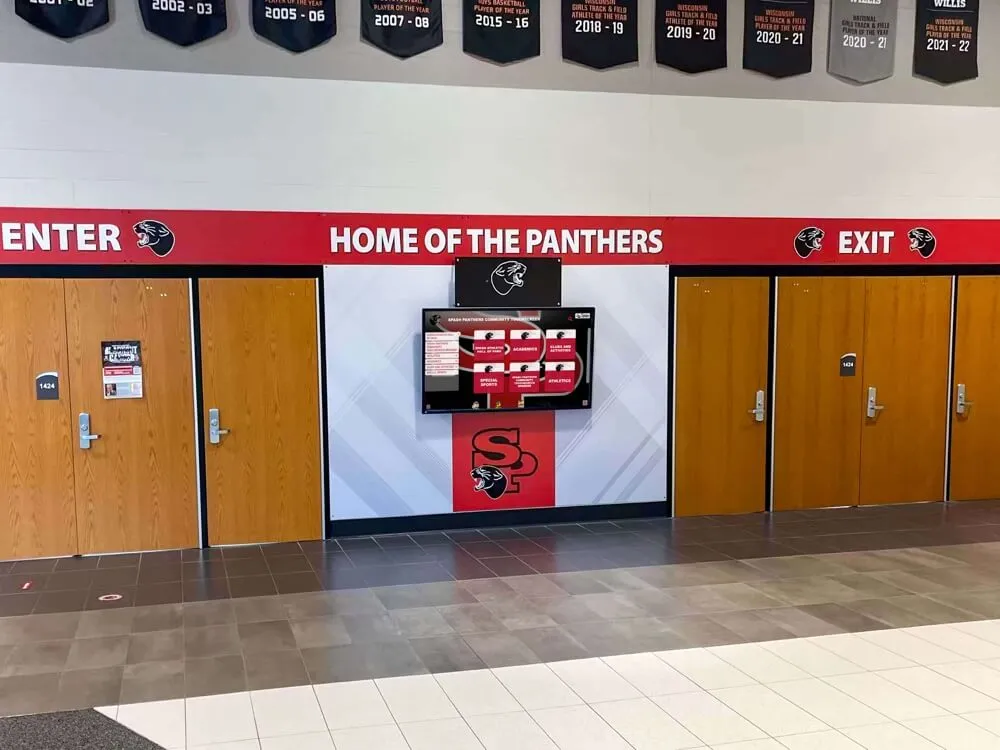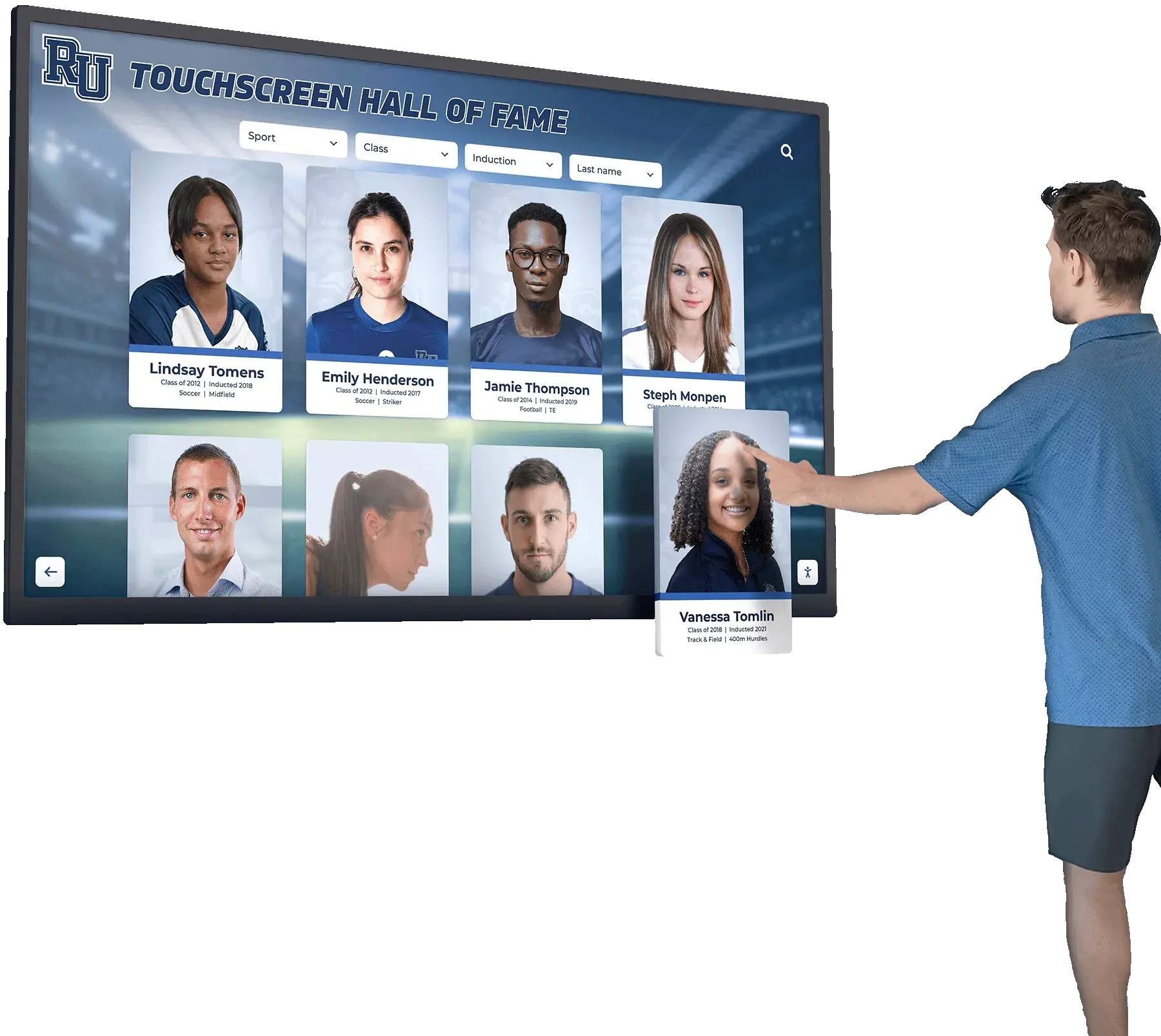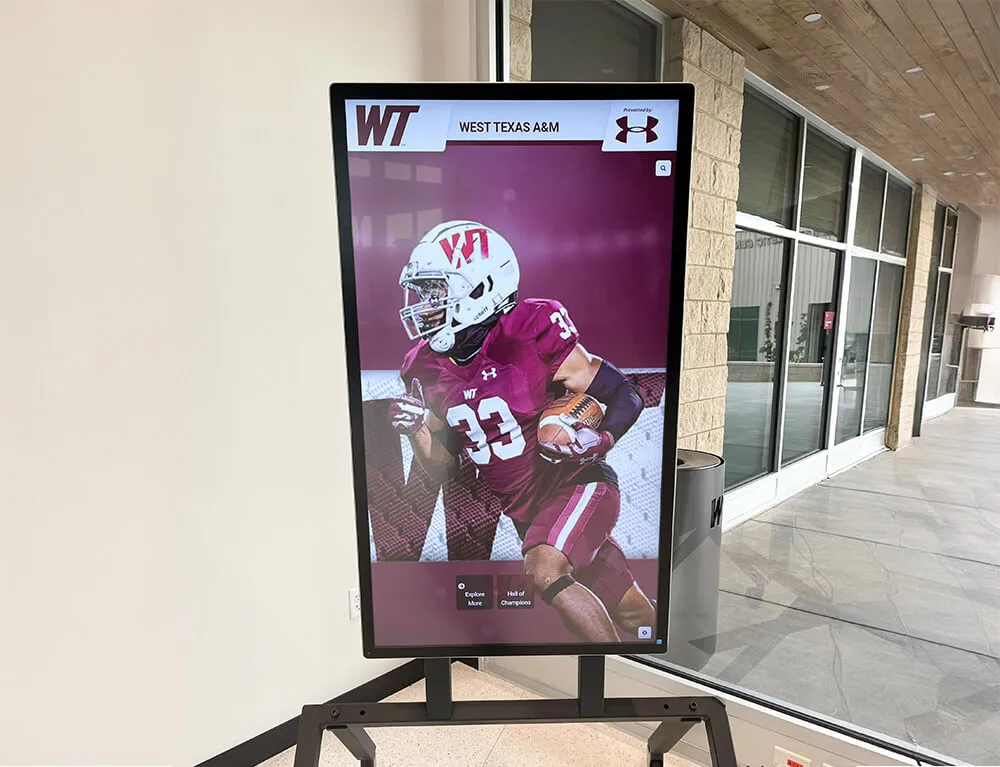Interactive displays for courtrooms represent a transformative advancement in judicial technology, enhancing how evidence is presented, how visitors navigate complex facilities, and how courts communicate information to the public. From large-format touchscreens for evidence presentation to interactive wayfinding kiosks and digital docket boards, these modern systems improve efficiency, accessibility, and transparency in judicial proceedings while serving the diverse needs of judges, attorneys, jurors, witnesses, and the public.
Modern courtrooms face unique challenges: presenting complex digital evidence clearly to juries, helping visitors navigate large judicial complexes efficiently, communicating real-time docket information, maintaining security while improving accessibility, and honoring legal professionals and civic leaders who serve communities. Interactive display technology addresses these diverse needs through integrated solutions designed specifically for judicial environments.
This comprehensive guide explores interactive display applications for courtrooms and judicial facilities, examining evidence presentation systems, visitor wayfinding solutions, digital signage for docket management, and recognition displays celebrating legal professionals and civic service. Whether you’re upgrading a single courtroom or planning technology for an entire judicial complex, understanding available solutions and implementation best practices ensures investments deliver lasting value for courts and communities.
Interactive display technology in judicial facilities serves multiple distinct purposes, each requiring specialized features and careful implementation. Evidence presentation systems demand precision, reliability, and intuitive operation under the pressure of trial proceedings. Wayfinding kiosks must guide diverse visitors through complex buildings with multilingual support and accessibility features. Digital signage communicates dynamic information about dockets, schedules, and courtroom assignments. Recognition displays honor judges, prosecutors, public defenders, and civic leaders who dedicate careers to justice and public service.

Professional-grade interactive displays serve multiple functions in judicial facilities from wayfinding to recognition
Evidence Presentation: Interactive Displays in Courtroom Proceedings
The most critical application of interactive technology in courtrooms involves presenting evidence clearly and effectively to judges, jurors, and other trial participants. Modern evidence presentation systems have transformed how attorneys communicate complex information during proceedings.
Large-Format Interactive Evidence Displays
Contemporary courtrooms increasingly feature large-format interactive displays, typically 75 inches or larger, serving as primary presentation screens visible to entire courtrooms. These commercial-grade displays offer significant advantages over traditional projection systems and smaller monitors that jurors struggled to see from jury boxes.
High-Resolution Clarity for Detailed Evidence
According to courtroom technology experts, 4K resolution displays enable jurors to examine fine details in documents, photographs, and medical imaging that prove critical to case outcomes. When reviewing contracts with complex legal language, examining medical records with detailed annotations, analyzing financial documents with extensive data tables, or inspecting photographic evidence requiring close scrutiny, resolution quality directly affects jury comprehension.
Interactive capabilities allow presenters to zoom into specific document sections, highlight relevant passages or data points, annotate images with explanatory notes, and compare multiple exhibits side-by-side. These functions transform passive viewing into active demonstration that clarifies complex evidence effectively.
Integration with Document Cameras and Digital Sources
Modern evidence presentation systems integrate multiple input sources seamlessly. Document cameras with 4K resolution capture fine detail in physical exhibits, allowing attorneys to display original documents, physical evidence, or three-dimensional objects without removing them from secure custody chains. HDMI and wireless inputs accommodate digital evidence from laptops, tablets, and mobile devices, supporting the diverse formats modern cases require.
Presentation switchers provide instant source selection, enabling smooth transitions between physical documents under document cameras, digital presentations from attorney laptops, video depositions, and other evidence formats without technical delays that disrupt trial flow or jury attention.
Judge, Attorney, and Witness Monitors
While large displays serve entire courtrooms, individual monitors embedded in judge’s benches, attorney tables, and witness stands provide personalized views of evidence and trial materials. These displays typically range from 27 to 32 inches, providing clear visibility for individual users without dominating courtroom aesthetics or creating distractions.
Judicial Bench Displays
Judges require immediate access to case files, evidence exhibits, legal references, and court management systems during proceedings. Integrated displays allow judges to reference materials discretely, review evidence before ruling on admissibility objections, access legal research supporting real-time decisions, monitor docket schedules and timing, and maintain proceeding records electronically.
Modern judicial displays incorporate privacy filters preventing viewing from oblique angles, ensuring confidential information remains visible only to judges while maintaining courtroom transparency for admitted evidence and public proceedings.
Attorney Table Displays
Legal counsel benefit from dedicated displays allowing them to control evidence presentation, review upcoming exhibits before presentation, reference case notes and legal authorities, monitor opposition presentations, and coordinate with co-counsel during proceedings. Intuitive control interfaces enable attorneys to manage presentations without technical assistance, maintaining trial pace and professional presentation quality.

Intuitive touchscreen interfaces enable users to access information and navigate facilities independently
Interactive Annotation and Markup Tools
One of the most powerful features of modern courtroom displays involves real-time annotation capabilities allowing presenters to mark up evidence during testimony. Touch-enabled displays or wireless annotation tablets enable attorneys and expert witnesses to highlight specific document sections referencing testimony, draw attention to particular photograph elements, add measurements or labels to diagrams and schematics, create timeline annotations during testimony, and compare marked-up versions with original exhibits.
Research on jury comprehension demonstrates that interactive annotation significantly improves juror understanding and retention of complex evidence compared to static presentation alone. The ability to emphasize key points visually while providing verbal explanation accommodates diverse learning styles and attention patterns among jury members.
Wireless Presentation and Remote Testimony
Modern courtroom technology increasingly supports wireless presentation, allowing attorneys to present from tablets or laptops without physical cable connections, and remote testimony capabilities that became essential during recent years and remain valuable for expert witnesses traveling from distant locations or vulnerable individuals providing sensitive testimony.
Interactive displays facilitate remote testimony by providing clear visual presence for remote participants, enabling remote witnesses to view and annotate evidence, supporting simultaneous document presentation to in-person and remote participants, and maintaining natural courtroom interaction despite physical distance.
Integration with secure video conferencing systems designed specifically for judicial proceedings ensures proper security, maintains attorney-client privilege, and complies with procedural requirements for remote participation in legal proceedings.
Wayfinding and Visitor Navigation: Interactive Kiosks for Judicial Facilities
Large judicial complexes present navigation challenges for visitors who may be unfamiliar with facilities, stressed by legal proceedings, and uncertain about procedures. Interactive wayfinding kiosks address these challenges through intuitive navigation interfaces accessible to diverse populations.
Interactive Directory and Navigation Systems
Interactive wayfinding kiosks positioned at building entrances and key decision points provide self-service navigation assistance, reducing demands on security and reception staff while improving visitor experience through immediate, accessible information.
Courtroom and Department Location
Visitors typically need to locate specific courtrooms for scheduled hearings, clerk’s offices for filing documents or obtaining records, probation departments for reporting requirements, public defender or prosecutor offices for consultations, jury assembly rooms for jury duty service, or administrative offices for various court services.
Intuitive search interfaces allow visitors to locate destinations by entering case numbers automatically routing to assigned courtrooms, searching party names finding associated hearings, browsing department directories for court services, selecting hearing types matching purposes, or viewing facility maps for orientation.
Touch-optimized interfaces accommodate users of all technical abilities, with large buttons and clear labels ensuring accessibility for elderly visitors, visual design supporting users with limited vision, multilingual support serving diverse communities, and voice guidance assisting visually impaired visitors.
Integration with Visitor Management Systems
Advanced wayfinding kiosks integrate with visitor management and badging systems, creating personalized navigation experiences. After checking in at security, visitors receive badges encoded with destination information. Touching badges to kiosk readers provides personalized directions to specific courtrooms, customized routing accounting for accessibility needs, estimated walking times helping visitors arrive punctually, and alerts if courtroom assignments change after check-in.
This integration reduces confusion and late arrivals that disrupt proceedings while improving security by tracking visitor movement through facilities. Integration capabilities similar to those used for interactive advancement solutions in other institutional settings adapt well to judicial facility requirements.

Strategic placement of interactive kiosks at entrances and decision points guides visitors through complex facilities efficiently
Multilingual Support and Accessibility
Courts serve diverse communities requiring information access regardless of language proficiency or physical abilities. Modern interactive kiosks provide comprehensive accessibility features ensuring equitable access to wayfinding assistance.
Language Options
Multilingual interfaces support communities with diverse linguistic backgrounds through instant language selection allowing visitors to choose preferred languages, comprehensive translation covering all interface elements and instructions, cultural adaptation ensuring directions and terminology make sense across cultural contexts, and regular updates as community demographics evolve.
Many jurisdictions serve populations speaking Spanish, Mandarin, Vietnamese, Tagalog, Russian, or other languages prevalent in their communities. Providing navigation assistance in these languages reduces anxiety and confusion while demonstrating respect for linguistic diversity.
Physical Accessibility Features
Beyond language access, physical accessibility ensures visitors with various abilities can use wayfinding systems independently. This includes mounting heights accommodating wheelchair users and various statures, audio guidance providing voice directions for visually impaired visitors, high-contrast display modes supporting users with limited vision, adjustable text sizes improving readability, tactile buttons supplementing touchscreen interfaces, and clear floor space allowing wheelchair maneuvering.
These features align with Americans with Disabilities Act requirements while demonstrating judicial systems’ commitments to equal access ensuring all community members can navigate facilities regardless of physical capabilities.
Emergency Communication and Alert Systems
Interactive kiosks serve secondary but critical functions during facility emergencies, instantly displaying evacuation information and routes, providing real-time emergency instructions, directing visitors to safe areas or exits, integrating with mass notification systems, and maintaining emergency communications if network connections fail.
This emergency functionality justifies interactive kiosk investments even in smaller facilities where wayfinding alone might not warrant implementation costs. The security and safety capabilities provide peace of mind for facility administrators while supporting comprehensive emergency preparedness.
Digital Signage: Docket Management and Information Display
Beyond evidence presentation and wayfinding, digital signage serves important communication functions in judicial facilities, providing real-time information about dockets, schedules, and courtroom proceedings to attorneys, parties, and public observers.
Courtroom Docket Displays
Digital displays positioned outside each courtroom communicate current and upcoming case information, replacing printed schedules that quickly become outdated as proceedings run long or short, cases settle before trial, or emergency matters interrupt regular calendars.
Real-Time Docket Information
Modern court management systems feed information directly to courtroom displays, automatically updating as conditions change. Displays typically show current case being heard with parties and case numbers, upcoming cases in order with estimated times, case status including recesses or delays, courtroom closure for confidential proceedings, and judge assignments when multiple judges share courtrooms.
This real-time information helps attorneys plan their days efficiently, reduces disruption from unnecessary courtroom entries, keeps parties informed about timing, minimizes waiting time for witnesses, and demonstrates judicial transparency by providing public access to proceeding information. Similar digital signage approaches used for displaying institutional history adapt well to judicial timeline and docket applications.
Integration with Court Management Systems
Effective docket displays require seamless integration with court management software maintaining authoritative case information. Automated feeds eliminate manual updates prone to errors or delays, ensure consistency across multiple displays throughout facilities, support centralized management from clerk’s offices, enable instant updates when circumstances change, and maintain synchronized information across web portals, mobile apps, and physical displays.

Digital displays throughout facilities communicate information while maintaining professional aesthetics appropriate for judicial settings
Jury Assembly and Public Information Displays
Jury assembly rooms serve citizens fulfilling civic duties, often spending extended time awaiting selection. Digital displays in these spaces serve both practical and educational purposes, reducing perceived wait times while informing citizens about judicial processes.
Jury Duty Information and Orientation
Interactive displays or standard digital signage in jury assembly areas provide orientation information for prospective jurors through explanatory videos about jury service and trial processes, answers to frequently asked questions reducing repetitive inquiries to staff, information about compensation and reimbursement procedures, facility amenities including cafeterias and parking, and scheduling information about selection timing and daily dismissals.
Educational content helps prospective jurors understand the importance of their service while setting appropriate expectations about processes and timing. Research on civic engagement demonstrates that informed jurors feel more positive about service and take responsibilities more seriously. Approaches used for creating exciting hallway displays in educational settings translate effectively to jury assembly and public waiting areas in judicial facilities.
Public Education About Court Services
Digital displays in public areas serve broader educational functions, informing community members about available court services including self-help centers for unrepresented litigants, mediation and alternative dispute resolution programs, specialty courts addressing specific issues, payment options for fines and fees, and access to court records and information.
This educational content supports access to justice by ensuring community members understand available services and how to access them, particularly benefiting unrepresented litigants navigating complex legal systems without attorney guidance.
Emergency and Weather Alert Integration
Digital displays throughout judicial facilities integrate with emergency alert systems, providing immediate notification of weather emergencies requiring shelter or evacuation, security threats requiring lockdown procedures, building emergencies like fires or utility failures, health emergencies requiring immediate response, and facility closures due to extraordinary circumstances.
This integration ensures everyone in facilities receives timely emergency information regardless of location, supporting comprehensive safety and security protocols that protect judges, staff, attorneys, parties, witnesses, jurors, and public visitors.
Recognition Displays: Honoring Legal Professionals and Civic Service
Beyond operational applications, interactive displays serve important recognition functions in judicial facilities, celebrating judges, attorneys, civic leaders, and others who dedicate careers to justice and public service. These recognition displays build institutional pride, honor distinguished service, and inspire current legal professionals.
Judicial Hall of Fame and Historical Recognition
Many judicial districts maintain halls of fame or historical recognition programs honoring judges who served with distinction, pioneered legal advances, or contributed significantly to communities. Interactive displays provide engaging platforms for celebrating these legal legacies.
Comprehensive Judicial Biographies
Unlike traditional plaques limited to names and service dates, interactive systems showcase comprehensive judicial biographies including complete career timelines from law school through retirement, significant cases and legal contributions, published opinions that established precedents, professional honors and recognitions received, community service and civic leadership, and personal reflections on careers and judicial philosophies.
This depth transforms simple acknowledgment into meaningful storytelling that honors careers appropriately while providing role models for current attorneys and judges. The educational value extends beyond internal audiences—law students, historians, and community members gain insights into how distinguished jurists approached their responsibilities.
Historical Context and Institutional Evolution
Recognition displays effectively communicate how judicial districts evolved over time, showing growth from frontier justice to modern court systems, expansion of services and specialty courts, facility evolution and courthouse construction, changing demographics and community needs, and legal innovations and landmark cases.
This historical context connects current services with institutional traditions, demonstrating continuity and values that guided judicial districts through generations of change. Implementation approaches similar to those used for academic recognition programs adapt well to judicial contexts, celebrating achievement while educating audiences about institutional missions.

Kiosk enclosures provide professional installations for recognition displays in judicial facilities
Bar Association and Legal Community Recognition
Judicial facilities often house bar association offices or serve as centers for legal community activities. Recognition displays celebrate distinguished practitioners, legal scholars, and civic leaders who advanced justice through various roles beyond the bench.
Practicing Attorney Recognition
Recognition categories might include distinguished practitioners recognized for exceptional legal work, pro bono service awards honoring attorneys providing free legal assistance, legal innovation recognizing new approaches or technologies, mentorship awards celebrating those who developed young attorneys, and community service honoring broader civic contributions.
These recognition programs strengthen legal communities by acknowledging diverse contributions beyond courtroom victories, encouraging continued service, and demonstrating that professional distinction encompasses multiple forms of excellence.
Law School and Legal Education Connections
Facilities near law schools might showcase alumni who achieved distinction, visiting scholars and lecturers who educated legal communities, innovative legal education programs developed in partnerships, clinical programs providing student learning opportunities, and research contributions advancing legal scholarship. Digital systems provide capabilities for creating distinguished alumni networks connecting current students with accomplished graduates in legal professions.
These displays strengthen connections between legal practice and education while honoring academic contributions to justice systems.
Civic Leadership and Public Service Recognition
Beyond legal professionals specifically, judicial facilities serve as appropriate venues for recognizing broader civic leadership and public service. Interactive displays celebrating community leaders demonstrate courts’ integral roles in civic life beyond dispute resolution.
Recognition might honor elected officials who championed justice initiatives, community advocates who improved access to legal services, volunteers who supported court programs, civic organizations partnering on justice programs, or citizens who served with distinction as jurors or court volunteers.
This broader recognition acknowledges that effective justice systems depend on entire communities, not just legal professionals. Comprehensive approaches to community recognition displays provide models adaptable to judicial facility contexts.
Integration with Community History
Interactive recognition displays effectively integrate legal history with broader community narratives, showing connections between landmark cases and social movements, judicial decisions affecting community development, legal changes responding to evolving community needs, partnerships between courts and community organizations, and courts’ roles during critical historical moments.
This integration positions courts as central community institutions rather than separate entities, strengthening public understanding of judicial systems’ roles in democratic societies while building community pride in local legal heritage.

Intuitive touchscreen interfaces enable visitors to explore recognition content at their own pace
Technology Specifications for Judicial Environments
Judicial facilities present unique technical requirements demanding careful specification selection ensuring reliability, security, and appropriateness for formal court settings.
Display Hardware for Court Applications
Commercial-grade displays designed for continuous operation in professional environments provide reliability that courtrooms require. Consumer displays lack durability for daily court use, comprehensive warranties protecting investments, consistent performance under extended operation, and professional appearance appropriate for judicial settings. Understanding ultra-responsive touchscreen hardware and software requirements ensures optimal user experience in high-stakes judicial environments.
Size and Resolution Considerations
Display sizing should account for viewing distances and audience sizes with evidence presentation displays typically 75-86 inches for full courtroom visibility, wayfinding kiosks commonly 43-55 inches for individual viewing, docket signage usually 43-55 inches for hallway installation, and recognition displays ranging 55-75 inches depending on space and content.
Resolution requirements vary by application: 4K resolution proves essential for evidence presentation where detail matters critically, 1080p resolution suffices for wayfinding and general signage, and 4K provides better experience for recognition displays with detailed photography.
Interactive vs. Non-Interactive Displays
Not all judicial displays require touch functionality. Evidence presentation benefits from interactive annotation requiring touch-enabled displays, wayfinding necessitates touch interfaces for user interaction, docket signage functions effectively as passive displays without touch, and recognition may use either touch interaction or passive display depending on content and goals.
Touch-enabled displays add cost and potential maintenance requirements, justifying careful evaluation of whether interactive functionality provides sufficient value for specific applications. Display selection strategies similar to those for touchscreen displays in schools apply to judicial facilities with similar durability and accessibility requirements.
Security and Network Integration
Judicial facilities maintain heightened security requirements affecting technology implementation approaches.
Network Segmentation and Security
Court networks typically implement strict segmentation separating case management systems with confidential information, evidence presentation systems displaying materials during proceedings, public information systems like wayfinding and dockets, and administrative systems managing facilities and operations.
This segmentation prevents unauthorized access to confidential information while enabling appropriate public access to general information. Display systems must respect these boundaries while integrating with relevant systems providing content.
Evidence Security and Handling
Evidence presentation systems require special attention to security ensuring evidence files remain encrypted during storage and transmission, access controls limit evidence viewing to authorized parties, audit trails document all evidence access, presentation systems never retain evidence after proceedings, and proper destruction protocols apply when evidence materials leave active use.
These requirements typically necessitate specialized evidence presentation systems designed specifically for judicial applications rather than general presentation technology adapted for court use.
Reliability and Maintenance Requirements
Courtroom technology failures disrupt proceedings, waste judicial time, and undermine confidence in modern court systems. Reliability must remain paramount in specification decisions.
Commercial-Grade Components
Consumer products typically provide 20,000-30,000 hours operation while commercial displays offer 50,000-100,000 hours enabling 6-10+ years continuous use. Extended warranties of 3-5 years versus 1-2 years for consumer products provide protection against failures, and on-site service ensures rapid response when issues occur.
Redundancy and Backup Systems
Critical courtroom systems warrant redundancy through backup display systems available if primary displays fail, multiple input paths ensuring presentation continues despite equipment failures, uninterruptible power supplies maintaining operation during brief power interruptions, and alternative presentation methods available as ultimate fallbacks.
This redundancy proves especially important for criminal trials where proceedings delays affect detained defendants’ constitutional rights or risk witness availability.

Professional-grade interactive display systems undergo rigorous testing ensuring reliability in demanding environments
Implementation Best Practices for Judicial Facilities
Successful technology implementations in judicial settings require careful planning addressing unique procedural, security, and operational requirements beyond typical commercial installations.
Stakeholder Engagement and Requirements Gathering
Judicial technology affects diverse users with different needs and perspectives requiring inclusive planning processes.
User Group Consultation
Effective implementations consult judges who ultimately control courtrooms and determine technology utility, court clerks who manage dockets and information systems, attorneys who present evidence and navigate facilities, IT staff responsible for maintaining systems long-term, facilities managers concerned with physical installations, security personnel managing access and safety, and court administrators overseeing budgets and operations.
Each stakeholder group provides unique perspectives about requirements, concerns, and success factors essential for implementations that serve real needs rather than pursuing technology for its own sake.
Procedural and Workflow Considerations
Technology must support judicial procedures and workflows rather than disrupting them. This requires understanding how evidence gets admitted and presented during proceedings, how docket information flows from filing through disposition, how visitors access facilities and locate appropriate services, how emergencies get communicated to building occupants, and how recognition serves institutional culture and community relations.
Technology that ignores these procedural realities creates friction and resistance regardless of its sophistication or potential benefits.
Phased Implementation Approaches
Large-scale judicial technology implementations benefit from phased approaches that limit risks, enable learning from early experiences, and build organizational confidence before comprehensive deployment.
Pilot Programs and Proof of Concept
Beginning with limited implementations in 1-2 courtrooms for evidence presentation, a single kiosk for wayfinding, or one location for recognition displays allows organizations to validate technology choices before major commitments, identify issues in controlled environments, build technical expertise gradually, demonstrate value before requesting additional resources, and refine approaches based on real experience.
Successful pilots build momentum for broader implementations while avoiding costly mistakes that undermine confidence and support. Implementation planning approaches similar to those described in digital hall of fame training guides help organizations prepare for successful deployments.
Training and Change Management
Technology succeeds only when users adopt and embrace it. Judicial facilities must invest in comprehensive training and change management supporting successful adoption.
Role-Specific Training
Different users require different training addressing their specific needs with judges focusing on evidence review and courtroom control systems, attorneys learning presentation and annotation tools, clerks mastering content management for docket displays, facilities staff understanding basic troubleshooting and maintenance, and security personnel learning emergency communication procedures.
Hands-on training proves more effective than documentation alone, allowing users to practice with systems before high-pressure real-world use. Ongoing refresher training addresses staff turnover and helps users learn advanced features beyond basic operation. Comprehensive staff training approaches for digital recognition displays provide frameworks applicable to all types of interactive systems in institutional environments.
Support Systems and Resources
Beyond initial training, successful implementations provide ongoing support through help desk services addressing technical issues, user guides and quick reference materials, video tutorials demonstrating common tasks, regular update communications about new features, and feedback mechanisms allowing users to report issues and suggest improvements.
This comprehensive support demonstrates organizational commitment to successful technology adoption rather than simply purchasing equipment and expecting users to figure out systems independently.

Interactive displays create gathering points where people explore information and celebrate achievements together
Cost Considerations and Funding Options
Interactive display implementations require significant investments, making careful financial planning and creative funding approaches important for many judicial districts facing budget constraints.
Evidence Presentation System Costs
Complete courtroom technology installations typically include large-format evidence displays ($8,000-18,000 for 75-86 inch 4K displays), judge and attorney monitors ($500-1,500 per display), witness stand displays ($500-1,500 per display), document cameras ($3,000-8,000 for 4K systems), presentation switchers and control systems ($5,000-15,000), installation and integration ($10,000-30,000 depending on complexity), and training and support services ($3,000-8,000 initial).
Total per-courtroom costs typically range $40,000-100,000 depending on courtroom size, technology sophistication, and integration complexity. These costs often generate concerns about justification and affordability.
Wayfinding and Signage Costs
Interactive wayfinding implementations typically include touchscreen kiosk displays ($8,000-15,000 per kiosk including enclosure), wayfinding software and content management ($5,000-15,000 depending on complexity), facility mapping and content development ($5,000-15,000 depending on building size), installation and network integration ($2,000-5,000 per kiosk), and ongoing content management and maintenance ($2,000-5,000 annually).
Multi-kiosk installations benefit from economies of scale in software and content development, making per-kiosk costs lower in larger facilities.
Recognition Display Investments
Recognition display systems include interactive touchscreen displays ($5,000-15,000 depending on size), kiosk enclosures for freestanding installations ($1,500-4,000), recognition-specific software platforms ($1,500-4,000 annually for subscription-based systems), initial content development and historical research ($5,000-15,000 depending on scope), and ongoing content management ($1,000-3,000 annually).
Recognition displays often generate least financial scrutiny among judicial technology categories, as operational benefits prove harder to quantify than evidence presentation or wayfinding. Solutions like Rocket Alumni Solutions provide purpose-built platforms specifically designed for recognition applications rather than adapted from generic systems.
Funding Sources and Strategies
Various funding approaches help judicial districts implement technology despite budget constraints:
Court Modernization Grants
Many states offer court modernization grant programs supporting technology implementations that improve efficiency and access. Federal programs occasionally provide funding for court technology, particularly addressing security or emergency preparedness.
Public-Private Partnerships
Bar associations or legal foundations sometimes partner with courts on technology investments, particularly for recognition programs honoring legal community. Attorney groups may sponsor specific displays or content categories.
Phased Implementation Over Budget Cycles
Rather than attempting comprehensive implementation in single budget years, phased approaches spread costs across multiple years while demonstrating value that justifies continued investment. Starting with highest-priority courtrooms for evidence presentation, entrance locations for wayfinding, or high-visibility areas for recognition builds momentum for subsequent phases.
Life-Cycle Cost Analysis
While upfront costs generate concerns, life-cycle analysis often demonstrates technology investments delivering long-term savings through reduced printing and materials costs for daily docket sheets, decreased staff time answering routine wayfinding questions, avoided costs of traditional physical recognition installations, and improved efficiency reducing operating costs over time.
These longer-term perspectives help decision-makers evaluate true costs versus short-term budget impacts alone.
Emerging Trends and Future Innovations
Judicial technology continues evolving with emerging capabilities promising enhanced functionality and new applications in court settings.
Artificial Intelligence Applications
AI technologies offer several potential judicial applications with appropriate safeguards: automated transcription services generating real-time proceeding transcripts, natural language search enabling intuitive information discovery, language translation providing real-time interpretation for non-English speakers, predictive analytics identifying docket patterns and resource needs, and automated content recommendations suggesting related information or resources.
These AI capabilities require careful implementation ensuring accuracy, transparency, and appropriate human oversight, particularly for applications affecting legal proceedings or access to justice.
Virtual and Augmented Reality
While still emerging, VR and AR technologies show promise for certain judicial applications including virtual facility tours orienting users before visiting, augmented evidence examination enabling detailed 3D analysis, remote proceeding participation creating more natural presence, and historical visualization bringing legal heritage to life.
These technologies remain experimental in most judicial contexts but warrant monitoring as costs decrease and capabilities mature.
Improved Accessibility Features
Ongoing innovation in accessibility technology benefits judicial facilities serving diverse populations through advanced text-to-speech providing natural-sounding voice guidance, real-time captioning supporting deaf and hard-of-hearing users, gesture controls offering alternatives to touch interaction, personalized interfaces adapting to individual needs and preferences, and AI-powered accessibility automatically generating descriptions and adaptations.
These advancing accessibility features help courts fulfill equal access commitments more comprehensively.
Cloud-Based Management and Updates
Increasingly, display management systems operate through cloud platforms enabling centralized content management across multiple facilities, automatic software updates without site visits, remote troubleshooting reducing maintenance costs, analytics and reporting providing usage insights, and disaster recovery ensuring content preservation and business continuity.
Cloud approaches reduce IT burdens for smaller judicial districts while providing enterprise capabilities previously available only to large, well-resourced facilities.
Conclusion: Modernizing Judicial Facilities Through Interactive Technology
Interactive displays for courtrooms and judicial facilities serve diverse functions that collectively enhance access to justice, improve operational efficiency, and strengthen connections between courts and communities they serve. From evidence presentation systems that help juries understand complex cases, to wayfinding kiosks guiding stressed visitors through confusing buildings, to docket displays keeping everyone informed, to recognition systems honoring distinguished service, thoughtful technology implementations support judicial missions while respecting unique procedural and cultural requirements of court environments.
The considerations explored throughout this guide provide frameworks for evaluating options, making appropriate technology selections, and implementing systems that deliver lasting value rather than creating technical headaches or unused systems gathering dust. Successful implementations begin with clear understanding of needs and requirements, continue through careful technology selection aligned with those needs, and conclude with comprehensive training and support ensuring adoption and sustained use.
Ready to explore how interactive display technology can enhance your judicial facility? Modern solutions serve multiple functions supporting evidence presentation, visitor wayfinding, information communication, and recognition of distinguished service. Whether upgrading individual courtrooms or planning comprehensive facility-wide systems, solutions like Rocket Alumni Solutions provide platforms and expertise supporting successful implementations in institutional settings with similar requirements for reliability, accessibility, and professional presentation.
The key is selecting technology aligned with your specific needs, ensuring systems integrate appropriately with existing infrastructure and procedures, and implementing solutions sustainable within your operational capabilities and budget realities. Your community deserves judicial facilities that honor tradition while embracing modern capabilities that improve access to justice and operational efficiency.
The most sophisticated technology provides little value if it doesn’t support actual user needs or prove too complex for practical use in real-world conditions. Successful judicial technology implementations balance innovation with practicality, ensuring systems truly serve courts and communities rather than pursuing technology for its own sake. With thoughtful planning, appropriate technology selection, and genuine commitment to user training and support, interactive displays can transform judicial facilities into more accessible, efficient, and engaging spaces serving justice and community for generations to come.