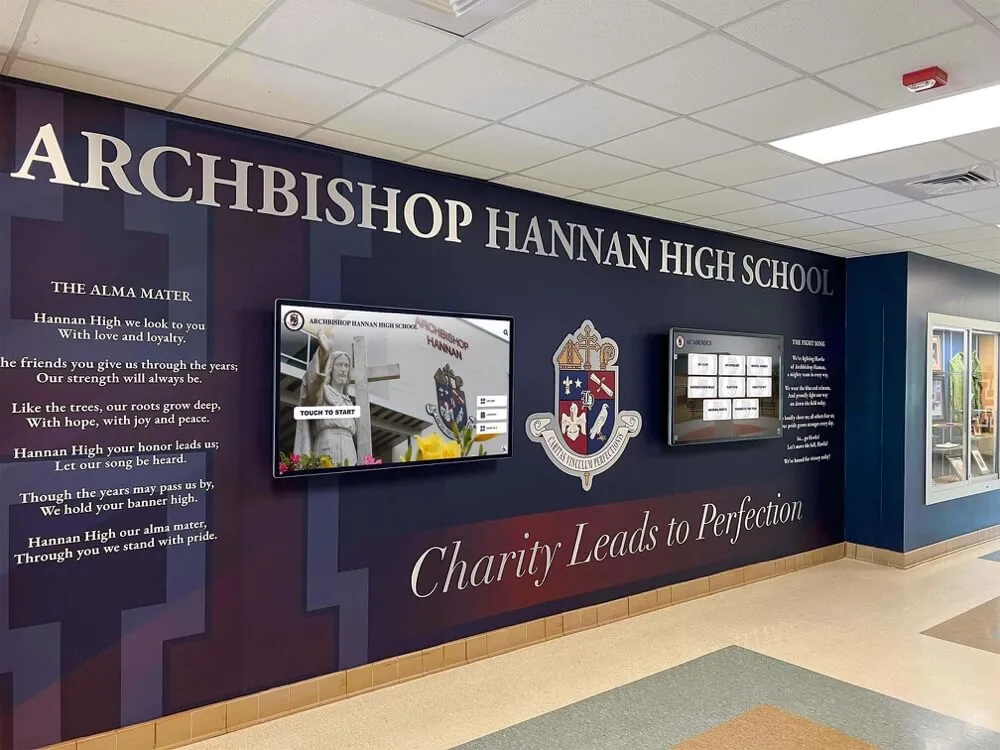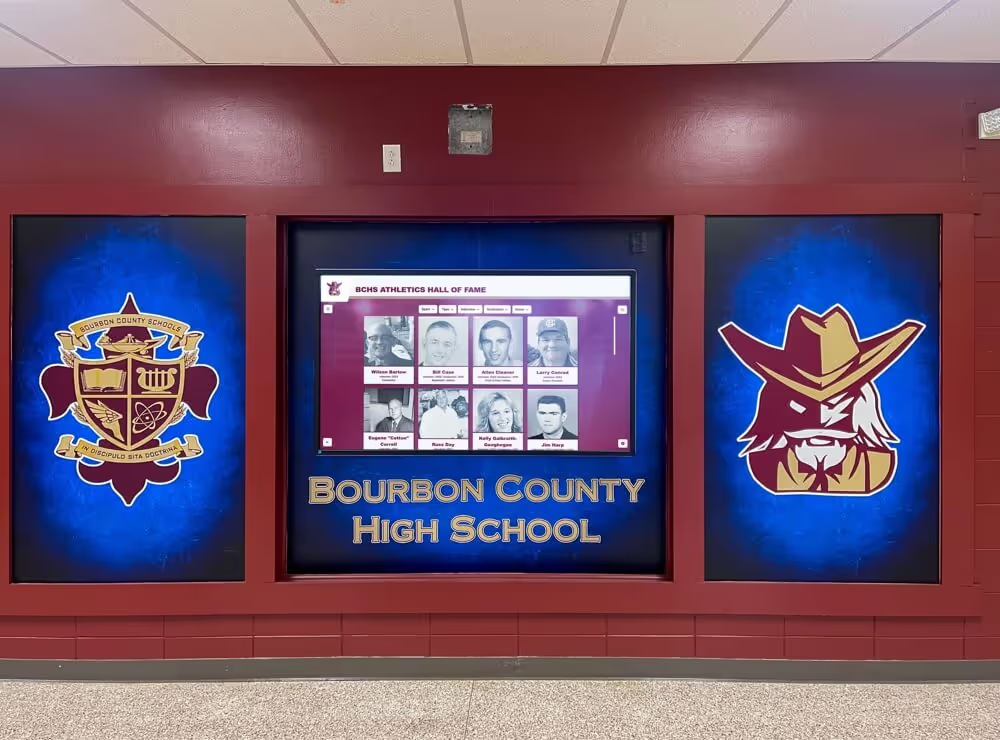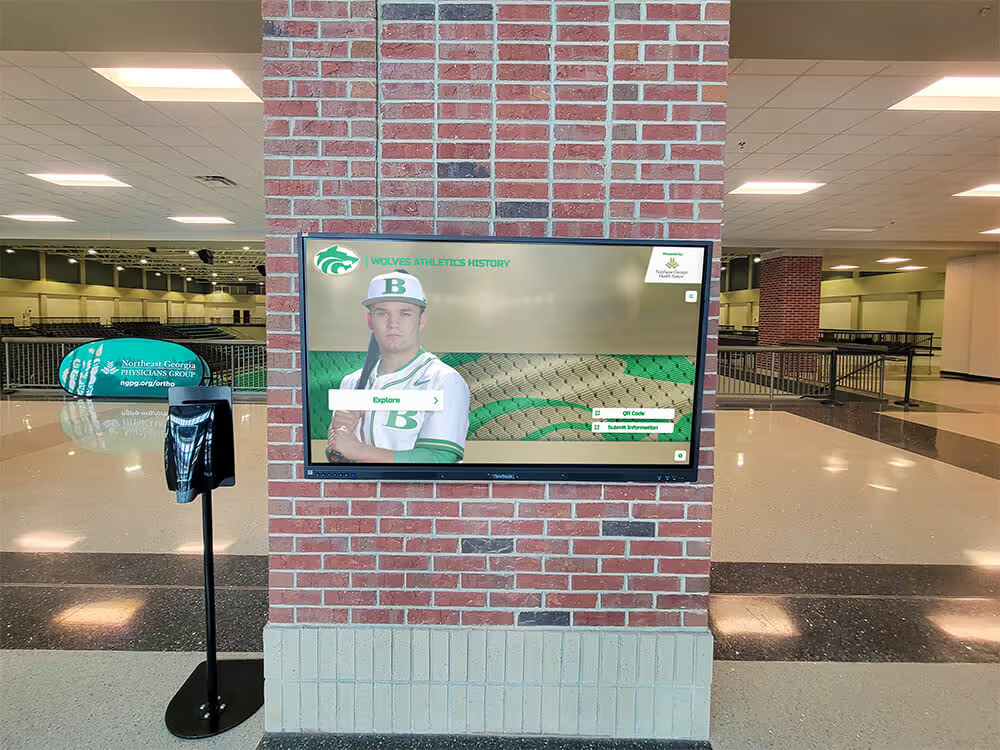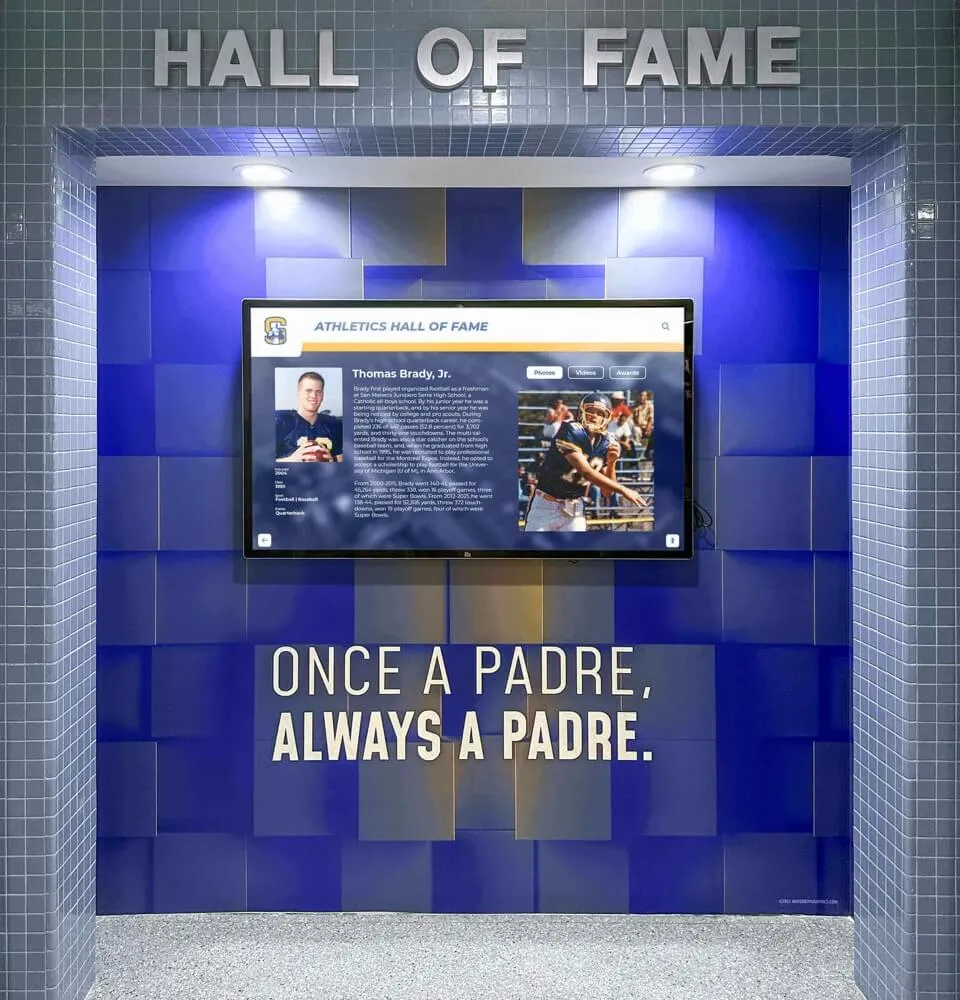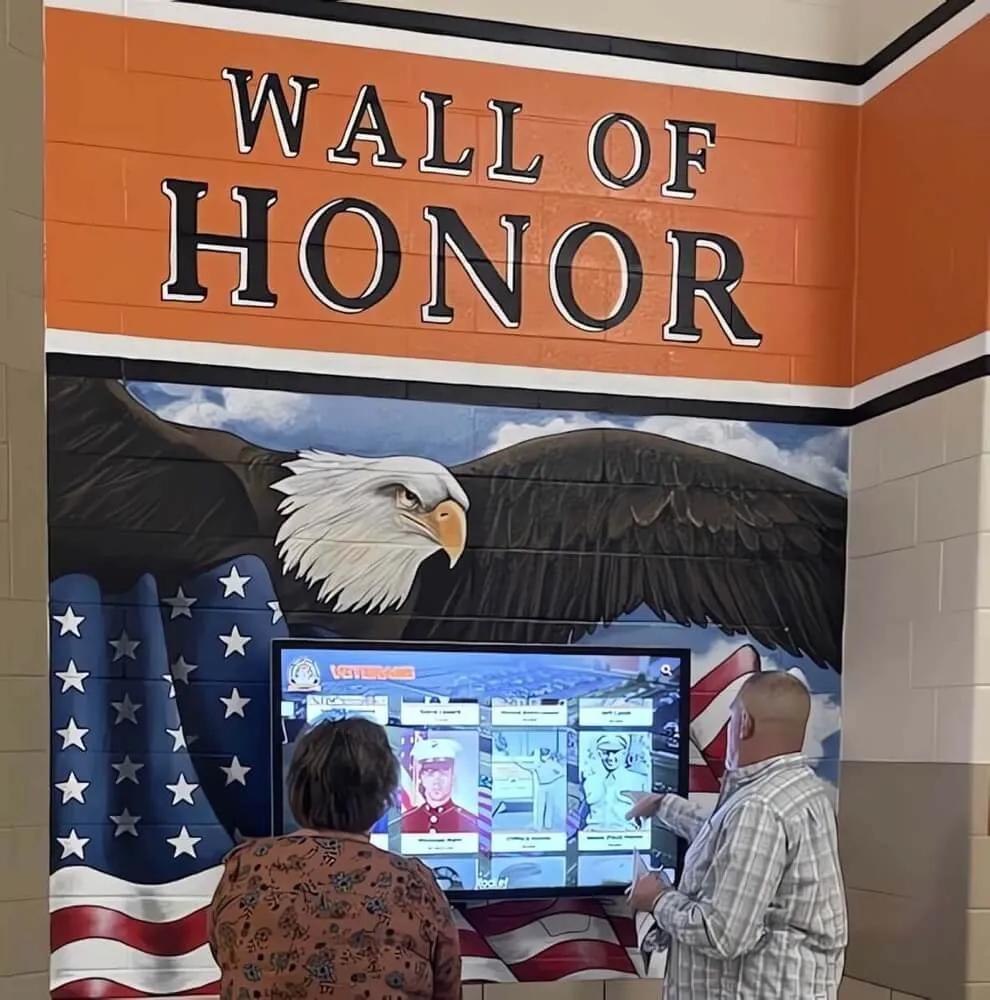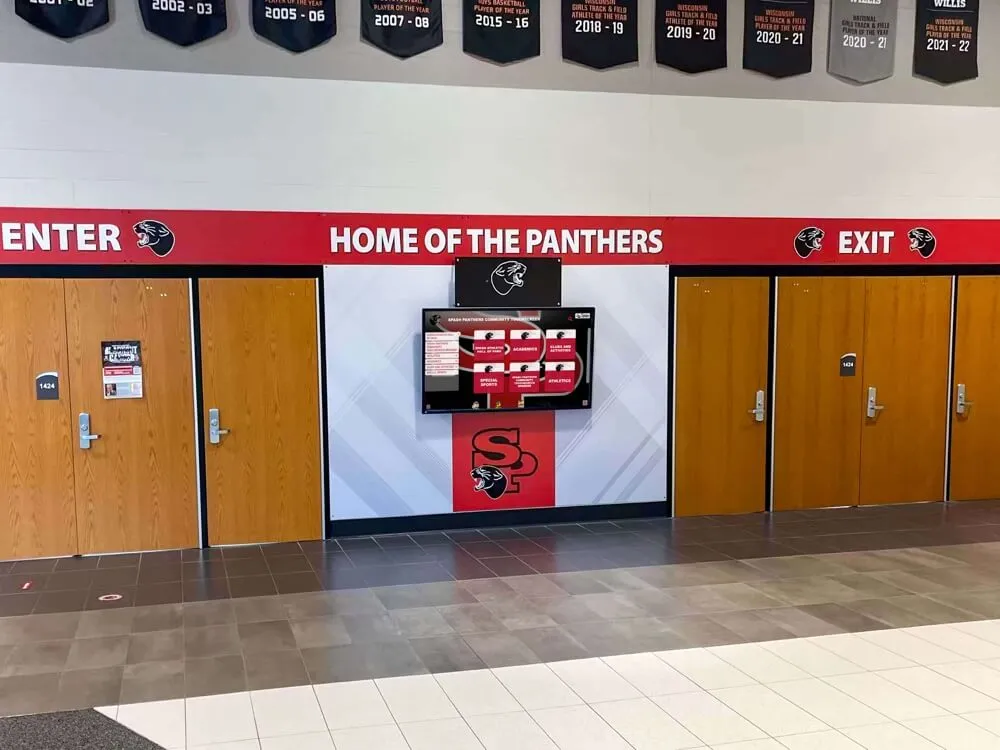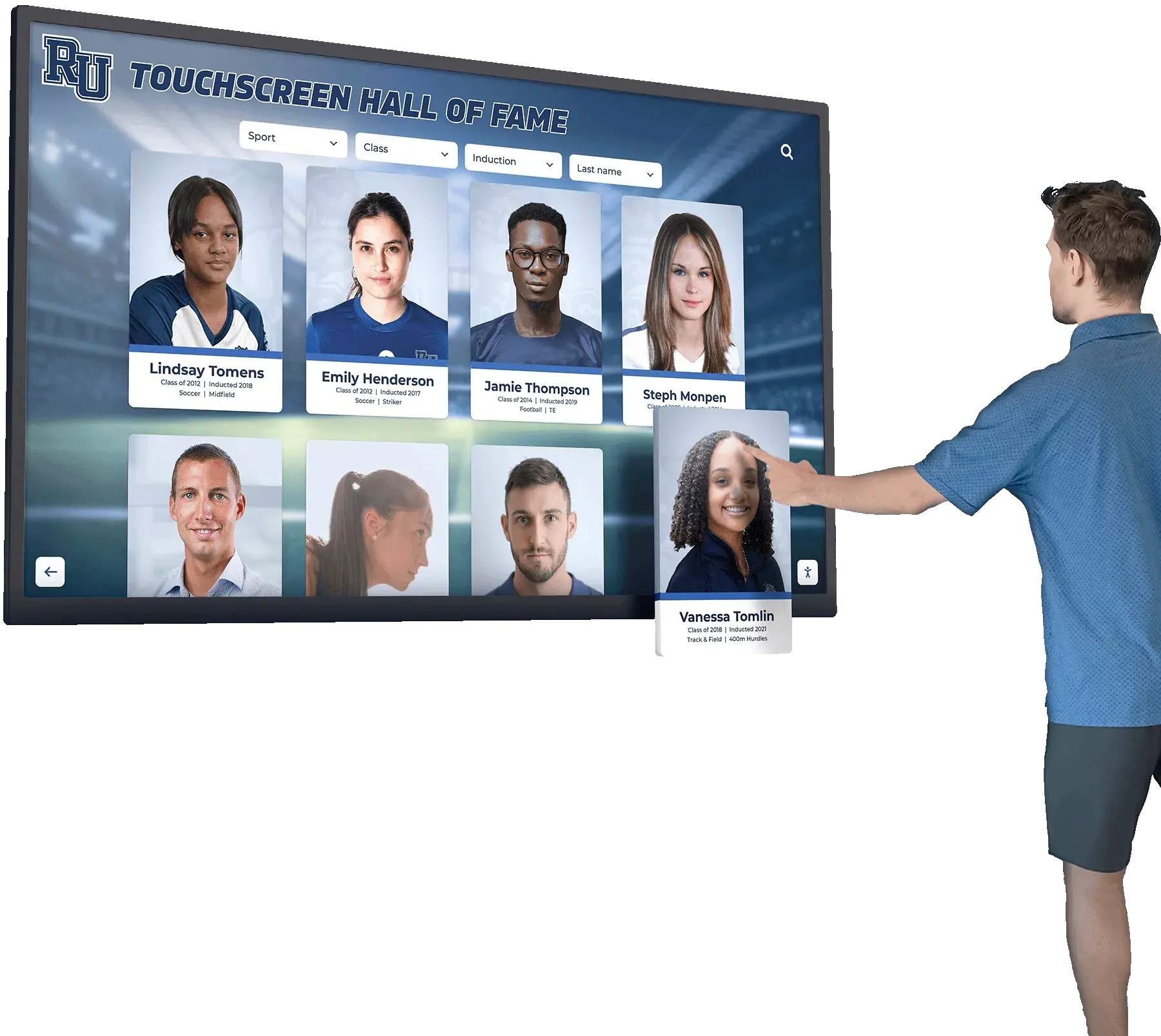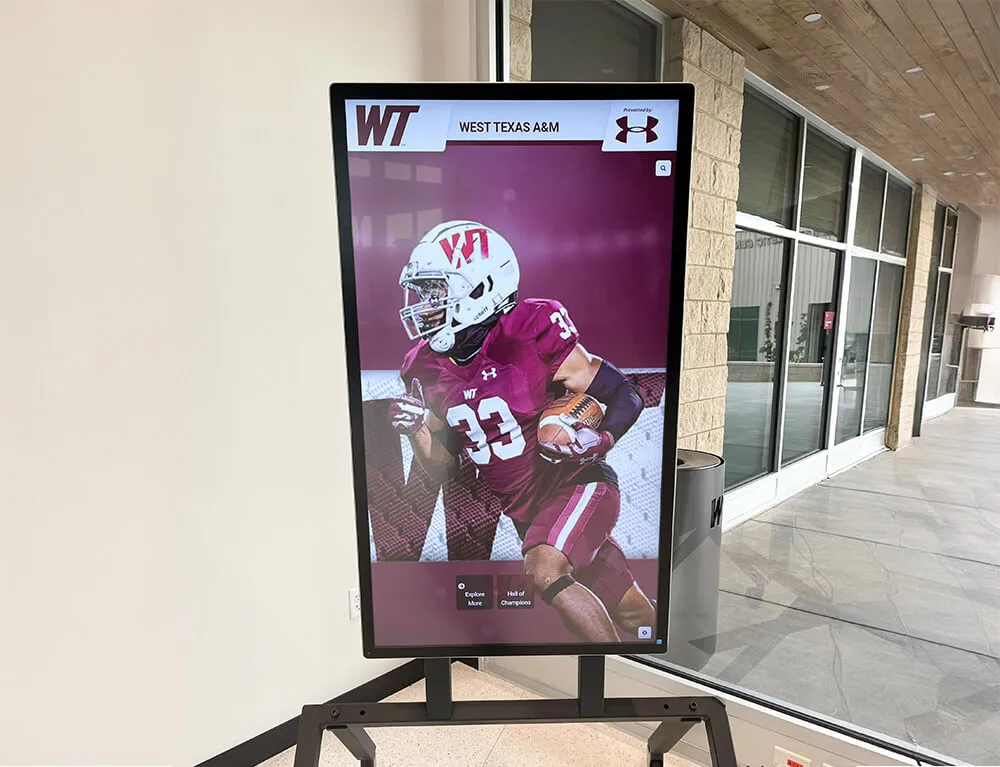Historical timeline touchscreen displays represent the convergence of decades of technological innovation with modern storytelling needs in schools, museums, and institutions worldwide. These interactive exhibits transform how communities engage with history—whether exploring the evolution of touchscreen technology itself, showcasing institutional heritage spanning centuries, or presenting any chronological narrative in compelling, searchable formats accessible to contemporary audiences.
Understanding both the remarkable history of touchscreen hardware that makes these displays possible and the practical implementation process for creating timeline exhibits provides complete context for institutions seeking to modernize their historical presentations. From the first finger-driven touchscreen invented in 1965 to today’s sophisticated multi-touch displays powering school heritage installations, this technology’s evolution parallels broader shifts toward interactive, user-controlled information access.
This comprehensive guide explores the complete story—first chronicling touchscreen technology’s fascinating development from experimental laboratory devices to ubiquitous consumer electronics, then providing detailed implementation guidance for creating professional historical timeline displays using modern solutions designed specifically for educational institutions and community organizations.
Whether you’re fascinated by technology history, planning to showcase your school’s heritage through interactive displays, or seeking to understand how modern touchscreen timelines can transform institutional storytelling, this guide provides authoritative information spanning both technological evolution and practical application for institutions seeking to implement these powerful engagement tools.

Modern touchscreen timeline displays bring decades or centuries of institutional history to life in school hallways and common areas
Part I: The Fascinating History of Touchscreen Technology
Understanding touchscreen technology’s evolution from experimental concept to everyday tool provides essential context for appreciating modern historical timeline displays. This journey spans over five decades of innovation, persistence, and technological breakthroughs that transformed human-computer interaction.
The Early Years: 1960s-1970s - Laboratory Experiments and First Implementations
1965: The Birth of Touchscreen Technology
The history of modern touchscreen technology begins with Eric Arthur Johnson, an engineer at the Royal Radar Establishment in Malvern, England. Working to improve air traffic control systems, Johnson recognized that direct touch interaction could provide more intuitive control than existing input devices. In 1965, he invented what is generally considered the first finger-driven touchscreen, publishing his findings in “Touch display – a novel input/output device for computers” in Electronic Letters, outlining capacitive touch principles.
Johnson’s breakthrough demonstrated that screens could detect finger position through capacitance—the electrical property that changes when a conductor (like a human finger) approaches a charged surface. This fundamental principle would eventually power billions of modern smartphones and tablets, though decades of refinement would be required first.
1969-1970s: Patent Protection and Parallel Development
Johnson received a patent for his touchscreen invention in 1969, establishing legal recognition of this revolutionary interface concept. Meanwhile, other researchers pursued similar innovations through different approaches. Frank Beck and Bent Stumpe, engineers at CERN (the European Organization for Nuclear Research), developed a transparent touchscreen in the early 1970s, building on Stumpe’s earlier work at a television factory in the 1960s. In 1973, Beck and Stumpe published detailed technical descriptions of their capacitive touchscreen implementation.
These parallel developments demonstrated that touchscreen technology addressed real needs across multiple application domains—from air traffic control to scientific computing to industrial control systems. The fact that multiple research teams independently pursued touch interfaces validated the concept’s fundamental utility.
1972: Education Embraces Touch Technology
The University of Illinois’ PLATO IV terminal, introduced in 1972, featured an infrared touch panel allowing students to answer questions by touching the screen directly. This implementation represented one of the earliest educational applications of touch technology—a prescient preview of how touchscreens would eventually transform learning environments decades later.
The PLATO system demonstrated that touch interfaces could make computer systems more accessible to users without technical training, removing barriers between humans and digital information. Students could interact naturally by pointing and touching rather than mastering complex command languages or keyboard shortcuts.

Today's sophisticated touchscreen kiosks trace their lineage to 1960s laboratory experiments in capacitive touch sensing
1974-1975: Resistive Technology Emerges
Dr. Samuel Hurst created the first resistive touchscreen with a transparent surface in 1974, filing patent US3911215A that was granted in 1975. Simultaneously, Elographics developed the Accutouch, the first transparent touchscreen utilizing 5-wire resistive technology. These implementations took a different approach than capacitive sensing—using pressure detection through flexible layers that made contact when pressed.
Resistive technology offered advantages for certain applications, particularly in environments where users might wear gloves or use styluses. This alternative approach demonstrated that multiple technical paths could achieve touch interaction, each with distinct characteristics suited to different use cases.
The Growth Phase: 1980s-1990s - Commercial Applications Emerge
1982: Multi-Touch Technology Arrives
The University of Toronto’s Input Research Group developed the first human-input multi-touch system in 1982, using a frosted-glass panel with a camera placed behind the glass. This breakthrough demonstrated that screens could recognize multiple simultaneous touch points, opening possibilities for complex gestures like pinch-to-zoom or rotation that would become standard decades later. The resulting resistive technology touch screen was displayed at the World’s Fair at Knoxville, Tennessee, introducing multi-touch capabilities to broader audiences.
Multi-touch represented a fundamental expansion of interaction possibilities. While single-touch could select or activate, multi-touch enabled manipulation, transformation, and complex control through intuitive physical gestures reflecting how humans naturally interact with physical objects.
1983: Commercial Touchscreen Computers Debut
The HP-150, introduced in 1983, became one of the world’s earliest commercial touchscreen computers, using optical touchscreen technology. This represented a significant milestone—moving touch technology from specialized military or research applications into consumer computing products. Meanwhile, Bob Boie of Bell Labs created a new transparent touch overlay utilizing a capacitive array over a CRT display, advancing the capacitive technology that would eventually dominate smartphones and tablets.
These commercial implementations validated touchscreen technology’s market potential while revealing challenges. Early implementations proved expensive, required frequent calibration, and offered limited precision compared to modern standards. However, they demonstrated that touch interfaces could provide value in mainstream computing applications.
1993: Mobile Touch Computing Emerges
IBM introduced the IBM Simon in 1993—the first touchscreen-operated device with a stylus that could also function as a mobile phone. Though primitive by modern standards, the Simon pioneered the smartphone concept years before the iPhone. It featured a touchscreen interface for phone calls, contact management, email, fax, and even apps including a calendar, calculator, and notepad.
The Simon demonstrated that touch interfaces could miniaturize effectively, functioning on portable devices rather than only desktop or kiosk installations. This portability proved crucial for touch technology’s eventual ubiquity, as mobile devices would become the primary computing platform for billions of users worldwide.
1998: Gesture Recognition Advances
University of Delaware academics John Elias and Wayne Westerman founded FingerWorks and began producing gesture-operated keyboards and the iGesture Pad. Their work advanced gesture recognition algorithms that could interpret complex multi-touch interactions as meaningful commands. This research would prove instrumental in enabling the intuitive interfaces that would make touchscreens accessible to users without technical training.

Multi-touch technology developed in the 1980s enables today's intuitive gesture-based exploration of historical timelines
The Revolution: 2000s-2010s - Touchscreens Become Ubiquitous
2005: Apple Enters Touch Technology
Apple acquired FingerWorks in 2005, acquiring both the company’s technology and its innovators to work on development of the iPhone and iPad. This strategic acquisition positioned Apple to revolutionize touch interfaces by combining advanced gesture recognition with elegant industrial design and software optimization. Meanwhile, JazzMutant released the Lemur music controller with a multitouch screen interface, becoming the first to make transparent multitouch screen technology available to consumers.
Apple’s entry signaled that touch technology had matured sufficiently for mass-market consumer electronics. The company’s focus on user experience and interface design would prove crucial for making touchscreens accessible to mainstream users rather than only technology enthusiasts or professional users.
2006-2007: The Smartphone Transformation Begins
On December 12, 2006, LG announced the LG KE850 Prada, the first mobile phone with a capacitive touchscreen. This represented a significant milestone, though the Prada’s impact would be overshadowed by Apple’s announcement weeks later.
In January 2007, Apple unveiled its first iPhone with a capacitive touchscreen, fundamentally transforming both the smartphone industry and broader computing paradigms. The iPhone demonstrated that touchscreens could provide primary interaction for sophisticated computing devices, making computers accessible through intuitive physical gestures rather than requiring keyboards or styluses.
The iPhone’s multi-touch capacitive touchscreen enabled revolutionary gestures—scrolling by flicking, zooming by pinching, rotating with two fingers—that made digital content feel tangible and manipulable. This intuitive interaction model eliminated the learning curve that had constrained previous mobile computing devices, enabling widespread adoption across all demographic groups.
2010s: Touchscreens Become Standard
Capacitive touchscreens became the standard in smartphones and tablets throughout the 2010s, allowing for more intuitive gestures and interactions. Touch interfaces expanded beyond mobile devices into automotive systems, retail point-of-sale terminals, industrial control panels, museum exhibits, educational institutions, and countless other applications.
This ubiquity transformed human expectations about digital interaction. An entire generation grew up using touch interfaces as their primary computing paradigm, expecting to manipulate digital content through direct physical interaction rather than indirect control through mice, keyboards, or other intermediary devices.
Learn more about how modern touchscreen software has evolved to power diverse applications across industries.
Modern Era: 2020s - Advanced Touch Technology and Specialized Applications
Contemporary touchscreen technology has matured into sophisticated systems incorporating multiple sensing technologies, supporting complex gestures, providing haptic feedback, and integrating with advanced software platforms designed for specific applications.
Large-Format Interactive Displays
Modern institutional installations frequently utilize large-format touchscreens ranging from 55 to 98 inches or larger, enabling multiple simultaneous users and providing immersive experiences impossible with smaller displays. These installations support sophisticated applications like digital heritage displays that make institutional history accessible through intuitive touch exploration.
Specialized Educational Applications
Educational institutions have emerged as major touchscreen adopters, implementing interactive displays for student engagement, wayfinding systems, heritage preservation, donor recognition, and countless other applications. Solutions designed specifically for educational contexts provide content management systems, cloud-based administration, and features aligned with institutional needs.
Integration with Cloud Platforms
Modern touchscreen systems increasingly integrate with cloud-based content management platforms, enabling remote administration, real-time updates, multi-device synchronization, and sophisticated analytics tracking user engagement patterns. This cloud integration makes touchscreen systems manageable without requiring on-site technical expertise or frequent physical access to hardware.

Modern students interact naturally with touchscreen technology, making it ideal for engaging contemporary audiences with historical content
Part II: Creating Historical Timeline Touchscreen Displays Using Rocket Alumni Solutions
Understanding touchscreen technology’s history provides context for appreciating modern implementation possibilities. Now let’s explore practical steps for creating professional historical timeline displays using contemporary solutions designed specifically for schools and institutions.
Why Historical Timeline Displays Transform Institutional Engagement
Before diving into implementation specifics, understanding the strategic value of timeline displays helps justify investment and build stakeholder support.
Making History Accessible and Searchable
Traditional historical presentations—plaques, printed materials, or static displays—force visitors to consume information linearly in predetermined sequences. Interactive timeline displays enable self-directed exploration where users search for specific people or events, filter by category or time period, and pursue personal interests rather than following prescribed pathways.
This searchability proves particularly valuable for institutions with long histories spanning many decades or centuries. Alumni visiting campus can immediately locate their graduation year, current students can explore achievements in their specific activities, and researchers can efficiently navigate to relevant historical periods.
Unlimited Content Capacity
Physical space constraints limit traditional historical displays. Wall space accommodates only a finite number of plaques or photographs, forcing difficult decisions about whose achievements warrant recognition and which historical moments merit inclusion.
Digital timeline displays eliminate these constraints entirely. Single touchscreen installations can showcase unlimited events, individuals, photographs, videos, and documents spanning complete institutional histories without ever running out of space. Schools never face choices between honoring recent achievements and preserving historical recognition—comprehensive digital databases accommodate both seamlessly.
Explore comprehensive approaches to developing college history timelines that apply equally to K-12 schools and other institutions.
Rich Multimedia Storytelling
Timeline displays support diverse media types creating immersive historical experiences:
- Historical photograph galleries organized chronologically
- Video interviews with distinguished alumni or longtime educators
- Historical footage from championships or significant events
- Audio recordings of speeches or oral histories
- Scanned historical documents, newspapers, and yearbooks
- Interactive campus maps showing facility evolution over decades
This multimedia richness brings history to life in ways static displays cannot match. Students hearing alumni describe their experiences in video interviews or seeing championship games through historical footage create emotional connections with institutional heritage.
Simple Remote Management
Cloud-based content management systems enable designated staff to add content, make corrections, rotate featured individuals, or create special historical exhibits remotely from any internet-connected device without requiring technical expertise or physical hardware access.
This management simplicity ensures timeline displays remain current. Institutions can immediately add recent events, incorporate newly discovered historical materials, or correct information when community members identify errors. The low friction for updates means displays stay comprehensive and accurate rather than becoming static and outdated.

Intuitive touchscreen interfaces make decades or centuries of institutional history accessible to all visitors without training or instructions
Understanding Rocket Alumni Solutions Timeline Capabilities
Rocket Alumni Solutions provides comprehensive digital recognition platforms designed specifically for educational institutions, incorporating timeline display functionality within broader heritage preservation and achievement recognition systems.
Integrated Timeline and Recognition Features
Rather than standalone timeline tools, Rocket Alumni Solutions offers integrated platforms combining:
- Historical timeline displays organizing content chronologically
- Individual profiles for alumni, athletes, faculty, or other recognized individuals
- Team or group recognition showcasing collective achievements
- Facility or building history documentation
- Current achievement recognition alongside historical content
- Searchable databases enabling multiple exploration pathways
This integration creates unified heritage platforms rather than isolated timeline projects, ensuring historical context enhances current recognition while contemporary achievements become tomorrow’s history automatically.
Multiple Display Options
Content managed through Rocket Alumni Solutions can be distributed across multiple channels:
- On-campus large-format touchscreen displays installed in lobbies, hallways, or dedicated heritage spaces
- Public-facing responsive websites accessible globally on computers, tablets, and smartphones
- Mobile applications providing location-aware campus historical information
- Embedded widgets integrating timeline content within broader institutional websites
- Social media sharing enabling community members to post historical content
This multi-channel capability maximizes content investment by reaching audiences through their preferred platforms from unified content management interfaces.
User-Friendly Content Management
Rocket Alumni Solutions platforms prioritize ease of use for non-technical administrators:
- Intuitive web-based interfaces accessible from any device with internet connection
- No coding or technical expertise required for content additions or modifications
- Bulk upload tools enabling efficient addition of multiple timeline events
- Preview capabilities allowing review before publication
- Template-based layouts ensuring professional presentation consistency
- Media libraries organizing photographs, videos, and documents
- Version history tracking changes with rollback capabilities
This accessibility ensures institutions can maintain timeline displays internally without requiring ongoing technical support or expensive professional services for routine updates.
Learn about comprehensive approaches to implementing digital walls of fame that integrate timeline features.
Step-by-Step Timeline Display Implementation Process
Creating professional historical timeline displays through Rocket Alumni Solutions follows a systematic process ensuring comprehensive, engaging results aligned with institutional goals.
Phase 1: Planning and Historical Research
Define Timeline Scope and Purpose
Begin by clarifying your timeline’s focus and objectives:
- Comprehensive Institutional Timeline: Complete history from founding through present day
- Departmental or Program Timeline: Focused on specific academic departments, athletic programs, or institutional divisions
- Thematic Timeline: Organized around specific themes like facility evolution, leadership history, or significant achievements
- Multi-Timeline System: Multiple specialized timelines accessible through unified interface
Clear scope definition guides research priorities and content organization decisions.
Conduct Comprehensive Historical Research
Quality timeline displays depend fundamentally on quality historical research:
Inventory Existing Resources: Systematically assess what historical materials already exist including yearbooks spanning institutional history, administrative records and board minutes, photograph collections and archives, student publications and newspapers, athletic records and statistics, facility documentation and construction records, and audio/video collections.
Identify Research Gaps: Understanding documentation gaps guides additional research efforts. Common gaps include incomplete yearbook collections from certain decades, limited photographic documentation of early institutional periods, missing administrative records from leadership transitions, and minimal documentation of certain programs or activities.
Conduct Oral History Interviews: Capture living memory before it disappears by interviewing longtime educators nearing retirement, distinguished alumni willing to share perspectives, staff members who have observed decades of institutional evolution, and community members with historical knowledge. Record these as video when possible, preserving both verbal narratives and visual presence.
Engage Community for Materials: Implement crowdsourced collection campaigns asking alumni and community members to share historical photographs, personal yearbooks for scanning and return, program materials from significant events, and correspondence or documents related to institutional history.
Many institutions discover that alumni possess valuable historical materials—photographs from significant events never captured in official archives, programs from forgotten celebrations, or correspondence revealing untold stories.
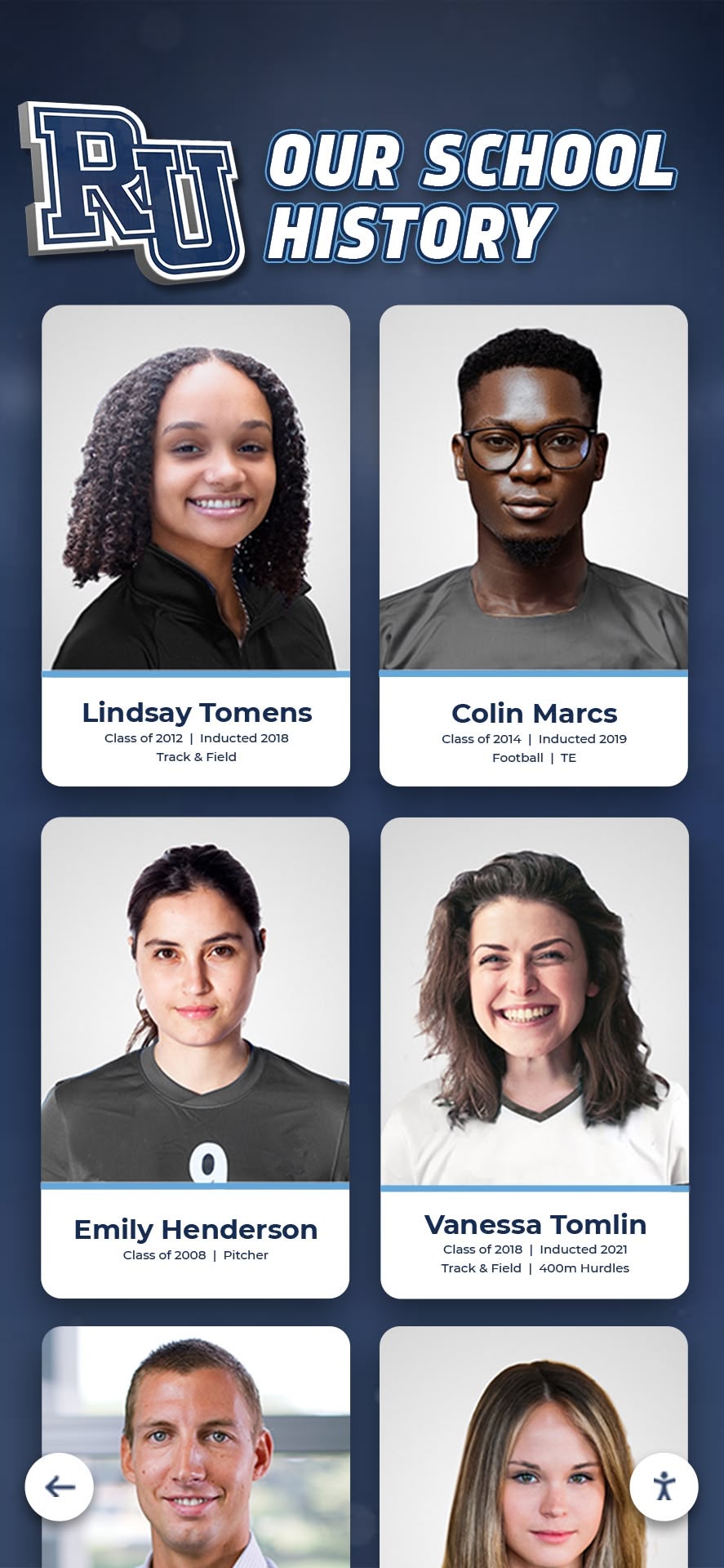
Comprehensive timeline research gathers diverse historical materials documenting all dimensions of institutional life across decades
Organize Research Findings
Create systematic organization of research materials:
- Chronological Organization: Arrange events and materials by date creating master timeline
- Category Classification: Tag content by type (athletics, academics, facilities, student life, leadership, etc.)
- Individual Identification: Document people appearing in photographs or mentioned in materials
- Metadata Documentation: Record dates, locations, context, and source information for all materials
- Copyright and Permissions: Document usage rights ensuring legal compliance for public display
- Quality Assessment: Evaluate which materials merit inclusion in public timeline displays
This organization ensures efficient content entry when implementation begins while creating permanent institutional archives valuable beyond timeline applications.
Phase 2: Platform Setup and Configuration
Account Creation and Administrative Setup
Working with Rocket Alumni Solutions, establish platform accounts and administrative access:
- Primary Administrator Account: Designated individual with full system access and oversight
- Content Contributor Accounts: Additional staff members who will add or edit timeline content
- Role-Based Permissions: Appropriate access levels ensuring security while enabling collaboration
- Training and Onboarding: Platform familiarization ensuring administrators can work independently
Rocket Alumni Solutions provides implementation support ensuring smooth setup aligned with institutional needs and technical capabilities.
Design Customization
Configure visual presentation reflecting institutional branding:
- Color Schemes: Match institutional brand colors creating cohesive visual identity
- Logo Integration: Include institutional logos establishing official status
- Typography Selection: Choose fonts reflecting institutional character
- Layout Templates: Select timeline presentation styles suited to content types
- Navigation Design: Configure menu structures and exploration pathways
Professional design services can provide custom solutions while template-based approaches enable institutions to implement quickly using proven designs requiring minimal customization.
Content Structure Configuration
Establish organizational framework for timeline content:
- Timeline Periods: Define eras or decades organizing chronological display
- Category Taxonomies: Establish consistent tagging enabling filtered exploration
- Entry Types: Configure templates for different content types (events, individuals, facilities, achievements)
- Search Configuration: Enable search functionality with appropriate indexing
- Featured Content: Designate prominent display areas for highlighted historical moments
This structural configuration ensures consistent presentation and enables powerful exploration features helping visitors navigate large historical databases.
Phase 3: Content Development and Entry
Prepare Media Assets
Before entering timeline content, prepare all media for optimal presentation:
Photograph Preparation:
- Scan historical photographs at high resolution (minimum 300 DPI)
- Edit for clarity while maintaining authenticity
- Crop to consistent aspect ratios
- Create descriptive filenames enabling organization
- Document metadata including dates, subjects, and context
Video Preparation:
- Edit oral history interviews removing extraneous content
- Add captions or transcripts improving accessibility
- Optimize file sizes balancing quality with loading performance
- Create thumbnail images representing video content
Document Preparation:
- Scan historical documents at readable resolution
- Create PDFs for multi-page materials
- Ensure text legibility when displayed
Quality media preparation ensures professional presentation while making content accessible and engaging.

Professional media preparation and thoughtful content organization create compelling timeline displays that engage all visitors
Enter Timeline Content
Begin systematically entering timeline events and materials:
Event Entry Process:
- Enter event date and title
- Write clear, concise descriptions providing context
- Upload relevant photographs, videos, or documents
- Apply appropriate category tags enabling filtering
- Add connections to related individuals or other events
- Preview entry ensuring proper display
- Publish when complete or save as draft for review
Individual Profile Integration: For timelines recognizing specific individuals (alumni, athletes, faculty), create comprehensive profiles:
- Biographical information and achievements
- Years of attendance or affiliation
- Activities, sports, or roles
- Post-graduation accomplishments
- Photographs from institutional era and present day
- Connections to timeline events during their tenure
Best Practices for Content Entry:
- Work systematically by time period rather than jumping between eras
- Maintain consistent writing style and level of detail across entries
- Include context helping contemporary audiences understand historical circumstances
- Balance breadth (comprehensive coverage) with depth (sufficient detail)
- Add content incrementally over time rather than delaying launch for complete coverage
Remember that timeline displays can grow continuously. Launch with substantial initial content, then expand systematically as time permits and additional materials emerge.
Content Review and Quality Assurance
Before publication, conduct thorough content review:
- Factual Verification: Confirm dates, names, and descriptions are accurate
- Consistency Check: Ensure uniform writing style and formatting
- Media Quality: Verify all photographs and videos display properly
- Functionality Testing: Confirm search, filters, and navigation work correctly
- Proofreading: Eliminate spelling errors and grammatical mistakes
- Community Review: Consider having alumni or subject matter experts review for accuracy
Quality assurance prevents embarrassing errors while ensuring timeline displays reflect professional institutional standards.
Phase 4: Hardware Installation (For Physical Displays)
For institutions implementing on-campus touchscreen displays, hardware installation requires attention to location selection, technical requirements, and professional presentation.
Location Selection
Choose display locations maximizing visibility and usage:
- High-Traffic Areas: Main entrances, lobbies, common areas where community members naturally gather
- Relevant Contexts: Alumni centers, athletic facilities, library heritage rooms, or locations contextually connected to historical content
- Accessibility: ADA-compliant locations ensuring wheelchair access and comfortable viewing heights
- Lighting Conditions: Areas without excessive glare interfering with screen visibility
- Power and Network Access: Locations with electrical outlets and network connectivity
Optimal locations ensure timeline displays reach intended audiences rather than remaining hidden in rarely visited spaces.
Hardware Specifications
Rocket Alumni Solutions provides hardware recommendations or complete solutions including:
- Large-format touchscreen displays (typically 55-98 inches)
- Professional-grade commercial displays rated for continuous operation
- Computers or media players providing processing power
- Secure mounting systems (wall-mounted or freestanding kiosks)
- Network connectivity (wired Ethernet or wireless)
- Power management preventing burn-in on static elements
Professional-grade equipment ensures reliable long-term operation with minimal maintenance requirements.
Professional Installation
Hardware installation typically involves:
- Secure mounting ensuring safety and stability
- Cable management creating clean, professional appearance
- Network configuration providing reliable connectivity
- Software installation and configuration
- Testing confirming proper operation
- Staff training on basic troubleshooting and operation
Many institutions utilize professional installation services ensuring optimal results while avoiding potential complications from DIY approaches.

Professional hardware installation with secure mounting and cable management creates lasting, reliable touchscreen timeline displays
Phase 5: Launch and Promotion
Soft Launch and Testing
Before major promotional efforts, conduct soft launch testing:
- Internal Testing: Staff explore system identifying any issues
- Limited Community Access: Small alumni groups or student organizations test functionality
- Feedback Collection: Gather suggestions for improvements
- Issue Resolution: Address any problems discovered during testing
- Performance Monitoring: Ensure system handles expected usage volumes
This testing phase identifies problems while they’re still easily corrected before broader audiences encounter them.
Official Launch
Announce timeline display availability to broader communities:
- Campus-Wide Communications: Announce new displays through institutional newsletters, emails, and websites
- Alumni Outreach: Notify alumni association members about online timeline access
- Media Coverage: Consider local media coverage highlighting innovative heritage preservation
- Campus Tours: Incorporate timeline displays in prospective student tours and alumni visits
- Special Events: Host heritage celebration events featuring timeline displays
Strong launch promotion ensures community awareness and encourages engagement with new resources.
Ongoing Content Development
Timeline displays require continuous attention remaining valuable and relevant:
- Current Events Addition: Add recent institutional milestones as they occur
- Historical Material Integration: Incorporate newly discovered historical content
- Featured Content Rotation: Periodically highlight different historical periods or themes
- Community Submissions: Process and integrate materials contributed by alumni and community members
- Corrections and Updates: Make revisions when errors are identified or new information emerges
Establish systematic workflows ensuring regular attention rather than allowing displays to stagnate after initial launch.
Measuring Timeline Display Success and Impact
Regular assessment demonstrates value and guides ongoing improvements.
Quantitative Engagement Metrics
For digital timeline platforms, track:
- Unique visitors and page views
- Average session duration indicating engagement depth
- Search queries revealing user interests
- Most-viewed content and time periods
- Geographic distribution showing reach
- Device usage patterns informing optimization
For physical touchscreen displays:
- Daily interaction counts
- Average interaction duration
- Most-explored content categories
- Peak usage times and patterns
These metrics demonstrate community engagement levels while identifying popular content and opportunities for enhancement.
Qualitative Impact Assessment
Beyond numbers, assess meaningful impacts:
- Alumni testimonials about reconnecting with their era
- Student reflections on discovering institutional heritage
- Prospective family impressions during campus tours
- Development outcomes including improved engagement and giving
- Media coverage and institutional reputation enhancement
- Faculty integration into teaching and learning
- Community member appreciation for accessible history
These qualitative indicators demonstrate impact in ways quantitative metrics alone cannot capture.
Explore comprehensive approaches to showcasing school history through timeline displays and related technologies.

Effective timeline displays bring together multiple generations to explore shared institutional heritage and continuing traditions
Essential Content Categories for Comprehensive Historical Timelines
Effective timeline displays include diverse content categories ensuring comprehensive representation of institutional experience.
Founding and Early History
Document institutional origins including:
- Founding vision and establishment narratives
- Charter and legal incorporation
- First buildings and campus development
- Inaugural leadership and founding faculty
- Initial student enrollment and early classes
- Early curriculum and academic programs
- Challenges overcome during establishment
- Historical context and community setting
These founding stories establish institutional identity foundations demonstrating values continuity from origins through present day.
Leadership and Administrative Milestones
Chronicle institutional governance including:
- Presidential or administrative leadership tenures
- Significant policy changes and initiatives
- Governance structure evolution
- Accreditation achievements
- System membership or affiliation changes
- Institutional reorganizations or mergers
Leadership timelines help community members understand institutional evolution through strategic vision and decision-making.
Academic Programs and Educational Evolution
Document educational development including:
- Degree program additions and evolution
- Curriculum innovations and changes
- Teaching methodology advances
- Technology integration into education
- Special programs and honors offerings
- Research achievements and scholarly contributions
Academic evolution demonstrates institutional responsiveness to student needs and societal demands while maintaining educational quality.
Facility Development and Campus Evolution
Showcase physical campus growth including:
- Building construction with opening dates
- Campus expansion and property acquisitions
- Architectural styles reflecting construction periods
- Historic building renovations
- Facility repurposing reflecting changing needs
- Sustainability initiatives and green building
Visual documentation through historical photographs showing campus transformation proves particularly compelling, allowing community members to compare historical images with familiar contemporary spaces.
Learn about comprehensive approaches to historical photo archives that complement timeline displays.
Athletic History and Sports Heritage
Chronicle sports traditions including:
- Athletic program establishment
- Championship achievements across all sports
- Individual athlete records and accomplishments
- Coaching milestones and legendary coaches
- Facility evolution from early fields to modern complexes
- Notable athletes achieving professional success
- Conference membership and rivalry histories
Athletic timelines prove particularly engaging for alumni maintaining strong connections to sports programs while demonstrating continuing excellence traditions.
Distinguished Alumni and Graduate Achievement
Showcase graduate success including:
- Career accomplishments across diverse fields
- Leadership positions in various sectors
- Entrepreneurial success and innovation
- Creative and artistic achievements
- Scientific discoveries and medical advances
- Public service and community leadership
- Philanthropic contributions
Alumni timelines demonstrate long-term institutional impact and career preparation effectiveness while honoring those who bring distinction to alma mater.
Student Life and Cultural Evolution
Document student experience including:
- Student organization founding and development
- Campus traditions and their origins
- Cultural initiatives and diversity milestones
- Student activism and social movements
- Performing arts and creative achievements
- Campus events and celebrations
These elements document how student experience evolved across generations while highlighting continuing traditions connecting past and present.

Effective timeline displays can combine traditional physical elements with interactive digital technology showcasing multiple content dimensions
Best Practices for Engaging Historical Timeline Displays
Following proven best practices ensures timeline displays achieve maximum impact regardless of specific platforms or implementation approaches.
Prioritize Visual Storytelling
Historical photographs carry emotional power that text alone cannot match. Ensure comprehensive photographic documentation spans all eras and timeline categories. Contemporary audiences accustomed to visual social media expect image-rich experiences—displays dominated by text blocks discourage exploration while visually rich presentations invite engagement.
Establish photography standards ensuring quality and consistency including high-resolution scans meeting minimum standards, consistent aspect ratios and cropping, comprehensive metadata including dates and subjects, and systematic organization enabling discovery.
Enable Multiple Exploration Pathways
Users approach timelines with different interests and browsing preferences. Accommodate diverse needs through multiple navigation options:
- Chronological browsing allowing sequential movement through time periods
- Decade or era jumps enabling quick navigation to specific periods
- Category filtering showing only specific content types
- Powerful search locating specific people, events, or topics
- Featured content highlighting particularly significant or interesting entries
This flexibility ensures casual browsers and dedicated researchers both find value.
Maintain Historical Accuracy
Timeline content carries responsibility for factual accuracy. Implement verification processes ensuring dates, names, and descriptions are accurate before publication. Cross-reference information across multiple sources, acknowledge conflicting sources or uncertain information, and cite sources enabling future verification.
When information sources conflict or uncertainty exists, acknowledge ambiguity rather than presenting uncertain information as definitive fact.
Provide Appropriate Historical Context
Help contemporary audiences understand past contexts by explaining historical norms or values differing from present standards, situating institutional events within national historical contexts, and acknowledging controversial historical moments honestly with appropriate sensitivity.
Thoughtful contextualization acknowledges complex realities while maintaining appropriate perspective and demonstrating institutional maturity.
Create Sustainable Management Processes
Timeline displays require ongoing attention ensuring sustained value. Establish clear responsibilities for content management, develop systematic workflows for adding current achievements and incorporating newly discovered materials, create documentation enabling smooth personnel transitions, and integrate timeline management with broader institutional communications.
Sustainable processes ensure timeline displays remain valuable resources for decades rather than becoming outdated shortly after initial implementation.
Conclusion: Bringing History to Life Through Technology
Historical timeline touchscreen displays represent the powerful convergence of technological innovation with timeless storytelling needs. Understanding both the remarkable journey from 1960s laboratory experiments to today’s ubiquitous touch interfaces and the practical implementation process for creating timeline exhibits provides complete context for institutions seeking to transform how communities engage with history.
From Eric Arthur Johnson’s 1965 capacitive touchscreen breakthrough through the 2007 iPhone revolution that made touch interfaces mainstream, this technology’s evolution reflects broader human desires for more natural, intuitive interaction with digital information. Today’s sophisticated multi-touch displays enable institutions to present centuries of history in searchable, explorable formats impossible with traditional approaches.
Solutions like Rocket Alumni Solutions make professional timeline implementation accessible to schools and institutions of all sizes, combining intuitive content management with flexible distribution across physical touchscreen displays, responsive websites, and mobile platforms. The integrated approach ensures historical preservation supports broader recognition and engagement objectives rather than existing as isolated nostalgic projects.
Whether showcasing your institution’s unique heritage, honoring distinguished alumni achievements, documenting athletic traditions, or preserving any chronological narrative, modern timeline displays transform history from forgotten archives into living narratives that inspire current communities while preserving institutional memory for future generations.
Ready to create engaging historical timeline displays for your institution? Comprehensive digital recognition solutions integrate timeline functionality with broader heritage preservation and achievement recognition, creating unified platforms that honor decades or centuries of institutional legacy while celebrating ongoing accomplishments.
Learn more about complete solutions for displaying school history through integrated digital platforms, or explore digital trophy walls that combine historical timelines with current achievement recognition creating comprehensive heritage experiences engaging all community members.
Your institution’s history—and the fascinating history of touchscreen technology itself—deserve presentation matching their significance through modern solutions making the past accessible, searchable, and inspiring for contemporary audiences and generations to come.