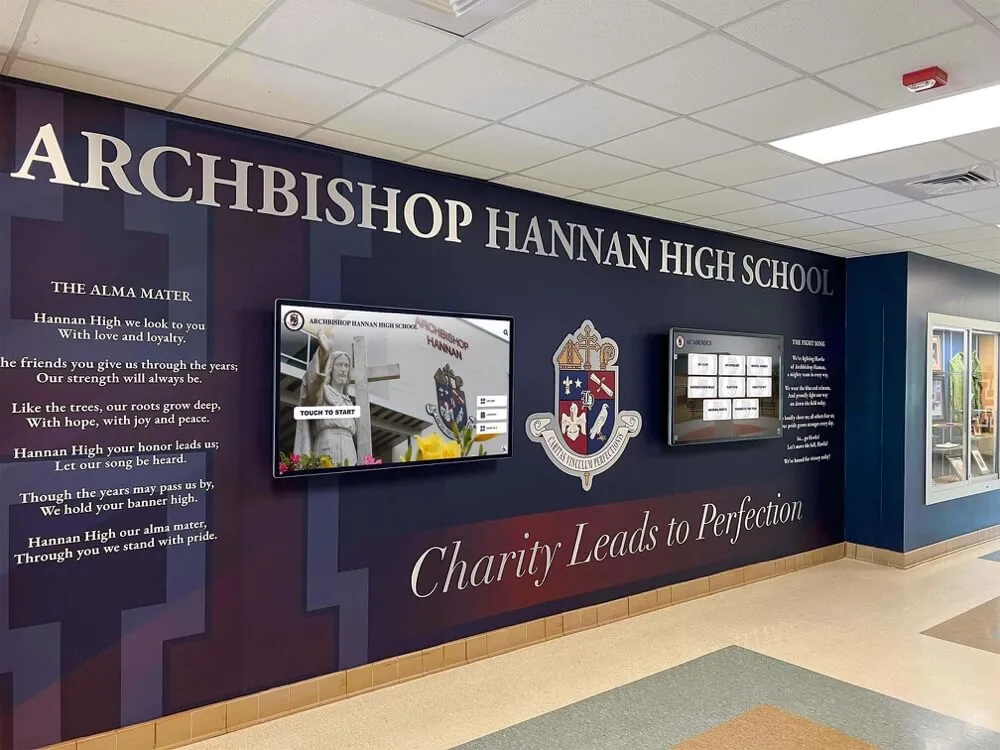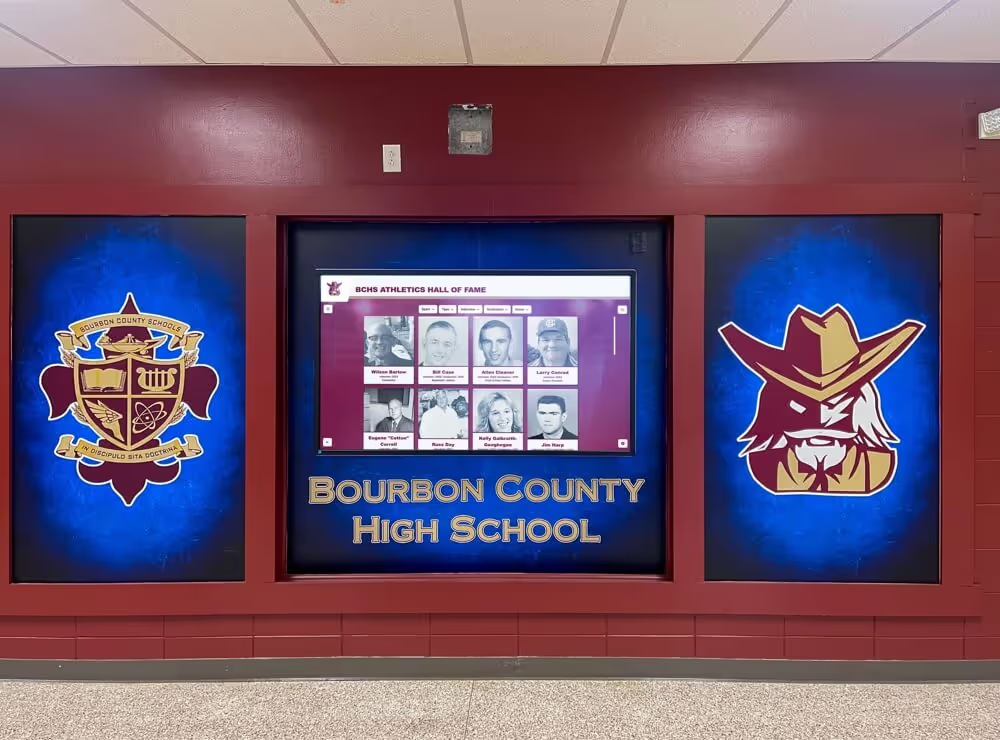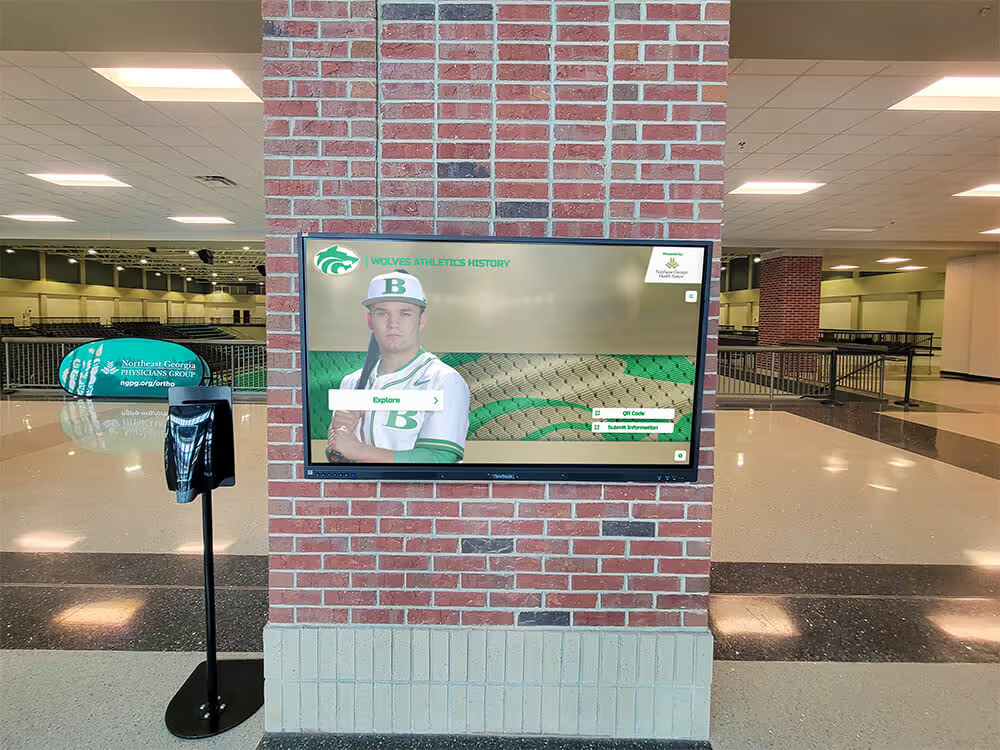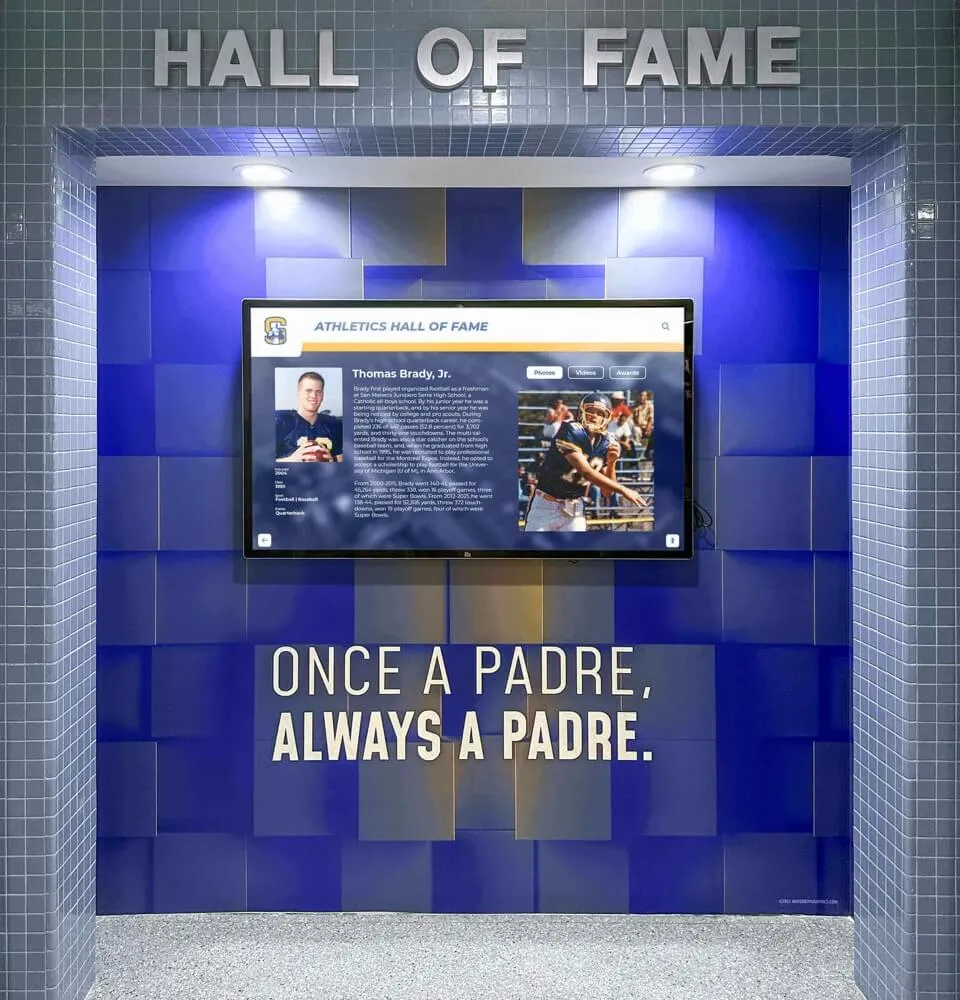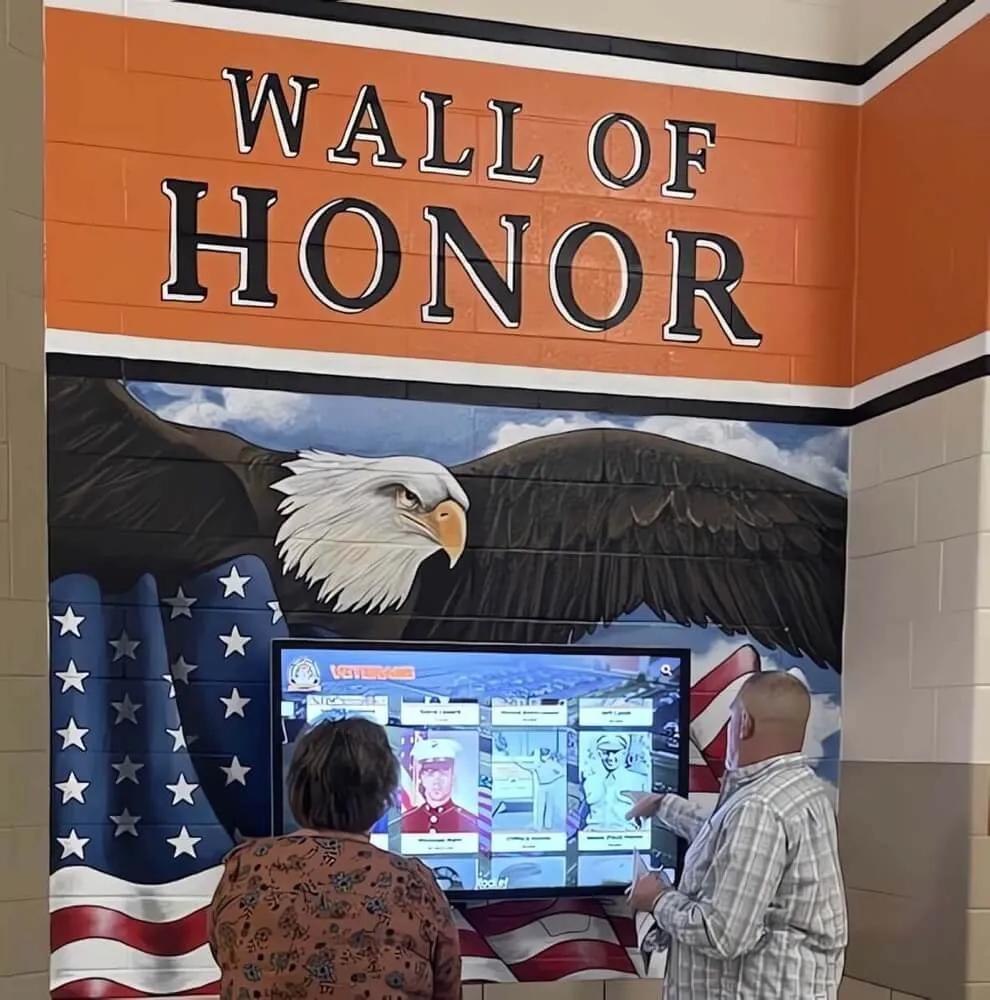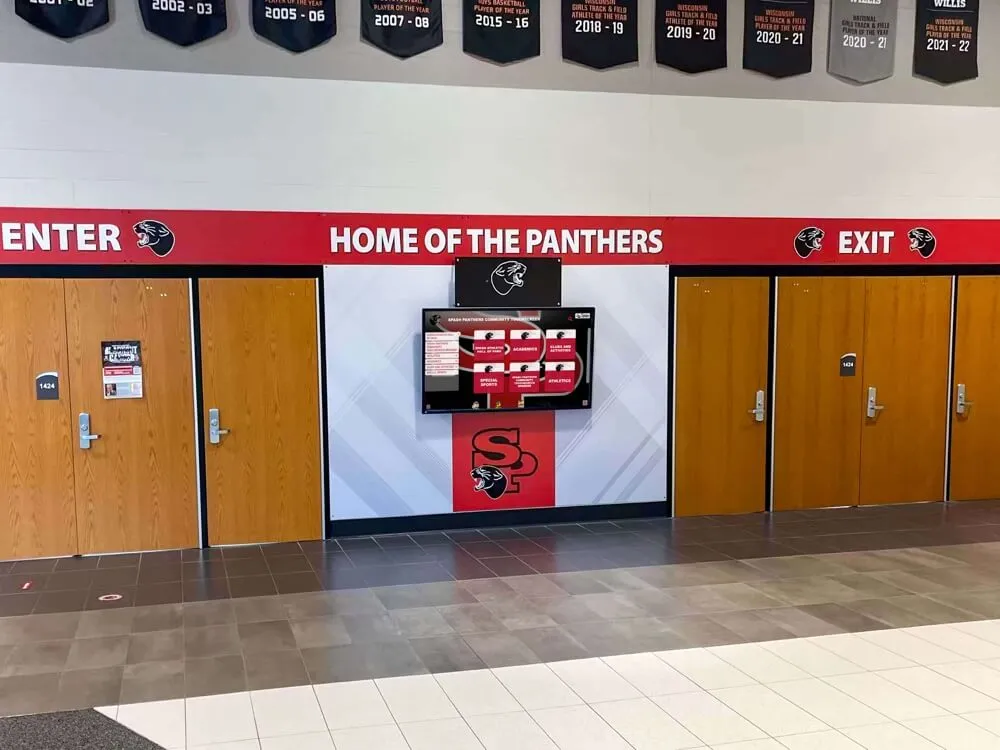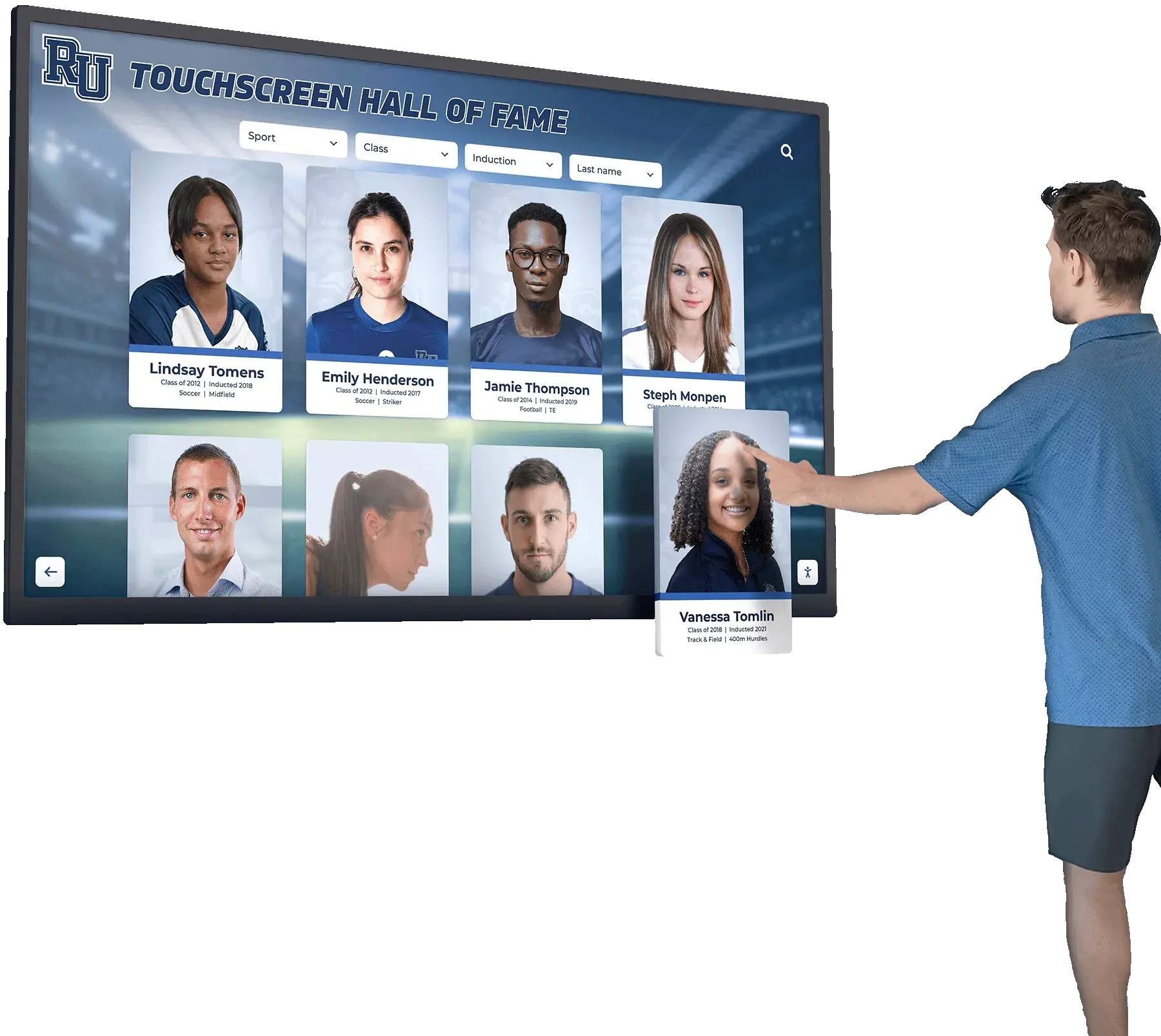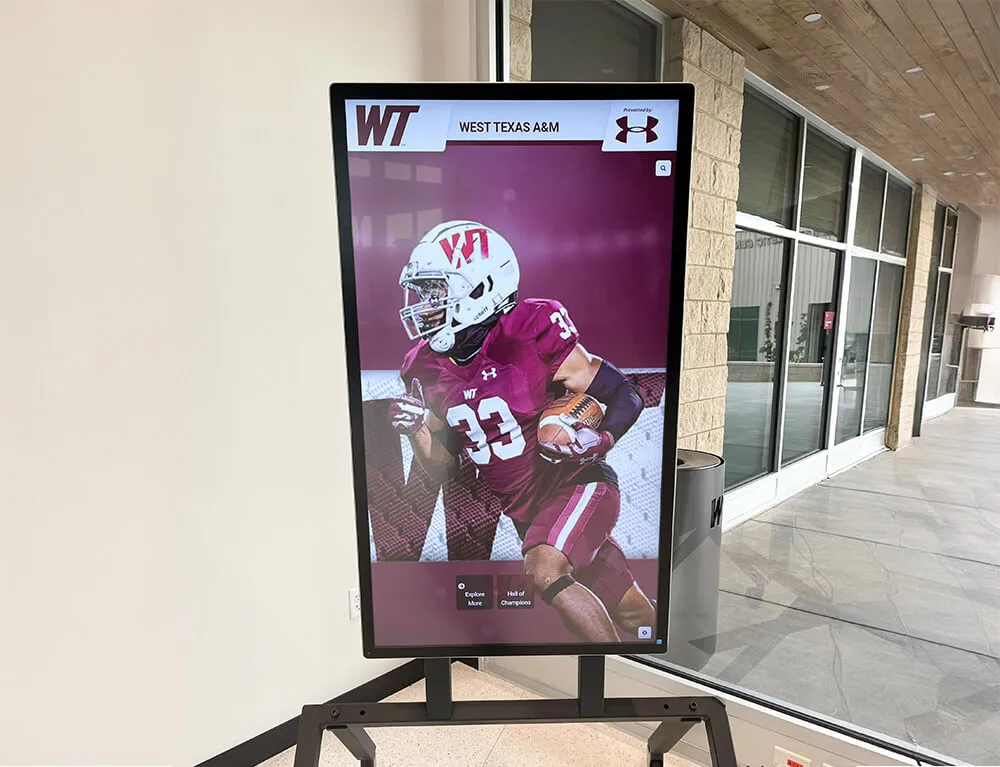Digital hall of fame software promises to revolutionize how schools celebrate achievement—unlimited capacity replacing cramped trophy cases, engaging interactive displays instead of outdated plaques, and comprehensive multimedia content that brings recognition to life. Yet many schools discover too late that their excitement about modern technology led to rushed decisions, creating costly problems that undermine these benefits and leave administrators wishing they had approached the purchase more thoughtfully.
The challenges schools face after hasty software purchases are remarkably consistent: generic digital signage platforms that can’t handle recognition-specific needs, abandoned systems gathering dust because content management proved too difficult, expensive hardware purchases followed by surprise ongoing software costs, and frustrated staff who inherited technology without adequate training or support. These regrets are preventable when schools understand what can go wrong and ask the right questions before committing.
This comprehensive guide examines the most common digital hall of fame software problems schools encounter, explores why these issues arise from rushed purchasing decisions, and provides a detailed framework for evaluating solutions thoughtfully. Whether you’re considering your first digital recognition system or replacing an underperforming platform, understanding these pitfalls helps ensure your investment delivers lasting value rather than expensive disappointment.
Schools investing in digital hall of fame technology typically do so with genuine enthusiasm about celebrating achievement comprehensively. Yet when administrators bypass careful evaluation in favor of quick implementation, that enthusiasm frequently transforms into regret as hidden problems emerge. The key is understanding what commonly goes wrong so you can avoid repeating others’ expensive mistakes.

Effective digital hall of fame systems empower administrators to manage recognition easily—but many schools discover their platforms make simple tasks frustratingly difficult
The Most Common Digital Hall of Fame Software Problems Schools Face
Understanding specific challenges helps identify what to evaluate during the selection process.
Problem 1: Generic Digital Signage Platforms Can’t Handle Recognition
The single most common regret schools express involves purchasing general digital signage software for recognition applications:
Why Schools Choose Digital Signage Platforms
The logic seems reasonable initially:
- Digital signage appears less expensive than recognition-specific solutions
- Schools already use signage for announcements and believe recognition is similar
- Marketing emphasizes flexibility and customization suggesting any application is possible
- Vendors demonstrate basic functionality that appears adequate
- Budget constraints make lower initial costs attractive
- Technology coordinators comfortable with signage platforms advocate for familiar systems
Many schools reason that a versatile platform handling multiple uses provides better value than specialized recognition software.
What Goes Wrong in Practice
Reality proves dramatically different from expectations:
Limited Recognition Features
- No searchable database enabling visitors to find specific honorees
- No individual profile pages with comprehensive biographical information
- Slideshow-only presentation preventing interactive exploration
- No filtering by year, achievement type, sport, or category
- No ability to link related achievements, teams, or individuals
- No statistics integration or record-tracking capabilities
- No recognition-specific templates designed for hall of fame content
Generic signage displays rotating images and announcements—functionality fundamentally different from interactive recognition systems allowing exploration of comprehensive profiles.
Content Management Becomes Overwhelming
Schools attempting to force recognition into signage platforms discover:
- Creating individual slides for hundreds of honorees requires unrealistic staff time
- Updating information demands recreating entire slides rather than editing fields
- Adding new recognition requires technical expertise rather than simple data entry
- No bulk upload tools for efficiently adding entire teams or classes
- Maintaining content currency becomes so burdensome updates stop happening
- Systems devolve into static slideshows showing the same limited content indefinitely
Administrators at schools with failed implementations consistently report that content management complexity—not hardware problems—causes system abandonment.
User Experience Falls Short
Visitors encountering signage-based recognition experience frustration:
- Passive watching rather than active exploration
- No control over what content appears or when
- Inability to search for specific individuals or achievements
- Missed recognition when individuals appear briefly in rotation
- No way to learn more about interesting profiles
- Experience feels like watching television rather than exploring recognition
According to research on exhibit engagement, passive displays generate brief glances while interactive systems create meaningful exploration sessions. Signage platforms deliver passive experiences regardless of content quality.
Schools implementing generic signage for recognition applications typically recognize their mistake within 6-12 months but face difficult choices: continue with inadequate systems, invest in proper recognition platforms (essentially starting over), or abandon digital recognition entirely after expensive failed attempts. Learn about the differences through comprehensive guides comparing digital recognition displays versus generic signage.

Purpose-built recognition software enables intuitive, independent exploration—a capability generic signage platforms cannot replicate
Problem 2: Hidden Costs and Unexpected Ongoing Expenses
The second major source of regret involves discovering the true total cost after initial purchase:
“It’s Just the Hardware Cost”
Schools rushing into purchases often focus primarily on display hardware:
- Touchscreen display: $5,000-8,000 depending on size
- Mounting or kiosk enclosure: $1,500-3,500
- Installation: $500-2,000
- Total initial investment: $7,000-13,500
This seems reasonable for modernizing recognition, leading to budget approval and purchase authorization.
Surprise Software Costs Emerge
After hardware arrival, schools discover ongoing expenses never clearly communicated:
- Monthly or annual software licensing: $100-400 per month ($1,200-4,800 annually)
- Cloud hosting and storage fees: $50-200 monthly
- Content management platform subscriptions: Additional $1,000-3,000 annually
- Technical support packages: $500-2,000 annually
- Update and maintenance fees: $300-1,000 annually
- Integration costs connecting to existing systems: $2,000-10,000
Suddenly the $10,000 investment becomes $5,000-10,000 in additional annual costs—expenses that require board approval schools haven’t secured. Many schools can’t afford these surprise costs, leaving expensive hardware unusable without required software.
Content Development Expenses
Beyond software costs, schools underestimate content creation investment:
- Historical data entry and profile creation: 40-100+ hours staff time
- Professional photography services: $1,000-3,000
- Photo digitization and optimization: $500-2,000
- Video production for featured content: $2,000-8,000
- Professional content development services: $3,000-10,000
- Design and branding customization: $1,000-3,000
Schools assuming existing staff would handle content “in their spare time” discover the workload requires dedicated time they don’t have, forcing choices between inadequate content or additional unbudgeted expenses.
Hidden Hardware Limitations
Some schools discover their purchased displays have problems:
- Consumer-grade displays requiring replacement after 18-24 months instead of commercial units lasting 6-10+ years
- Touchscreens with poor responsiveness frustrating users
- Inadequate brightness making displays unreadable in bright lobbies
- Missing features requiring expensive upgrades (inadequate connectivity, insufficient storage, incompatible mounting)
These discoveries force additional hardware investments shortly after initial purchases.
Schools that thoroughly research total cost of ownership—including all software fees, content development, ongoing management, and long-term maintenance—make dramatically better decisions than those focusing only on initial hardware prices. Explore complete cost analysis through guides about budgeting for digital recognition systems that cover all expense categories.
Problem 3: Content Management Too Complex for Available Staff
The third major problem involves discovering that managing the system requires expertise schools don’t have:
Technology Coordinator Isn’t Available
Schools often assume their technology coordinator will manage the hall of fame:
- Technology staff already overwhelmed with network, device, and instructional technology support
- Recognition content management requires different skills than network administration
- No time available for ongoing content development and updates
- Technology turnover leaves knowledge gaps when coordinators leave
- Technology department views recognition as “someone else’s responsibility”
The reality: technology coordinators can’t and shouldn’t be primary content managers for recognition programs.
Athletic Director or Activities Coordinator Lacks Technical Skills
Schools then turn to athletics or activities staff as content managers:
- These coordinators understand recognition content but lack technical expertise
- Software platforms designed for technical users confuse non-technical staff
- Fear of “breaking something” prevents confident system use
- Complicated interfaces require extensive training these staff don’t receive
- Ongoing questions have no internal support resources
- Content updates that should take minutes consume hours
- Frustration leads to system avoidance and stagnant content
Complex Platforms Require Coding or Technical Knowledge
Some platforms schools purchase demand capabilities staff don’t possess:
- HTML or CSS knowledge for content formatting
- Database query languages for filtering and search
- API integration expertise for connecting data sources
- Design software proficiency for creating graphics
- Video editing skills for multimedia content
- Content management system expertise beyond basic website editing
Schools discover they’ve purchased professional-grade tools requiring professional-grade skills their staff don’t have—forcing choices between expensive ongoing contracted services or abandoned systems.
No Clear Ownership or Responsibility
Many implementations fail because no one truly owns the hall of fame:
- Assumed responsibility never formally assigned
- Multiple people with partial knowledge but no comprehensive understanding
- Turnover creates complete knowledge loss
- No budget for ongoing management time
- Content updates “when someone gets around to it”
- System becomes abandoned memorial to good intentions
According to studies on technology implementation success, clear ownership with adequate time allocation and appropriate tools determines outcomes far more than hardware quality or software features. Schools succeed when they ensure platforms match available staff capabilities rather than requiring expertise they don’t have.
Solutions like Rocket Alumni Solutions specifically design interfaces for non-technical staff, providing intuitive content management requiring no coding, design expertise, or technical knowledge—enabling athletic directors, activities coordinators, or administrative assistants to confidently manage recognition independently. Consider approaches to selecting user-friendly digital recognition platforms that match staff capabilities.

Successful implementations ensure platforms are intuitive enough for available staff to manage confidently without technical expertise
Problem 4: Poor Training and Implementation Support
Even appropriate platforms fail when schools receive inadequate implementation support:
“Figure It Out Yourself” Approach
Many vendors provide minimal training:
- One-hour demo covering basic features superficially
- Written documentation requiring reading 50+ pages before beginning
- No hands-on practice with real content during training
- No follow-up support after initial setup
- Assumption that “intuitive” interfaces need no instruction
- Technical support that’s unhelpful for non-technical questions
Schools discover their staff can’t effectively use systems without comprehensive training and ongoing support.
Training Wrong People
Implementation training often goes to wrong individuals:
- Technology coordinator receives training but won’t manage content
- Training provided before responsibility assignment determined
- Person trained leaves position before implementation
- No knowledge transfer process for new staff
- Training materials inaccessible for reference later
No Content Strategy Guidance
Technical training without content strategy leaves critical gaps:
- How to organize recognition categories effectively
- What information to include in profiles
- How to maintain consistency across honorees
- How to prioritize content development when resources are limited
- What engagement strategies maximize impact
- How to promote the system and encourage use
Schools need content strategy guidance as much as technical training—but rarely receive it.
Inadequate Ongoing Support
After initial setup, schools face problems without adequate help:
- Technical support that’s difficult to reach or unresponsive
- Support staff unfamiliar with recognition applications providing generic digital signage advice
- No user community or peer resources for questions
- No regular training updates as software evolves
- Expensive per-incident support charges discouraging questions
Schools report that ongoing support quality determines long-term success as much as initial platform selection. Vendors providing comprehensive training, responsive support, recognition-specific guidance, and sustainable implementation strategies enable success, while those offering minimal support create abandonment regardless of software quality.
Organizations like Rocket Alumni Solutions differentiate themselves through white-glove support including comprehensive hands-on training, recognition-specific content strategy guidance, responsive ongoing technical support, and proven implementation methodologies ensuring successful long-term programs. Learn about the importance of implementation support for digital recognition in achieving sustainable outcomes.
Problem 5: Hardware and Software Incompatibility Issues
Technical compatibility problems create expensive frustrations:
Displays That Won’t Run the Software
Schools sometimes purchase hardware and software separately without verifying compatibility:
- Operating system requirements the display doesn’t meet
- Insufficient processing power for complex interactive content
- Storage capacity inadequate for multimedia content
- Network connectivity that doesn’t support required features
- Touch technology incompatible with software interface design
These incompatibilities require replacing either displays or software—doubling costs.
Proprietary Systems Locking Schools In
Some vendors use proprietary approaches creating dependencies:
- Software running only on vendor-supplied hardware
- Inability to switch software without replacing displays
- Difficulty migrating content if changing platforms later
- Upgrades requiring complete system replacement
- Vendor discontinuation leaving systems unsupported
Integration Failures with Existing Systems
Schools wanting to connect hall of fame software with existing databases face challenges:
- No import tools for existing data sources
- Incompatible data formats requiring manual recreation
- No integration with student information systems
- Inability to connect with alumni databases
- Athletic statistics platforms that won’t export to recognition software
These integration failures mean manually entering and maintaining information in multiple places—unsustainable workloads that cause abandonment.
Mobile and Web Access Problems
Schools expecting content accessible via web and mobile discover limitations:
- Display content not available online without additional fees
- Mobile experiences that don’t work properly on smartphones
- Separate systems for displays versus web requiring duplicate content management
- No responsive design working across devices
- Web platforms requiring separate purchases and configuration
The vision of comprehensive recognition accessible anywhere evaporates when implementation reveals technical limitations.
Schools avoiding these problems specify requirements clearly before purchasing, verify compatibility comprehensively, choose vendor-neutral standards-based solutions over proprietary systems, confirm integration capabilities with their specific existing systems, and prioritize platforms designed for seamless display and web deployment from unified content management. Explore considerations for selecting compatible digital recognition hardware and software systems.

Successful systems ensure hardware and software compatibility across multiple displays while supporting web and mobile access
Why Schools Rush Into Bad Digital Hall of Fame Purchases
Understanding the factors driving hasty decisions helps schools slow down and evaluate thoughtfully:
Pressure to Modernize Recognition Programs
Schools face multiple pressures creating urgency:
- Peer institutions implementing digital recognition creating competitive concerns
- Donors offering to fund technology if schools act quickly
- Facility renovations with timelines requiring immediate decisions
- Anniversary celebrations or events creating deadlines
- Board or administration directives to “do something about the trophy case”
- Athletic program demands for modern recognition
This urgency can override careful evaluation, leading to regrettable decisions made under pressure.
Attractive Vendor Presentations and Sales Pressure
Skilled vendors overcome resistance:
- Impressive demonstrations showing polished examples rather than real implementation complexity
- Emphasis on hardware quality rather than software limitations or content challenges
- Discounts for immediate purchases creating artificial scarcity
- Testimonials from satisfied customers (often larger institutions with dedicated staff and budgets schools don’t have)
- Focus on capabilities rather than realistic assessment of school-specific needs and constraints
Schools must recognize that vendor presentations serve sales goals rather than objective evaluation of whether solutions truly fit their situations.
Focus on Hardware Rather Than Total Solution
Schools fixate on tangible displays rather than complete systems:
- Impressive touchscreens in showrooms creating excitement
- Hardware specifications that are easy to compare objectively
- Physical products feeling like “real” purchases compared to abstract software services
- Technology coordinators comfortable evaluating hardware but less familiar with recognition software
- Budget processes making one-time hardware purchases easier than ongoing service agreements
This hardware focus causes schools to overlook software quality, content management realities, ongoing costs, training requirements, and support needs that actually determine success or failure.
Assuming “Easy” Implementation and Management
Schools consistently underestimate complexity:
- Belief that modern software is inherently intuitive requiring no training
- Assumption that someone on staff will manage the system “in their spare time”
- Expectation that content development takes minimal time
- Underestimation of ongoing content management workload
- Lack of understanding about recognition software requirements versus generic digital signage
These assumptions create surprise when reality proves substantially more complex than anticipated.
Insufficient Research and Due Diligence
Rushed decisions skip critical evaluation steps:
- No pilot programs or trials before committing
- Failure to talk with schools using systems being considered (not just references vendors provide)
- No hands-on evaluation of content management interfaces by actual intended users
- Incomplete understanding of total cost of ownership
- Inadequate assessment of whether staff capabilities match system requirements
- No clear success criteria or evaluation framework
Schools investing adequate time in research and due diligence make dramatically better decisions than those rushing to purchase. Consider comprehensive approaches to evaluating digital recognition platforms before committing to purchases.
What Schools Should Consider Before Buying Digital Hall of Fame Software
Thoughtful evaluation prevents regret by ensuring purchases match actual needs:
Define Recognition Goals and Requirements Clearly
Start with clarity about what you want to accomplish:
Recognition Scope and Categories
- What achievement types require recognition (athletics, academics, arts, service, alumni, etc.)?
- How many honorees exist currently and how many will be added annually?
- What information should profiles include (photos, videos, statistics, bios, etc.)?
- How do you want visitors to explore recognition (search, filtering, browsing)?
- Will recognition extend beyond displays to web and mobile platforms?
User Experience Priorities
- Who are primary audiences (students, alumni, visitors, community)?
- What engagement level do you want (passive viewing vs. active exploration)?
- What accessibility requirements must the system meet?
- How will the system integrate with physical space and existing recognition?
Organizational Constraints
- Who will manage content and how much time can they dedicate?
- What technical skills do content managers possess realistically?
- What ongoing budget exists for software, support, and content development?
- What training and implementation support do you need?
Clear requirements enable objective platform evaluation rather than being swayed by impressive demonstrations of features you don’t actually need.
Distinguish Recognition Software from Digital Signage
Understand fundamental differences:
Digital Signage Strengths
- Announcements, calendars, and communication
- Real-time information display (lunch menus, schedule changes, emergency alerts)
- Promotional content and advertising
- Wayfinding and directional information
- Passive viewing in high-traffic areas
Recognition Platform Strengths
- Searchable databases of unlimited honorees
- Individual profiles with comprehensive multimedia content
- Interactive exploration and discovery
- Statistics tracking and record identification
- Historical archives and preservation
- Web accessibility and social sharing
- Recognition-specific content management
Schools succeed when they select announcement systems for communication and recognition platforms for achievement celebration—using the right tool for each purpose. Platforms attempting both typically excel at neither.
Evaluate Total Cost of Ownership Comprehensively
Calculate complete investment requirements:
Initial Investment
- Display hardware with appropriate commercial specifications
- Mounting or kiosk enclosure with professional appearance
- Software licensing or subscription (often first year included)
- Professional installation and infrastructure
- Initial content development (internal time or contracted services)
- Design customization and branding
- Training for content managers and stakeholders
Ongoing Annual Costs
- Software subscription or licensing fees
- Cloud hosting and storage
- Technical support and updates
- Ongoing content management staff time
- New content creation (photography, videos, etc.)
- Hardware maintenance or extended warranties
- Training for new staff as turnover occurs
Long-Term Considerations
- Hardware replacement cycle (typically 6-10 years for commercial displays)
- Platform migration costs if changing vendors later
- Expansion costs for additional displays
- Integration updates as other systems evolve
Schools should require vendors to provide complete 5-year cost projections including all fees, services, and estimated content management time—enabling accurate budget planning and preventing surprise expenses. Organizations offering comprehensive platforms like Rocket Alumni Solutions provide transparent, predictable pricing including hardware recommendations, software, training, support, and web access from unified subscriptions—enabling accurate budget planning without hidden fees.
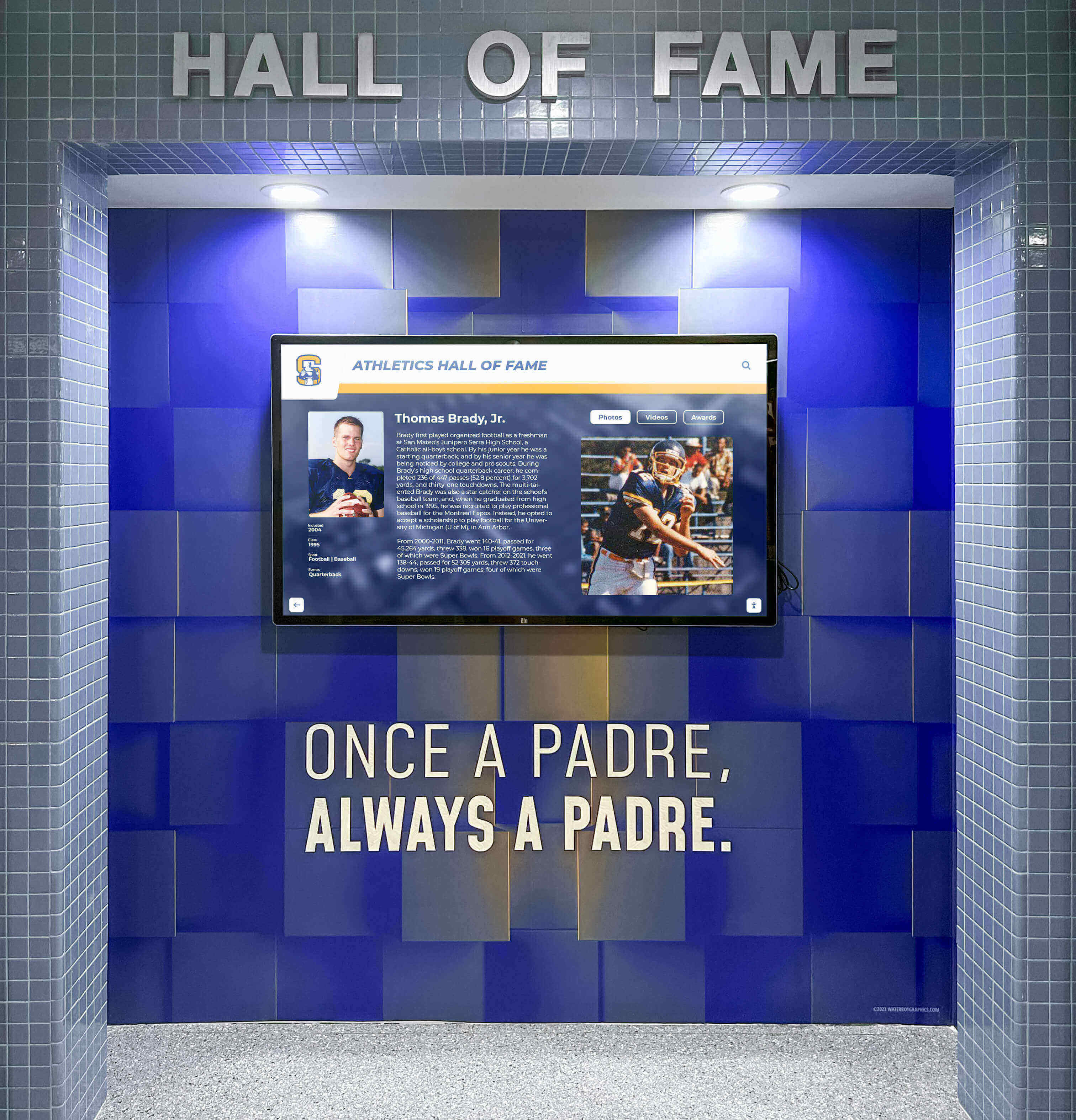
Successful implementations include complete cost planning ensuring sustainable long-term operation rather than abandoned systems after surprise expenses emerge
Assess Platform Usability for Available Staff
Ensure content management matches capabilities:
Hands-On Evaluation by Actual Users
- Have intended content managers (not technology coordinators) test platforms directly
- Attempt real tasks: creating profiles, uploading photos, publishing updates, making edits
- Evaluate whether interfaces feel intuitive or confusing
- Assess time required to complete routine tasks
- Determine whether technical knowledge or design skills are necessary
- Consider whether current staff could confidently manage independently
Content Management Workflow Assessment
- How are new honorees added (individual entry, bulk upload, import from existing databases)?
- How are profiles edited or updated after initial creation?
- How are photos uploaded, organized, and managed?
- How is video content integrated and displayed?
- How are categories, filters, and navigation structures created and maintained?
- What approval processes exist for quality control?
Training and Support Evaluation
- What initial training is provided and how comprehensive?
- What ongoing training updates occur as software evolves?
- How responsive and helpful is technical support?
- Are support staff knowledgeable about recognition applications specifically?
- What documentation, video tutorials, and reference materials exist?
- Is there a user community providing peer support and best practice sharing?
Schools should specifically avoid platforms requiring technical expertise they don’t have, prioritizing systems designed for non-technical users with comprehensive training and responsive recognition-specific support.
Verify Recognition-Specific Features
Ensure platforms provide capabilities recognition requires:
Interactive Exploration Capabilities
- Searchable database finding honorees by name, year, achievement type, sport, category, or keyword
- Filtering and sorting organizing recognition in multiple ways
- Individual profile pages with comprehensive biographical information
- Related content linking connecting associated achievements, teams, and individuals
- Statistics integration and record tracking (especially for athletics)
- Multiple media types supported (photos, videos, documents, audio)
Content Management Features
- Intuitive profile creation and editing for non-technical staff
- Bulk upload tools for efficiently adding entire teams, classes, or groups
- Import capabilities from existing databases or spreadsheets
- Photo libraries managing thousands of images efficiently
- Video hosting and streaming integrated within platform
- Template systems ensuring consistent professional presentation
Accessibility and Reach
- Web platform providing online access to all recognition content
- Mobile-responsive design working across smartphones and tablets
- Social sharing enabling honorees to share recognition broadly
- Accessibility features supporting users with visual, auditory, or cognitive differences
- Multilingual support if serving diverse populations
Analytics and Engagement
- Usage statistics showing engagement patterns and trends
- Popular content identification revealing which profiles attract most interest
- Search query analysis showing what visitors seek
- Web traffic and geographic distribution demonstrating reach
Recognition platforms should provide these capabilities specifically rather than requiring schools to build custom solutions or work around limitations. Learn about essential digital hall of fame features that effective platforms include.
Investigate Vendor Support and Implementation Services
Quality support determines success as much as software features:
Implementation Support
- Comprehensive hands-on training for content managers
- Recognition-specific content strategy guidance (not just technical instruction)
- Assistance with initial content development and import
- Clear implementation timeline with milestones and accountability
- Phased approach enabling learning rather than overwhelming immediate complexity
Ongoing Technical Support
- Responsive, helpful support accessible through multiple channels (phone, email, chat, video)
- Support staff knowledgeable about recognition applications specifically
- Regular training updates as software evolves and features expand
- Proactive communication about platform improvements and best practices
Customer Success Resources
- User documentation, video tutorials, and reference materials
- Best practice guides addressing common challenges
- User community enabling peer connection and idea sharing
- Regular webinars or training sessions on advanced features
- Dedicated success managers or account representatives providing personalized guidance
Schools should specifically ask detailed questions about support quality and implementation services, including speaking with multiple current customers (beyond references vendors provide) about their support experiences. Organizations like Rocket Alumni Solutions differentiate through comprehensive white-glove support ensuring successful long-term programs rather than simply selling software and displays. Explore the importance of customer success support for digital recognition.
Request Trials and Speak with Current Users
Direct evaluation reveals reality versus marketing:
Pilot Programs or Trial Periods
- Extended trial access allowing thorough evaluation (not brief demos)
- Opportunity for multiple staff members to test platforms
- Sufficient time to attempt real content development tasks
- Access to full feature set rather than limited demonstrations
Reference Conversations
- Speak with multiple schools using platforms being considered
- Specifically seek schools of similar size and type (not just largest, best-resourced references)
- Ask about challenges and regrets, not just successes
- Inquire about support quality and responsiveness
- Learn about hidden costs or surprise problems
- Understand realistic implementation timelines and resource requirements
Site Visits
- Visit schools with installed systems to see actual implementations
- Observe how students, staff, and visitors actually interact with displays
- Evaluate content quality and comprehensiveness in real settings
- Ask on-site staff about management workload and satisfaction
Schools investing time in direct evaluation make dramatically better decisions than those relying only on vendor presentations and marketing materials. Many successful schools specifically seek to understand what went wrong for institutions with failed implementations—learning what to avoid from others’ expensive mistakes.

Effective platforms create engaging experiences that students naturally explore—but pilot testing reveals whether systems actually deliver on marketing promises
How Rocket Alumni Solutions Addresses Common Problems
Purpose-built recognition platforms prevent the problems schools experience with generic or inadequate solutions:
Recognition-Specific Software, Not Generic Digital Signage
Rocket Alumni Solutions provides comprehensive platforms specifically designed for halls of fame:
- Searchable databases managing unlimited honorees across all achievement categories
- Individual profile pages with photos, videos, biographies, statistics, and complete information
- Interactive touchscreen interfaces optimized for exploration rather than passive viewing
- Powerful filtering and search enabling instant discovery of specific honorees
- Web accessibility extending recognition globally beyond physical displays
- Template systems designed specifically for recognition rather than announcements
- Statistics integration for athletic achievements and record tracking
This recognition-specific design delivers capabilities generic signage platforms cannot replicate regardless of customization attempts.
Transparent, Predictable Pricing Without Hidden Costs
Complete platform pricing includes everything schools need:
- Hardware recommendations with transparent costs
- Comprehensive software platform access
- Cloud hosting and unlimited storage
- Web platform for online recognition access
- All updates and feature improvements
- Training and implementation support
- Ongoing technical support with no per-incident charges
Schools receive clear 5-year cost projections enabling accurate budget planning without surprise fees or hidden expenses after purchase. This transparency prevents the discovery of unaffordable ongoing costs that render hardware unusable.
Intuitive Interfaces Designed for Non-Technical Staff
Content management requires no coding, design expertise, or technical knowledge:
- Web-based control accessible from any internet-connected device
- Straightforward workflows for creating and editing profiles
- Bulk upload tools enabling efficient addition of entire teams or classes
- Simple photo and video management requiring no media expertise
- Template systems ensuring professional presentation automatically
- Preview capabilities allowing review before publishing
Athletic directors, activities coordinators, and administrative assistants confidently manage recognition independently without requiring technology coordinator involvement or specialized training. This usability prevents abandonment due to excessive complexity.
Comprehensive White-Glove Support and Training
Implementation support ensures successful long-term programs:
- Hands-on training sessions with actual content development practice
- Recognition-specific content strategy guidance addressing organization, prioritization, and engagement
- Assistance with initial content import and historical archive development
- Responsive ongoing technical support via phone, email, and video
- Regular training updates covering new features and advanced capabilities
- User community connecting schools for peer learning and best practice sharing
This comprehensive support prevents the abandonment that occurs when schools receive minimal training or inadequate ongoing assistance. Schools consistently note that support quality differentiates Rocket Alumni Solutions from vendors offering self-service platforms.
Proven Implementation Methodology
Successful recognition programs follow structured approaches:
- Clear requirement gathering ensuring platforms match specific school needs
- Phased implementation enabling learning rather than overwhelming immediate complexity
- Defined milestones with accountability throughout process
- Content strategy development before launching publicly
- Training tailored to specific staff capabilities and roles
- Post-launch support ensuring sustained success beyond initial setup
This methodology prevents common implementation failures by addressing organizational and content challenges as comprehensively as technical configuration.
Verified Customer Testimonials Demonstrating Success
Schools considering digital recognition can review detailed testimonials from current Rocket Alumni Solutions customers at rocketalumnisolutions.com/testimonials, providing authentic perspectives on platform quality, support effectiveness, implementation experiences, and long-term satisfaction. These testimonials offer insights beyond vendor marketing, helping schools understand realistic expectations and actual outcomes.
Organizations implementing recognition programs with Rocket Alumni Solutions consistently report successful, sustainable outcomes because the platform addresses the specific problems other schools regret—providing purpose-built recognition software, transparent predictable costs, intuitive usability for non-technical staff, comprehensive support and training, and proven implementation methodologies.

Successful implementations combine appropriate technology with comprehensive support—creating recognition programs that deliver lasting value rather than expensive regrets
Key Questions to Ask Before Purchasing Digital Hall of Fame Software
Use these questions to evaluate vendors and platforms thoroughly:
About the Platform and Features
- Is this recognition-specific software or generic digital signage being adapted?
- How many honorees can the system handle before performance degrades?
- Can visitors search for specific individuals by name, year, achievement, or keyword?
- Does each honoree have an individual profile page with comprehensive information?
- What content types are supported (photos, videos, documents, audio, statistics)?
- How does the web platform relate to physical displays (same content, separate systems)?
- Can users filter and browse recognition in multiple ways?
- What analytics track engagement and demonstrate value?
- How does the system handle statistics and record tracking for athletics?
- What accessibility features serve users with disabilities?
About Cost and Budget
- What is the complete initial investment including hardware, software, installation, training, and initial content?
- What are all ongoing costs (software subscriptions, hosting, support, updates)?
- Are there any per-user, per-display, or usage-based fees?
- What happens if we don’t pay ongoing fees—do we lose access to our content?
- What does hardware replacement cost in 6-10 years?
- What costs are involved if we want to add additional displays later?
- Are there charges for technical support calls or training sessions?
- What payment structures are available (annual, multi-year, monthly)?
About Content Management
- Who in our school can realistically manage this system given their skills and available time?
- Can we see the actual content management interface and attempt creating a profile ourselves?
- How much time does typical content management require monthly?
- Can we bulk upload entire teams, classes, or groups efficiently?
- Can we import data from existing databases or spreadsheets?
- Does content management require any coding, design software, or technical expertise?
- How are photos organized and managed when we have thousands?
- How is video content uploaded, hosted, and displayed?
- What approval workflows exist for quality control before publishing?
About Implementation and Support
- What training is provided and who should attend?
- What ongoing training occurs as the software evolves?
- How do we reach technical support and what are response times?
- Is support staff knowledgeable about recognition applications specifically?
- What happens when the person trained on the system leaves our school?
- What content strategy guidance helps us organize recognition effectively?
- Will you assist with initial content import and historical archive development?
- What documentation, tutorials, and reference materials exist?
- Is there a user community connecting us with other schools?
About Technical Requirements and Compatibility
- What display hardware specifications are required?
- Can we use displays we already own or must we purchase specific equipment from you?
- Can the system integrate with our existing student information or athletic statistics systems?
- Does the software work on Windows, Mac, Linux, or specific operating systems only?
- What network bandwidth and infrastructure requirements exist?
- How does the system handle updates (automatic, manual, scheduled)?
- What happens if display hardware fails—can replacement displays run the software?
- Can we migrate our content to different platforms later if needed?
About Customer Experience and References
- Can we trial the full system for several weeks before committing?
- May we speak with schools of similar size and type who use your platform (not just references you select)?
- Can we visit schools with installed systems to see actual implementations?
- What do customers typically identify as the biggest challenges?
- How long do implementations typically take from purchase to public launch?
- What percentage of customers are actively using systems after 2-3 years?
Vendors providing clear, comprehensive, honest answers to all questions demonstrate transparency and confidence in their solutions. Those avoiding specific questions, providing vague responses, or pressuring quick decisions without adequate evaluation raise concerns warranting caution.
Creating a Thoughtful Evaluation Process
Prevent regrettable purchases through systematic evaluation:
Form an Evaluation Committee
Include diverse perspectives:
- Administrator with budget authority and strategic oversight
- Athletic director or activities coordinator who will manage content
- Technology coordinator assessing technical requirements and compatibility
- Development or alumni coordinator if recognition includes donors or alumni
- Facilities manager addressing installation and physical integration
- Student or community representatives providing user perspective
Define Clear Evaluation Criteria
Establish objective assessment framework:
- Recognition-specific features weighted according to importance
- Usability for available staff capabilities
- Total cost of ownership within budget constraints
- Training and support quality and comprehensiveness
- Technical compatibility with existing infrastructure
- Customer satisfaction verified through direct conversations
- Implementation timeline and resource requirements
Request and Review Detailed Proposals
Ensure vendors provide comprehensive information:
- Complete system description with all features and limitations
- Itemized pricing for all initial and ongoing costs
- Implementation timeline with milestones and responsibilities
- Training and support details
- Hardware specifications and requirements
- Customer references for independent verification
Conduct Thorough Reference Conversations
Go beyond vendor-provided references:
- Speak with multiple schools of similar size and type
- Ask specifically about problems, challenges, and regrets
- Inquire about hidden costs or surprise expenses
- Learn about support quality and responsiveness
- Understand realistic time requirements for content management
- Visit installations to see actual implementations
Pilot Test Top Candidates
Gain direct experience before committing:
- Extended trial access (minimum 2-4 weeks) with full feature set
- Multiple staff members testing independently
- Attempt real content development tasks
- Evaluate support responsiveness by asking questions
- Review documentation and training resources
- Assess whether system matches capabilities and needs
Make Evidence-Based Decision
Choose based on objective evaluation rather than sales pressure:
- Compare candidates against defined criteria systematically
- Discuss findings across evaluation committee
- Address any concerns or questions before finalizing
- Verify budgets cover complete costs not just initial hardware
- Confirm staff capabilities match system requirements
- Ensure implementation timeline aligns with school calendar
- Select platform most likely to succeed long-term, not necessarily cheapest option
Schools investing adequate time in systematic evaluation make decisions they’re confident about rather than purchases they regret. The time spent preventing problems through careful selection is dramatically less than time wasted managing failed implementations or replacing inadequate systems.

Thoughtful evaluation ensures digital recognition investments deliver lasting value rather than expensive disappointment
Conclusion: Avoiding Digital Hall of Fame Software Regrets
Schools across the country have learned expensive lessons about rushing into digital hall of fame software purchases without adequate evaluation—discovering too late that generic platforms can’t handle recognition needs, surprise costs make systems unaffordable, complex interfaces exceed staff capabilities, inadequate support leads to abandonment, or technical problems prevent effective operation. These regrets are entirely preventable when schools understand common problems, ask critical questions, evaluate thoroughly, and select purpose-built recognition platforms with comprehensive support.
The key to successful digital recognition isn’t finding the cheapest initial price, the most impressive hardware, or the most sophisticated features—it’s selecting complete solutions specifically designed for recognition applications, provided by vendors committed to long-term customer success through transparent pricing, intuitive usability, comprehensive training, responsive support, and proven implementation methodologies. Schools implementing recognition programs with these characteristics consistently achieve sustainable success, while those compromising on critical factors typically experience regrettable outcomes.
Ready to explore digital hall of fame software without the problems schools commonly regret? Purpose-built recognition platforms like Rocket Alumni Solutions provide comprehensive systems specifically designed for schools—combining recognition-specific features, transparent predictable pricing, intuitive usability for non-technical staff, white-glove support and training, and proven implementation methodologies that prevent common problems.
Schools considering digital recognition should invest adequate time understanding requirements, evaluating options thoroughly, speaking with current customers, pilot testing platforms, and selecting solutions most likely to succeed given their specific capabilities and constraints. The time spent in careful evaluation prevents years of regret from hasty purchases that fail to deliver promised value.
Your achievers deserve recognition technology that celebrates their accomplishments comprehensively while creating engaging experiences and delivering sustainable value. With thoughtful evaluation, appropriate platform selection, realistic assessment of capabilities and constraints, and commitment to long-term content excellence, you can implement digital hall of fame systems that become valued institutional assets rather than expensive regrets.
The most important consideration is understanding that digital recognition success depends far more on software quality, support comprehensiveness, and organizational fit than hardware impressiveness or initial price. Schools that prioritize these success factors make investments they’re proud of for decades, while those cutting corners or rushing decisions typically regret their choices quickly. Take the time to evaluate thoughtfully—your school’s recognition program deserves solutions that succeed rather than disappoint.
Ready to begin exploring digital hall of fame software with confidence? Start by clearly defining your recognition goals and requirements, assembling an evaluation committee with diverse perspectives, establishing objective assessment criteria, and connecting with purpose-built recognition platform providers who understand schools specifically rather than vendors simply selling generic digital signage. Visit rocketalumnisolutions.com/testimonials to read detailed experiences from schools who chose recognition-specific platforms and achieved successful sustainable programs—avoiding the regrets that rushed decisions create.